
►► Free version limits number of displayed items in each list

withU - Music Share (Free Version)

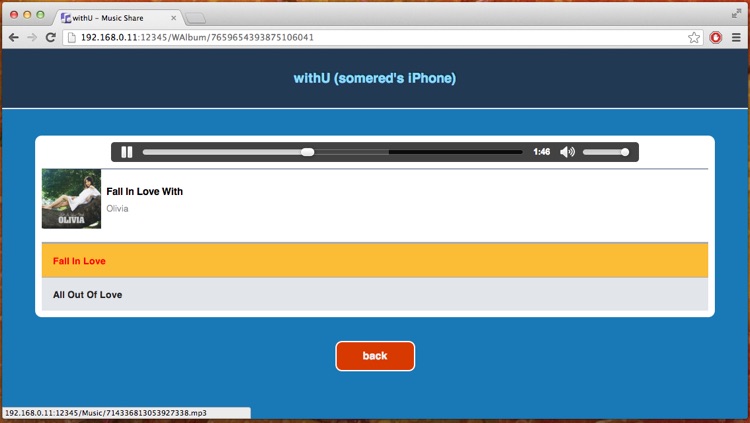
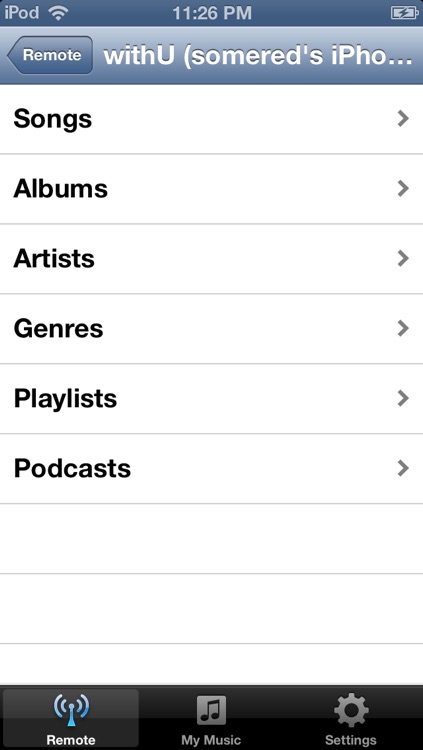
What is it about?
►► Free version limits number of displayed items in each list.

App Screenshots

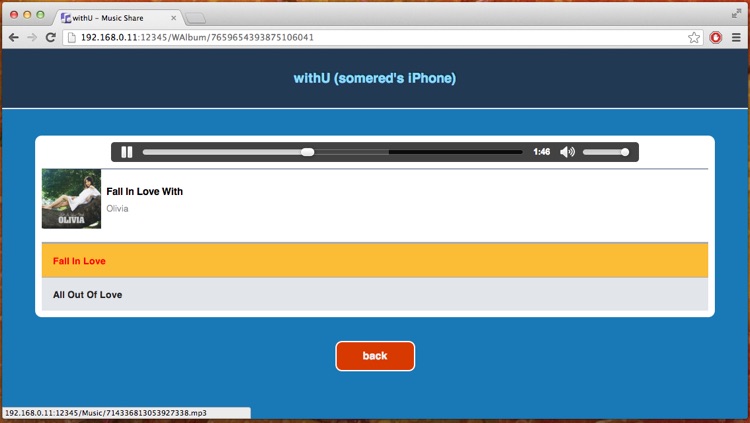
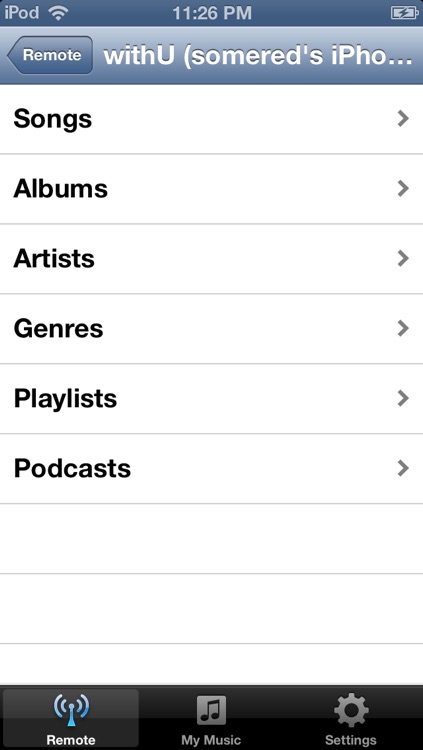

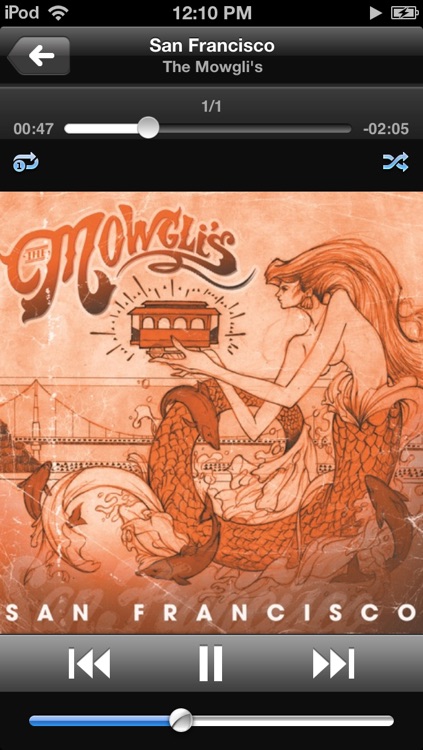
App Store Description
►► Free version limits number of displayed items in each list.
You can use iPhone & iPad as music server!
You can also listen music from other media servers!
withU is Music Streamer & Music Streaming Player over Wi-Fi connection!
(UPnP/DLNA compatible)
withU lets you stream your iPod Music Library to
● iOS Devices (iPhone, iPad, iPod Touch)
● Gaming Consoles (XBox 360, PS3)
● Web Browsers (Safari, Chrome)
● PC Applications (Windows Media Player , Plex, XBMC, etc.)
withU also helps you listen Music from Windows 7 PC or PC applications such as Plex, XBMC Media Server, PlayStation Media Server, MediaTomb.
======== USEFUL TIP ========
● When you use withU as 'Music Server' in Background, you have to re-launch withU every 10 minutes.
● If you don't want this, use 'Silent Mode'. (withU ► Settings ► Silent Mode)
======== HOW TO USE ========
● To Share Music, Connect your iOS Devices, Xbox, PS3 and PC to the same Router(or Hotspot).
● Launch withU
● withU ► withU : Select other iOS devices under "Remote Devices"
● withU ► Xbox : Turn on Xbox, and select "App ► My Apps ► Music Player ► withU"
● withU ► PS3 : Turn on PS3, and select "Music ► withU"
● withU ► Windows 7 PC : Start "Windows Media Player", and select "withU" under 'Other Library'
● Windows 7 PC ► withU :When streaming Music saved on Windows 7 PC to withU , if you can't see any song files, start Windows Media Player and choose "Stream ► Turn on media streaming ► Select the device you want to be allowed to access your files". In the case that "Stream" is not shown, choose "Control Panel ► HomeGroup ► Stream my pictures, music and videos to all devices on my home network".
● You can share your music in background state after pressing home button. But if you are not listening Music through withU, you have to "Re-Launch" withU every 10 minutes to keep sharing your Music.
======== FEATURES ========
● withU requires minimum 100MB(0.1GB) of iOS Device free space to work efficiently.
(You can check your free space under : Settings ► General ► About ► Available )
● On iOS devices or PC, music can be streamed both ways.
● On Xbox or PS3, music can only be streamed from your iOS device to your gaming device.
● DRM songs might be limited to use.
AppAdvice does not own this application and only provides images and links contained in the iTunes Search API, to help our users find the best apps to download. If you are the developer of this app and would like your information removed, please send a request to takedown@appadvice.com and your information will be removed.