
"WOL Action" is an app fully supporting Wake on LAN (WOL)

WOL Action - Wake on LAN
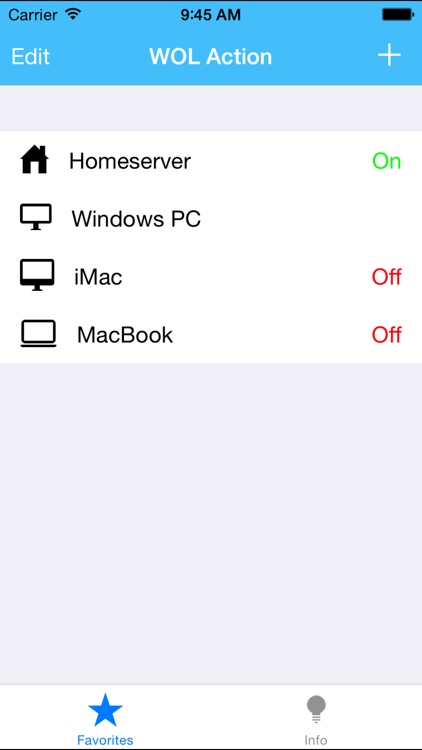
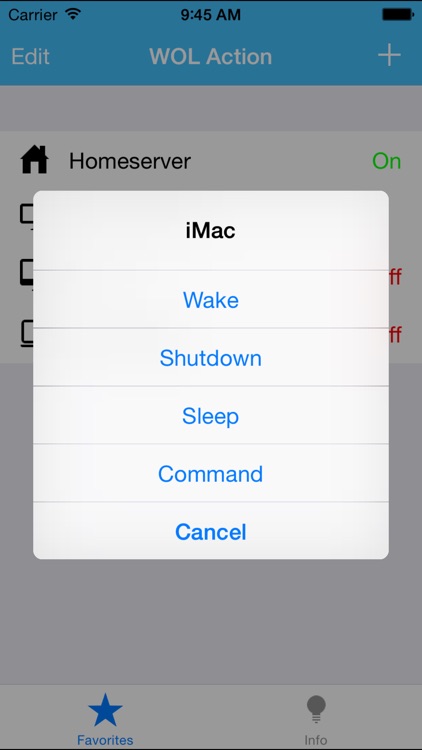

What is it about?
"WOL Action" is an app fully supporting Wake on LAN (WOL).
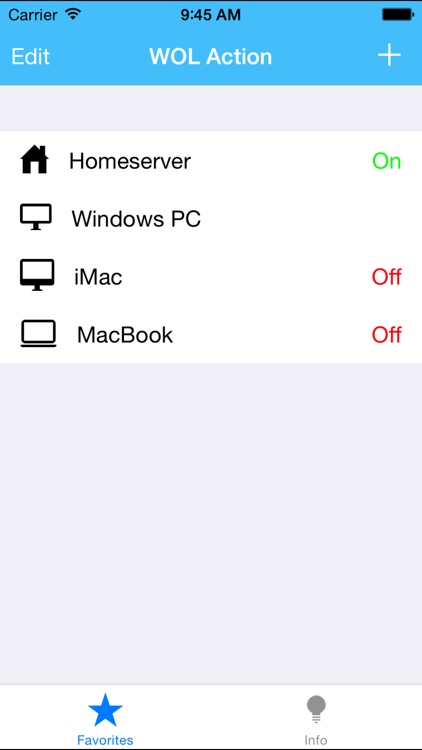
App Details
App Store Description
"WOL Action" is an app fully supporting Wake on LAN (WOL).
What is Wake on LAN?
WOL is an Ethernet computer networking standard that allows a computer to be turned on or woken up by a network message. See also http://en.wikipedia.org/wiki/Wake-on-LAN
Feature list
•Supporting Wake on LAN and Wake over Internet
•Automatic detection of devices in local network with name, IP and MAC address
•Integrated Ping utility to display the reachability (on/off) of a host / device on the IP network
•Customization of favorite devices / computers (user defined text and icons)
•Shutdown, Sleep computer or execute user defined Command via SSH
•New versions with additional functionality are planned
Requirements
•iOS device must reside in same network / subnet as devices to be woken (except for Wake over Internet - see below)
•Devices / computers have to be configured for Wake on LAN (see also product documentation for activation)
•Scan local network only works with Wifi connected iOS device
Additional Wake over Internet requirements
•Network must have internet connection
•Router and firewall must be configured to allow redirection of WOL UDP packets (notice that not every router supports WOL packet redirection)
•Provide Host and Port configuration in preferences
AppAdvice does not own this application and only provides images and links contained in the iTunes Search API, to help our users find the best apps to download. If you are the developer of this app and would like your information removed, please send a request to takedown@appadvice.com and your information will be removed.