
Expand your child's vocabulary and make the learning process more fun with Words & Blocks

Words and Blocks
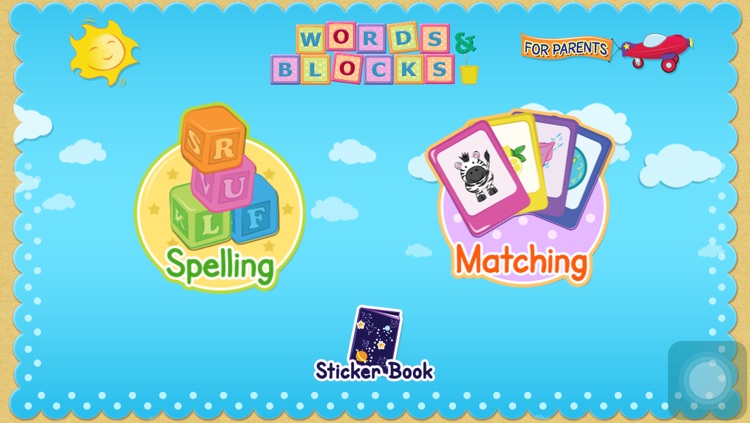


What is it about?
Expand your child's vocabulary and make the learning process more fun with Words & Blocks.
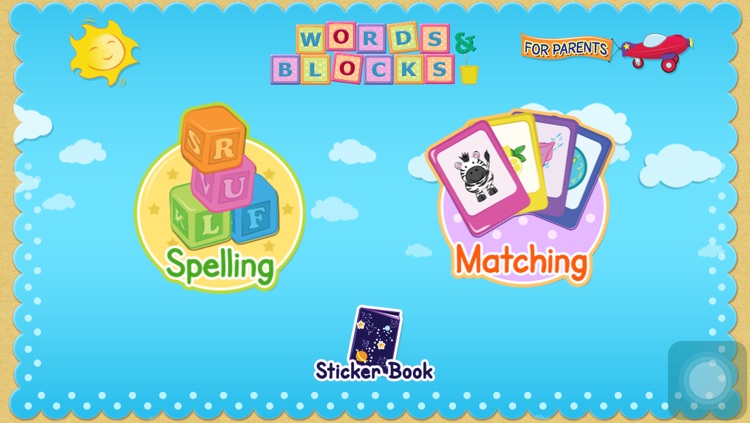
Words and Blocks is FREE but there are more add-ons
-
$1.99
Words and Blocks - Animals
-
$1.99
Words and Blocks - Foods and Drinks
App Screenshots
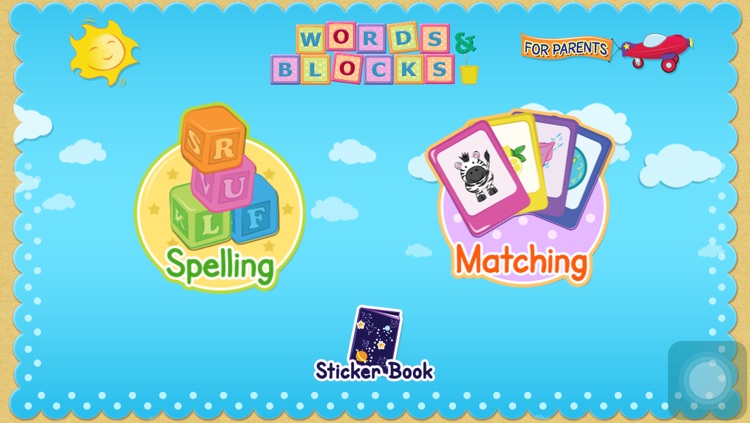




App Store Description
Expand your child's vocabulary and make the learning process more fun with Words & Blocks.
Words & Blocks offers two unique game tools that children are sure to enjoy.
Spelling Game:
Children will learn how to spell words through the use of colorful images and letter blocks. A picture is presented on the screen and the child has to correctly spell the word through the use of letter blocks. These individual letter blocks are pronounced when it is tapped by the user. Tapping the image of the word to be spelled also pronounces how it is read.
Matching Game:
With the Matching Game, the child is given a selection of three images. The child has to select the image which matches the displayed word on the screen. Tapping on the given word will pronounce how it is read.
Additional Features:
Words & Blocks offers additional features which the parents can set depending on the preference and needs of their child. For young children who are just starting to learn the words in the game, parents have the option to turn on hints which will display visual aides for the child. Parents also have the option to turn on the tapping action. Doing so will help young children in developing their motor skills and hand-eye coordination by letting them have the freedom to drag the letter blocks or pictures around the screen instead of just tapping it.
AppAdvice does not own this application and only provides images and links contained in the iTunes Search API, to help our users find the best apps to download. If you are the developer of this app and would like your information removed, please send a request to takedown@appadvice.com and your information will be removed.