
■ About this app

World Map Free for iPad


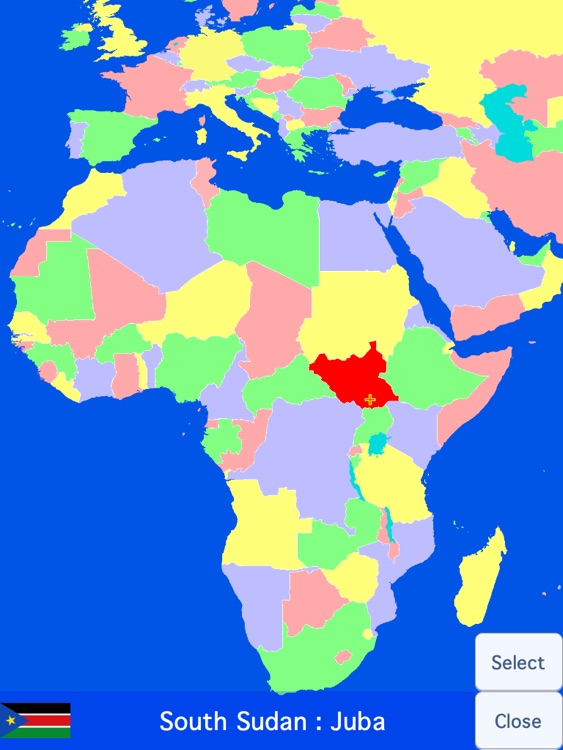
What is it about?
■ About this app

App Screenshots


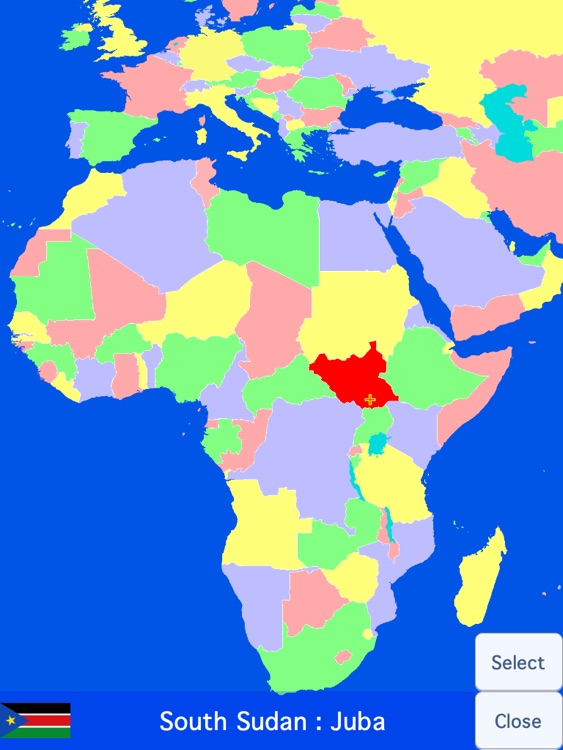


App Store Description
■ About this app
You often see and hear a lot of names of countries on TV, Newspaper and so on everyday.
But do you really know where those countries are?
Now you can learn where they are / what their names are by playing with "World Map Free for iPad" !
Any requests and bug reports are appreciated.
* Contens of "World Map Free for iPad"
[Learn Mode]
Touch one of the countries and you can see the name of it.
The official country name & capital city name are shown when your device is landscape direction,
or short name (which is commonly known name) & capital city name when your device is portrait direction.
If you know the country's name but do not know its location,
you can choose the name from list by tapping "Sel" button.
[Location Quiz]
Touch the location for shown country name and press "Ans" button.
You can re-select your answer as many times as you want till "Ans" button is touched.
After you answered all questions, result list is shown.
Touch one of the "Check" buttons on result list and you can see the correct answer.
If your answer is wrong, you can see the name and area that you selected as well as the right one.
By double tapping sea area, you can quit quiz before you answer all the questions.
[Name Quiz]
Answer the correct name of red colored area.
You can select your answer from list which is shown by touching "Sel" button .
You can re-select you answer as many times as you want till "Ans" button is touched.
After you answered all questions, result list is shown.
Touch one of the "Check" buttons on result list and you can see the correct answer.
If your answer is wrong, you can see the name and area that you selected as well as the right one.
By double tapping sea area, you can quit quiz before you answer all the questions.
AppAdvice does not own this application and only provides images and links contained in the iTunes Search API, to help our users find the best apps to download. If you are the developer of this app and would like your information removed, please send a request to takedown@appadvice.com and your information will be removed.