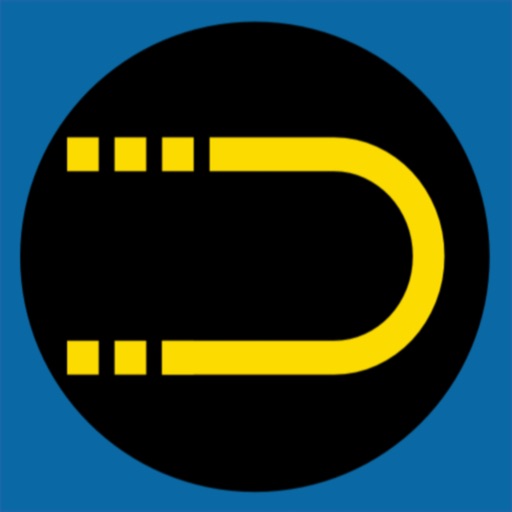
WPP’s Diginar app is the new way to access WPP BrandZ’s reports and insights on brands from around the world from the comfort of your own phone or tablet

WPP Global Diginar



What is it about?
WPP’s Diginar app is the new way to access WPP BrandZ’s reports and insights on brands from around the world from the comfort of your own phone or tablet. The Diginar app is being released to support the virtual conferences produced by WPP BrandZ.

App Screenshots





App Store Description
WPP’s Diginar app is the new way to access WPP BrandZ’s reports and insights on brands from around the world from the comfort of your own phone or tablet. The Diginar app is being released to support the virtual conferences produced by WPP BrandZ.
With Diginar’s intuitive touch interface you can revisit the Global Brands Top 100 Countdown conference and explore in more detail reports, interviews and documentaries. Examine the BrandZ Global Brands report in full and visit the data room to explore the performance of brands over a decade.
Tap your finger on the floor in the virtual space you wish to move to, and you will automatically travel in that direction. Tap and drag to look around each room as you move or stand in a room. Once you have explored the content of a room go to the top left-hand menu button and see the range of conference locations available to explore. Tap on the black arrow to go to that location. The menu is accessible at any time.
Use the point and tap interface to explore over 11 beautifully designed conference areas that are full of displays and videos. To play a video or look at a series of information panels is easy. Walk up to the screen and tap on the screen and watch or follow the series of panels on the wall. Use the back button to move back from the video or Information panels and continue exploring.
Diginar is available for iPhone and iPad.
AppAdvice does not own this application and only provides images and links contained in the iTunes Search API, to help our users find the best apps to download. If you are the developer of this app and would like your information removed, please send a request to takedown@appadvice.com and your information will be removed.