WRD Scanner is a simple-yet-powerful text recognition tool that uses state-of-the-art OCR machine learning to scan, highlight, and copy words from physical printed documents such as books
WRD Scanner
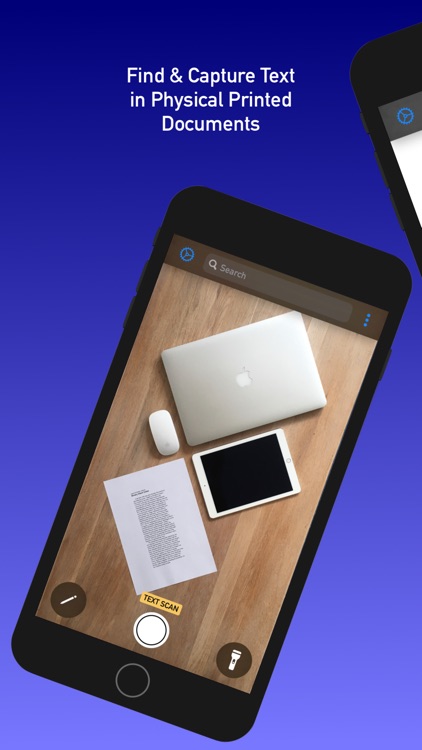
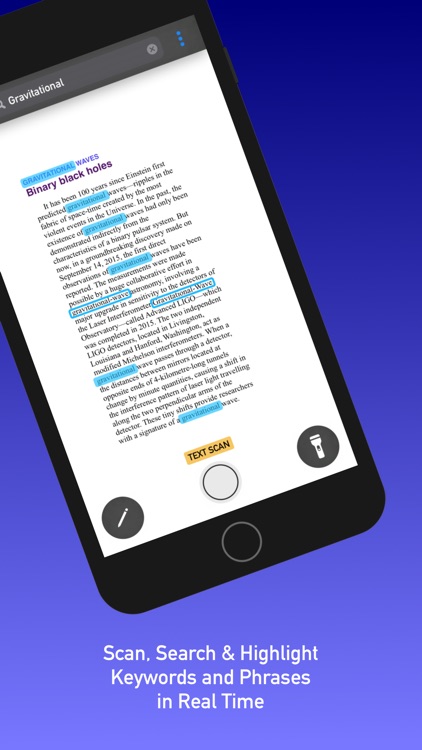
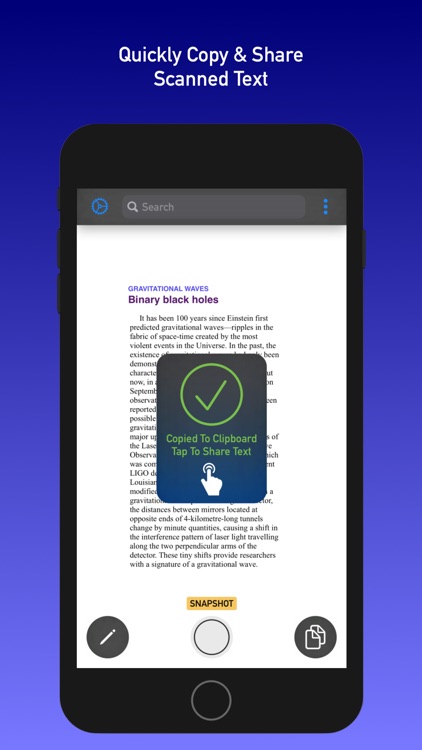
What is it about?
WRD Scanner is a simple-yet-powerful text recognition tool that uses state-of-the-art OCR machine learning to scan, highlight, and copy words from physical printed documents such as books. Just point your camera at any printed text and enter the keywords or phrase that you'd like to find into the app search bar—those words will quickly become highlighted on your device screen in real time with great precision.
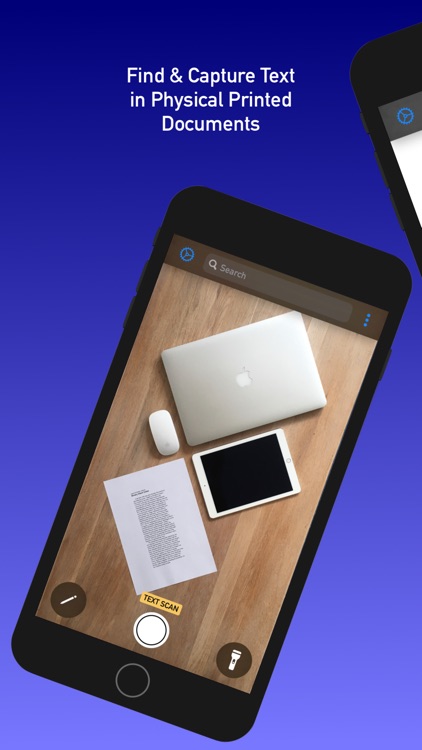
App Screenshots
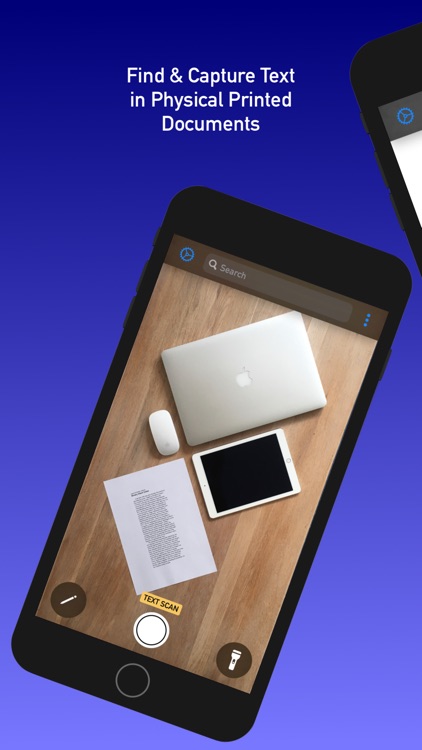
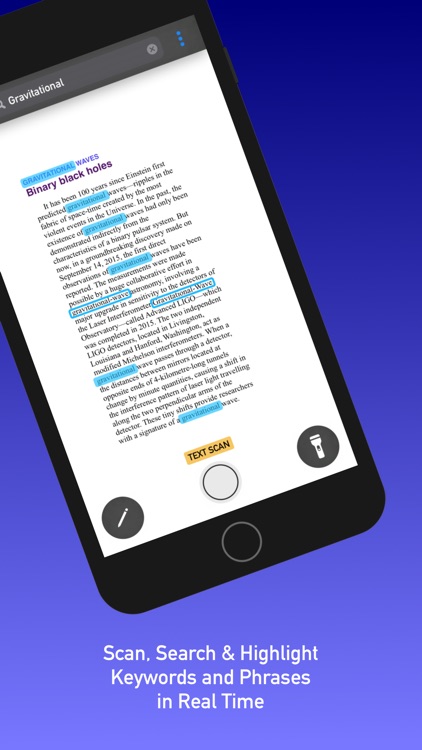
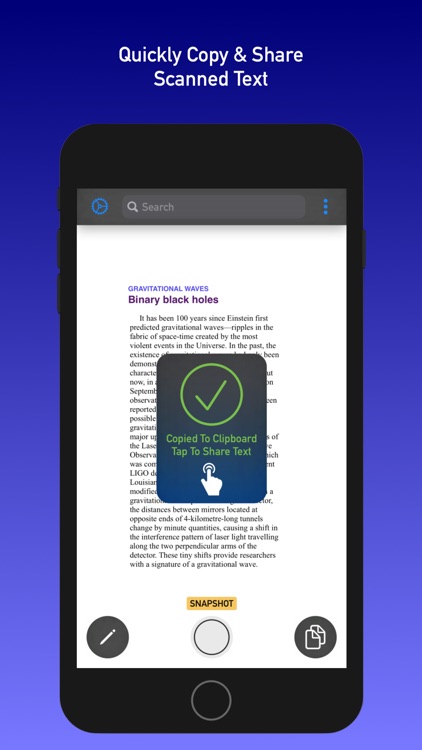

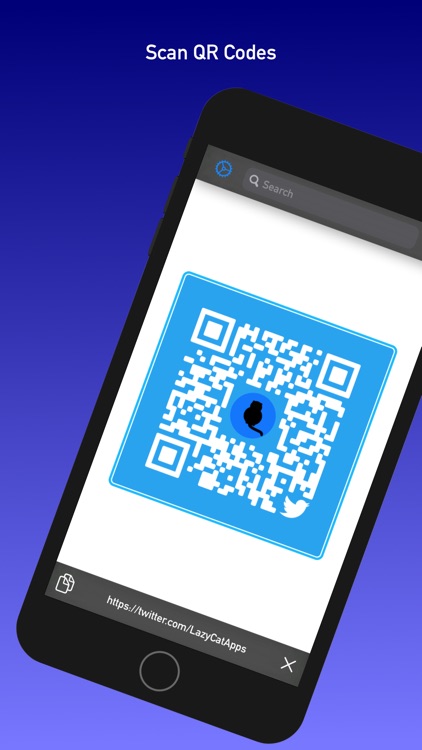

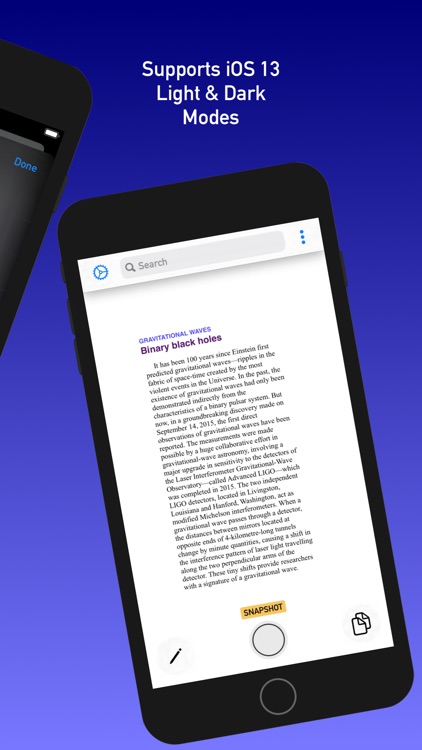
App Store Description
WRD Scanner is a simple-yet-powerful text recognition tool that uses state-of-the-art OCR machine learning to scan, highlight, and copy words from physical printed documents such as books. Just point your camera at any printed text and enter the keywords or phrase that you'd like to find into the app search bar—those words will quickly become highlighted on your device screen in real time with great precision.
All the text in an image can be extracted with just the tap of a button, and you can even select individual words and sentences to copy. For example, say you're at a cafe and the WiFi password is printed on a menu amongst lots of other text—simply take a snapshot of the menu and draw a box on-screen around the password to quickly and conveniently copy it onto your iPhone or iPad.
WRD Scanner can perform real-time QR code scans too, and is available for both iPhone and iPad. No account or sign-up is required, and there are no subscriptions or in-app purchases.
Key features:
• Hold your device camera over the text that you'd like to scan and type the words that you'd like to find into the app search bar—the words will be highlighted on the device screen when they're found in the printed text
• Real-time continuous scanning and snapshot modes available
• Copy whole passages of text with just the tap of a button
• Copy individual words and sentences by drawing a bounding box around the text on-screen
• Scan various types of barcode & QR codes
• Easily share the extracted text to other apps that are installed on your device
• Support for iOS 13 and iPadOS 13, including native dark mode appearance
• No subscriptions or in-app purchases
• No account or sign-up necessary
Say hello and learn about new developments:
• Twitter: twitter.com/LazyCatApps
• Facebook: facebook.com/LazyCatApps
• Instagram: instagram.com/LazyCatApps
• Email: LazyCatApps@gmail.com
AppAdvice does not own this application and only provides images and links contained in the iTunes Search API, to help our users find the best apps to download. If you are the developer of this app and would like your information removed, please send a request to takedown@appadvice.com and your information will be removed.