
You want to write some Markdown on your phone and also looking for additional sharing features

WriteDown - a Markdown text editor with syncing support

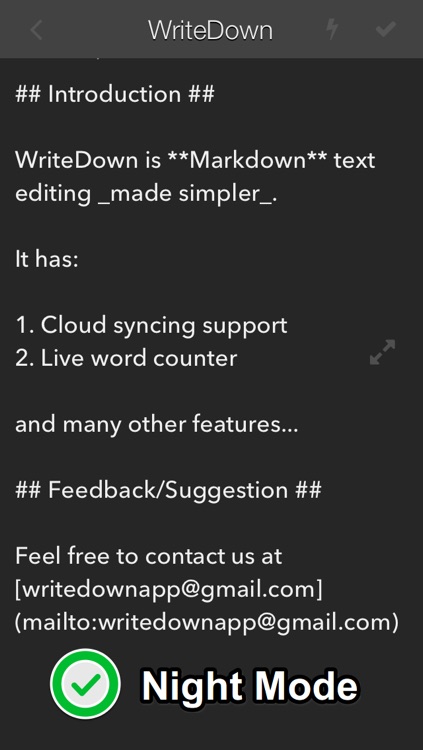
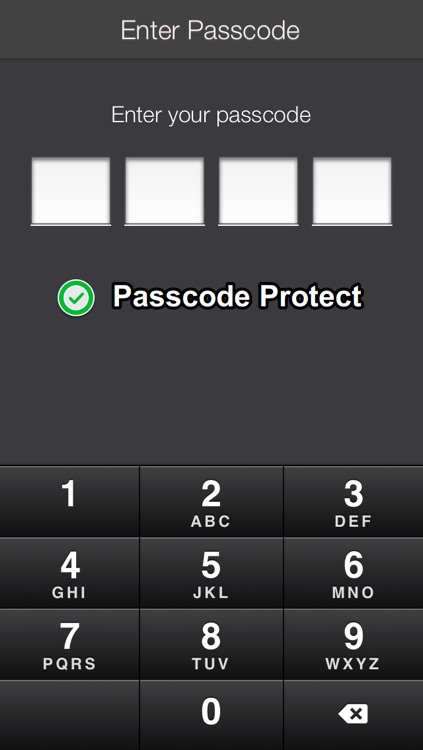
What is it about?
You want to write some Markdown on your phone and also looking for additional sharing features?

App Screenshots

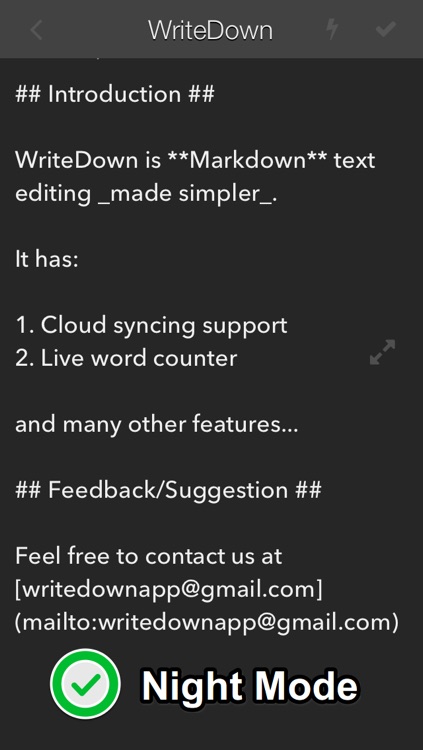
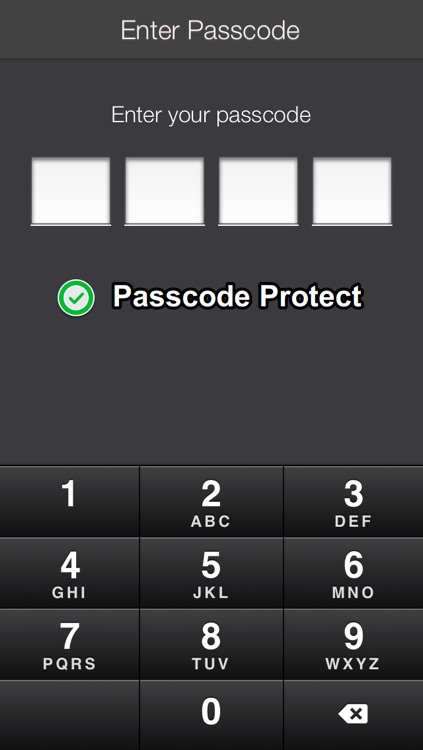

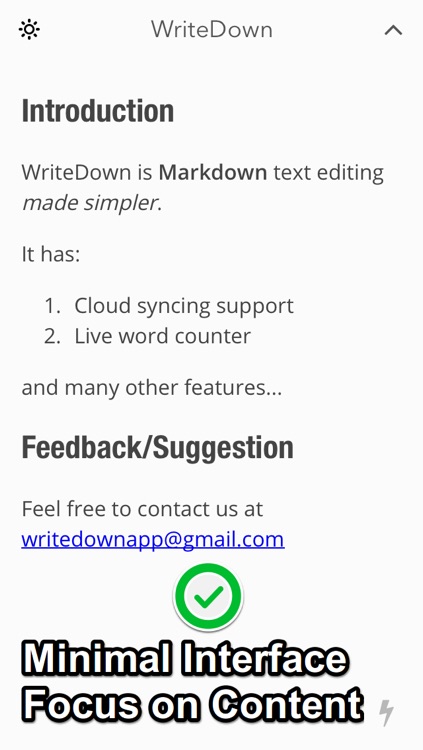
App Store Description
You want to write some Markdown on your phone and also looking for additional sharing features?
Try WriteDown, an app that made text editing simpler. You can write your note whether you are at home, at work, or on the go. Your notes are synchronized to the cloud, so you can easily read it wherever you want.
With Markdown, a simple but powerful markup language that help formatting your beautiful text.
Can't remember how to bold a text? Fear not! We got you covered. Life's too short to remember syntax! WriteDown has a syntax helper that built in the app, whenever you got stuck just drag it out.
Features:
* Automatically _upload_ your notes to iCloud
* Synchronize note to Dropbox.
* Upload note to Evernote and GDrive.
* Email HTML and copy HTML content from note
* Live word counter
* Search for word and replace word.
* Find synonyms of a word
* Special trackball "cursor"
* Password protection
* Night mode
* Ability to use custom fonts
* Choose your favorite color theme
* Automatic full screen writing
* Email notes to yourself, or share with your friends, family member or your colleagues.
* Sound effects.
* TextExpander snippets support.
* You can even customize CSS (Cascading Style Sheets) to suit you the most.
* Built-in web browser to help you find inspiration or information.
* 3rd party app action.
* Text statistics, or readability test.
* Minimalism design, focus on content.
* View / Email / Print / Copy PDF from your note content.
* Open note in other app
* Quickly swipe text view to move caret (cursor).
* Pull to create new note or pull to preview Markdown.
* Adjustable brightness setting in app.
* Built-in Markdown syntax helper.
Let WriteDown as a part of your GTD (Getting Things Done) system to improve your life even better.
--
If you have any issues, have feedback, suggestions, or just want to say hi, feel free to drop us a line at getwritedown@gmail.com or tweet us at @getWriteDown.
Enjoy writing with WriteDown.
If you like it, please take just a moment to rate it. This will help new people evaluate before decide to download the app. Thank you!
Proudly Made in Vietnam
AppAdvice does not own this application and only provides images and links contained in the iTunes Search API, to help our users find the best apps to download. If you are the developer of this app and would like your information removed, please send a request to takedown@appadvice.com and your information will be removed.