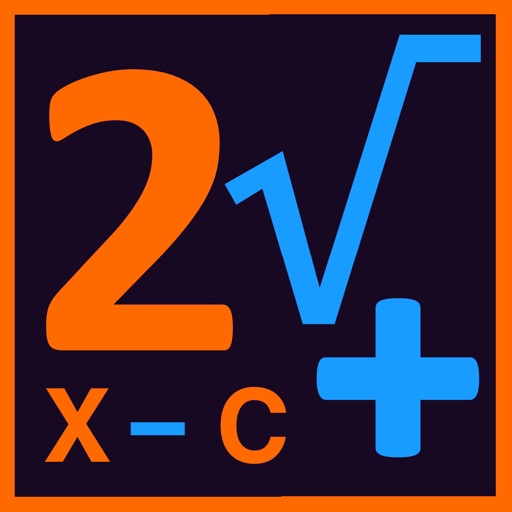
x-Calc is an ergonomic scientific calculator, in both portrait and landscape orientations, using RPN (Reverse Polish Notation)

X-Calculator
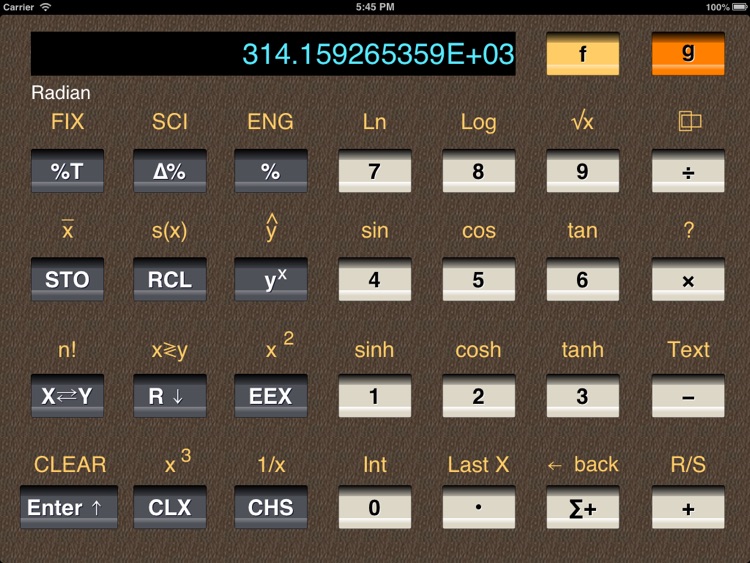
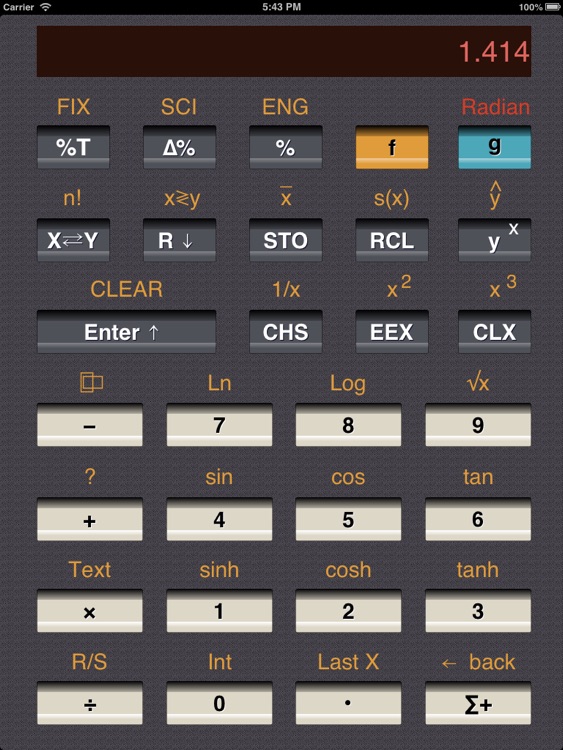
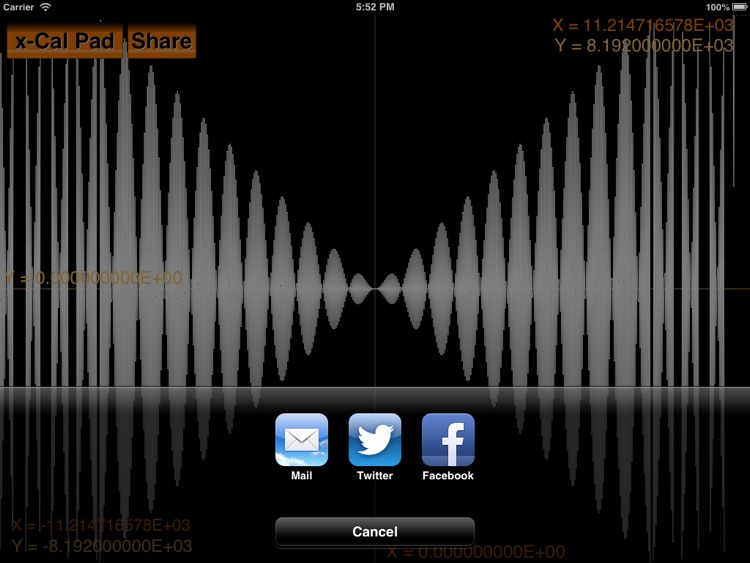
What is it about?
x-Calc is an ergonomic scientific calculator, in both portrait and landscape orientations, using RPN (Reverse Polish Notation)
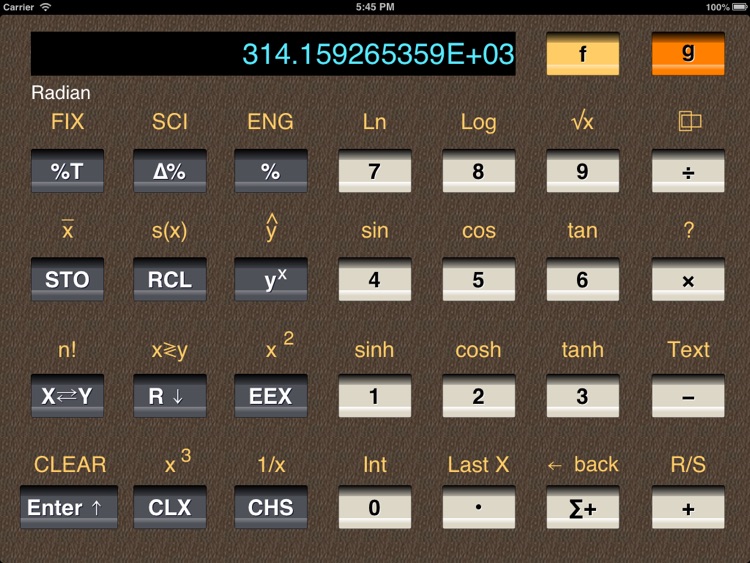
App Screenshots
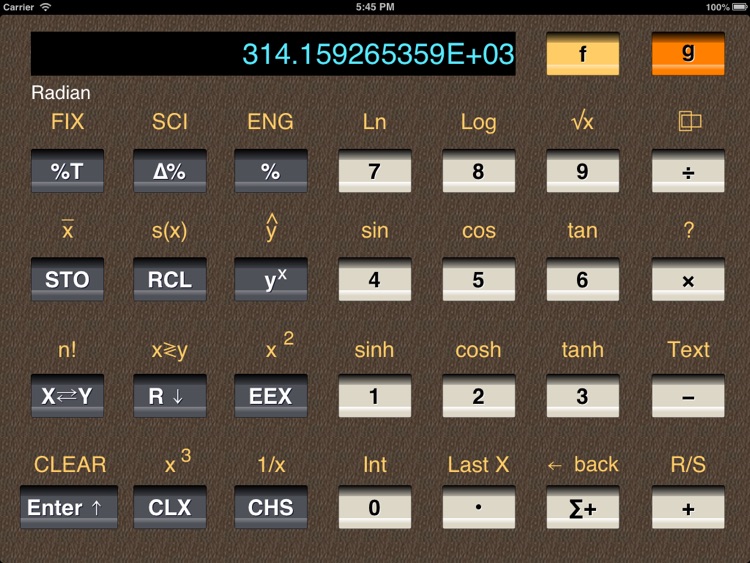
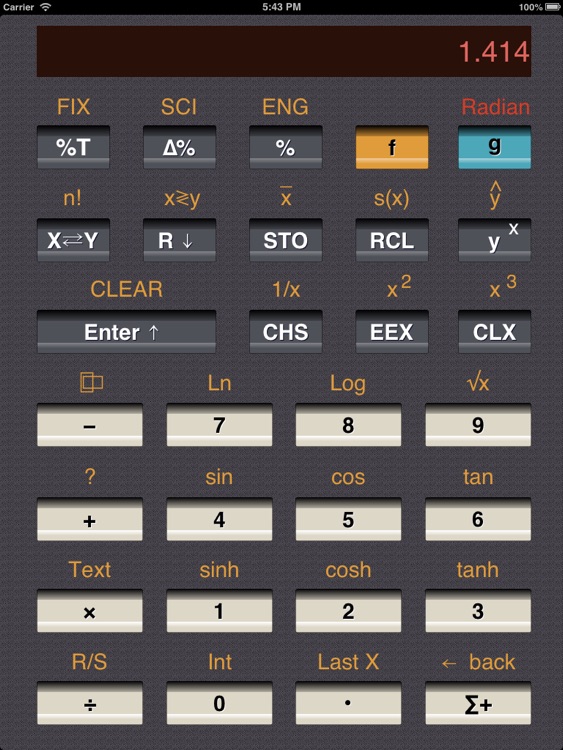
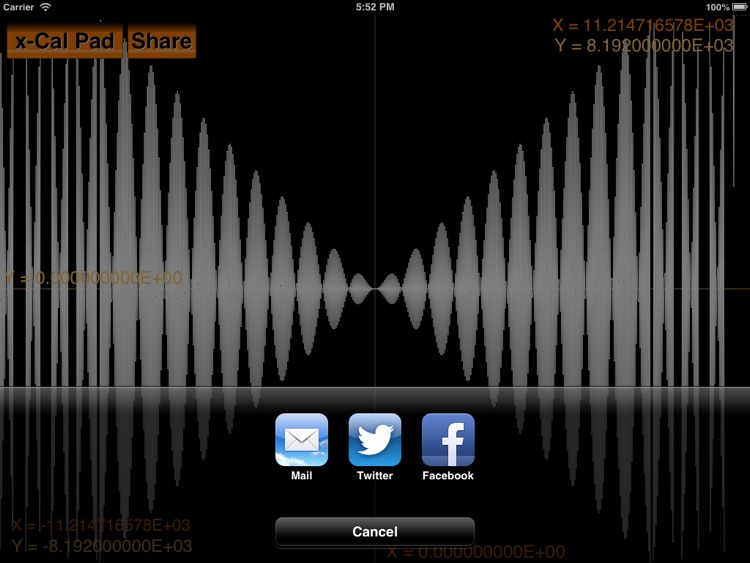

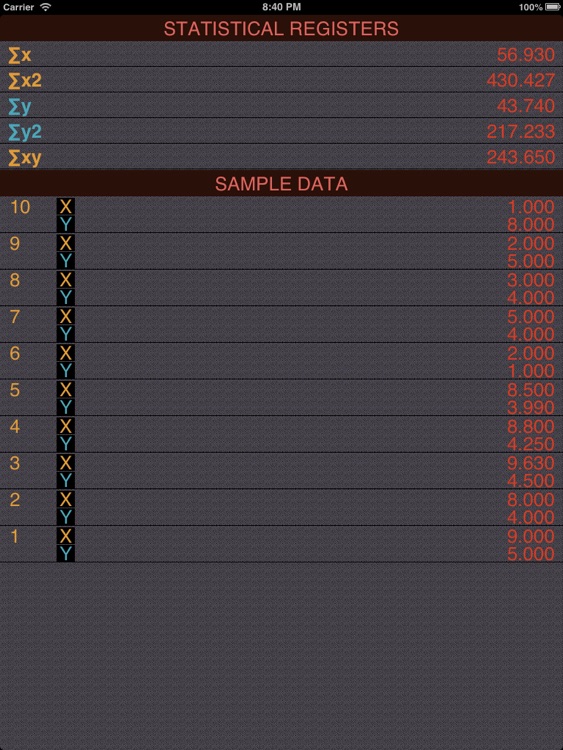
App Store Description
x-Calc is an ergonomic scientific calculator, in both portrait and landscape orientations, using RPN (Reverse Polish Notation)
Great for professional and educational use, it allows to quickly develop an understanding of register operations and basic programming
Features fixed, scientific or engineer number formats, trigonometric and hyperbolic calculations in radians, degrees or grades, basic statistical computations, linear correlations, combinations, etc.
Swipe on the top result display area to view the arithmetic register stack, tap on the top to display other registers such as storage register, statistical registers and program steps
Record programs such as a quadratic equation solver, or display graphs to visualize functions y = f(x)
At any time look, copy and paste text style computations into e-Mails, notes, etc.
Record up to 10 programs or graphs
Ergonomic user interface featuring blinking indicators for function modes and wobbling digits as required
Share calculations and graphs through Facebook, Twitter or e-Mail through the new "share" button
Fast graph drawing. Support graph gestures: 1 tap to zoom out, 2 taps to zoom in, 3 taps in the middle to reset the original settings, 3 taps anywhere to reset the axis, pinch, drag, and.. share!
Shake i-Pad or tap the result area to activate keyboard and voice recognition for dictation of numbers
Select a color palette using the G Color key
AppAdvice does not own this application and only provides images and links contained in the iTunes Search API, to help our users find the best apps to download. If you are the developer of this app and would like your information removed, please send a request to takedown@appadvice.com and your information will be removed.