Welcome to use X-Reader App
X-Reader: EPub/Pdf Reader
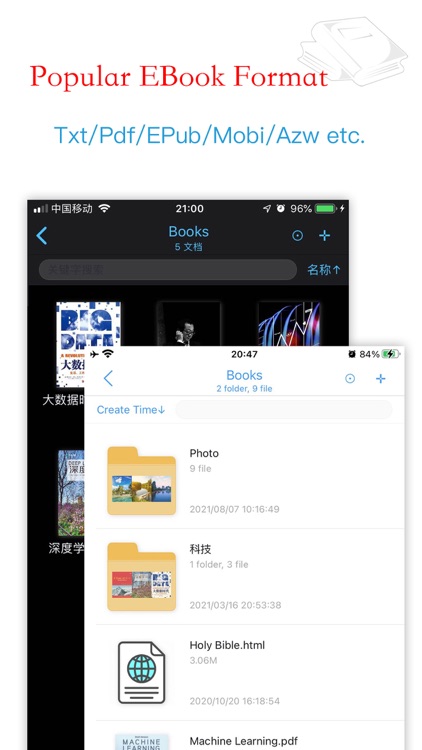
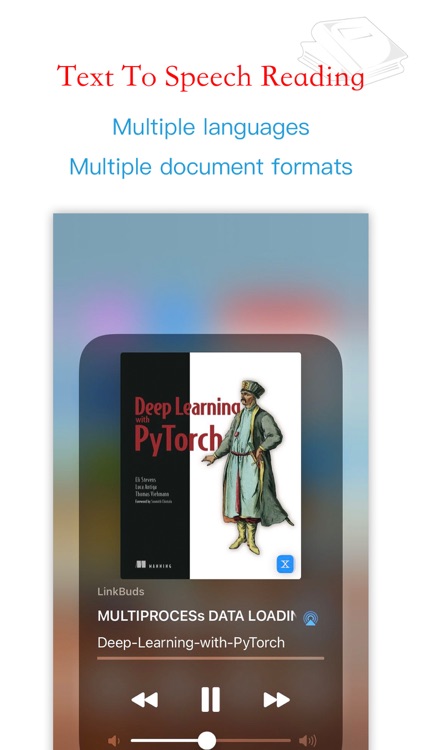
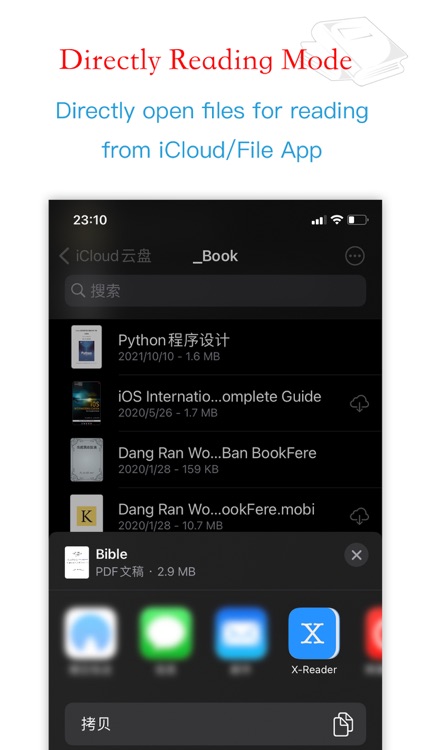
What is it about?
Welcome to use X-Reader App. It supports multi-languages and iPhone/iPad/Mac multi-systems.
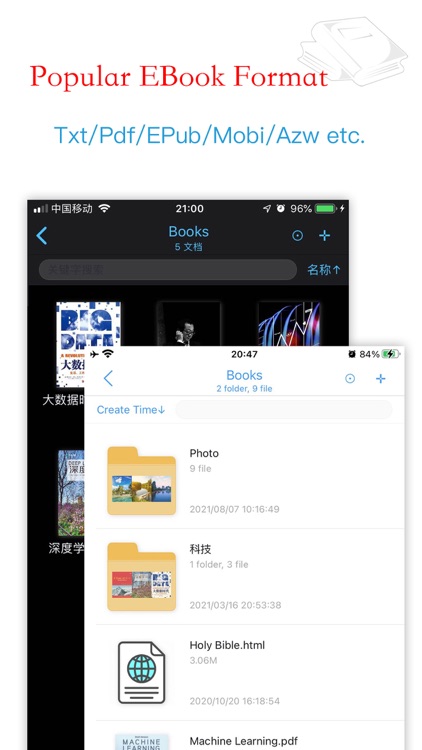
App Screenshots
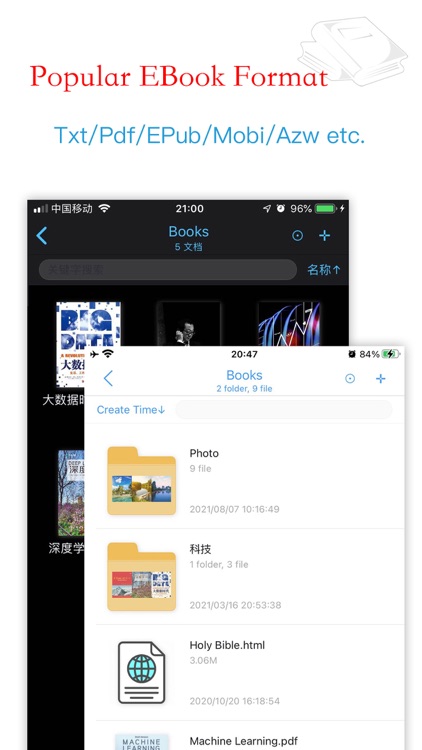
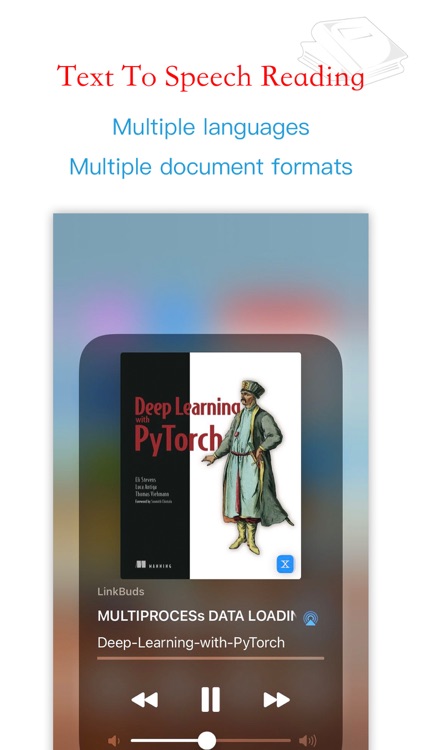
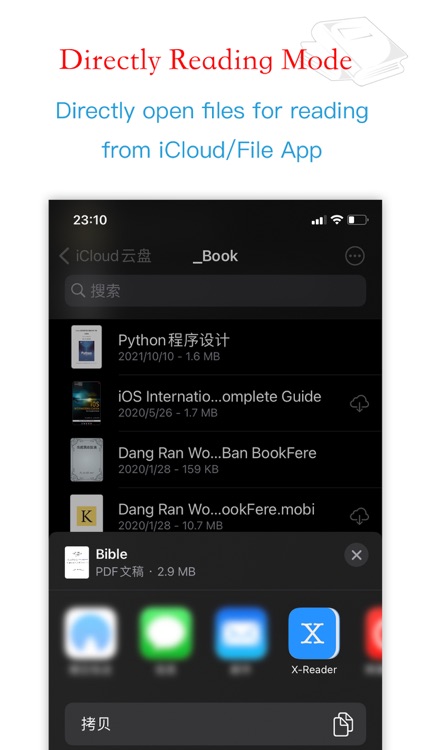
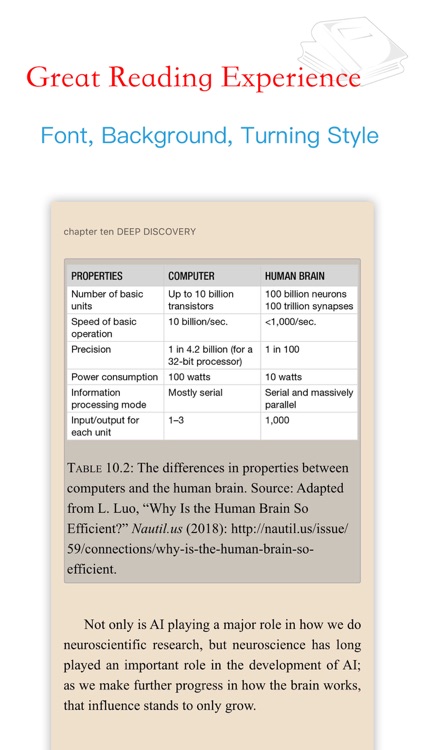
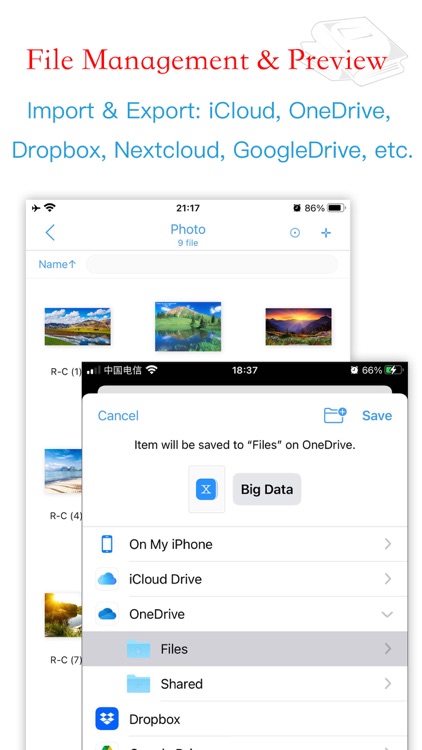
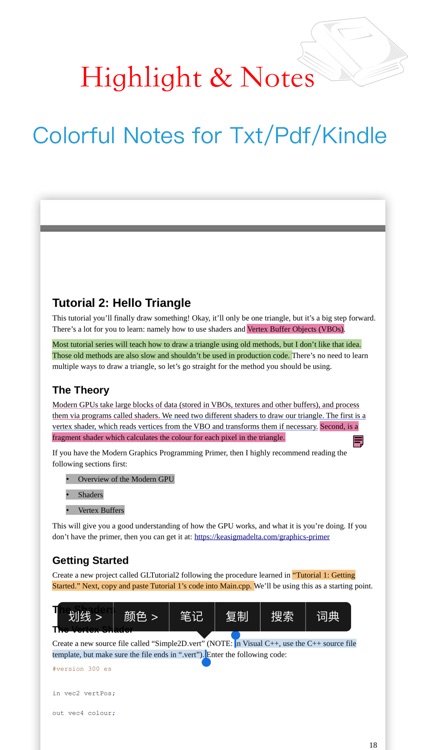
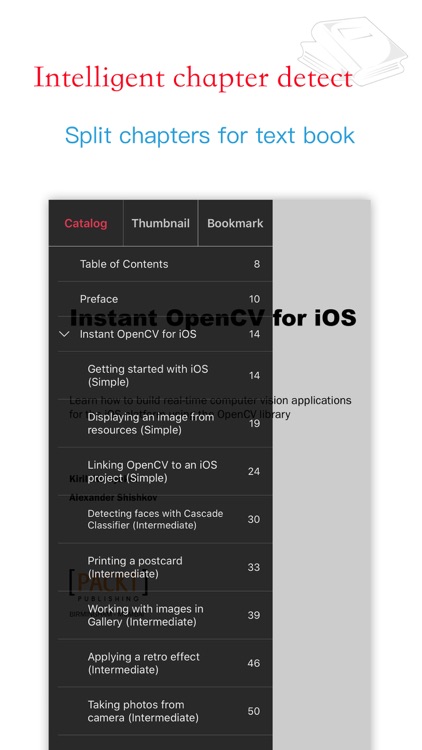
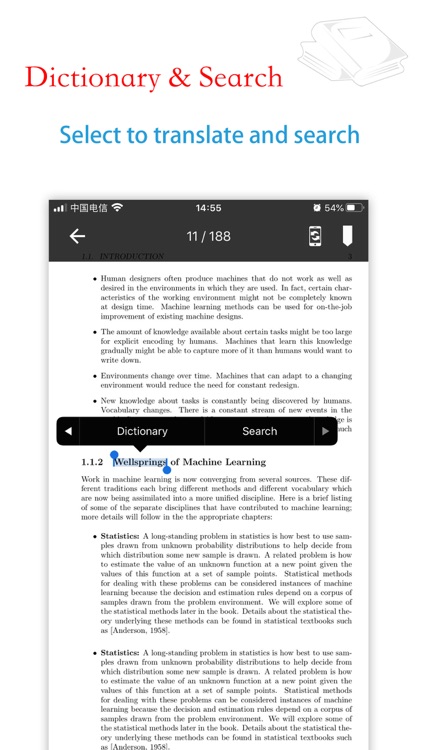
App Store Description
Welcome to use X-Reader App. It supports multi-languages and iPhone/iPad/Mac multi-systems.
1、Features
• iCloud sync in: iPhone/iPad/Mac.
• Support txt, epub, pdf, mobi, azw, azw3 etc. (Do not support encrypted book)
• Full text search of books.
• Good reading experience, dark mode, custom fonts, themes, brightness, line height, etc.
• Import & export local books.
• 4 turning animations: curl, horizontal, smooth scroll, none.
• Customized font.
• iPad multi tasking.
• Mac multi windows.
• Keyboard shortcuts.
• Multi languages support.
• Reading page margin adjustment, Pdf page edge cutting.
2、iCloud sync
• iCloud sync: reading progress, bookmarks, notes.
3、Text to speech
• Support multiple language, multiple document formats (include pdf).
4、Taking notes
• Underlines, highlight, add notes, five colors as you read.
• Reading notes are available for common book types: Txt/Epub/Pdf/Mobi/Azw/Kindle.
5、Directly open to read
• Directly open file from the iCloud/File/Finder Apps without importing first.
6、More detail refer to:《User-Guide.pdf》
• Download from Safari and import.
• Airdrop import.
• Wifi import.
• iPad Drag&Drop files.
• Import & export from iCloud/OneDrive/Dropbox/NextCloud/Google Drive/Baidu Disk etc.
7、Useful tips
• Directly open book for reading without importing.
• When reading, long press to draw underline and take notes.
• When reading, click Pin button to Pin/UnPin reading sidebar.
• When reading, drag Pin button to resize reading sidebar.
• Multiple windows support under iPad/Mac.
• When reading, using these keyboard shortcuts:
Prev page:Left arrow
Next page:Right arrow、Space
Exit reading:Backspace
Reaing menu:Esc
• When browsing photos, using these keyboard shortcuts:
Prev photo:Left arrow
Next photo:Right arrow
Exit browsing:Esc
Any questions, please contact:zhangzhb369@gmail.com
AppAdvice does not own this application and only provides images and links contained in the iTunes Search API, to help our users find the best apps to download. If you are the developer of this app and would like your information removed, please send a request to takedown@appadvice.com and your information will be removed.