
Easily configure and control up to 100 Zigbee™ and up to 2x64 DALI luminaires simultaneously from your iOS devices with X-TALK

X-TALK


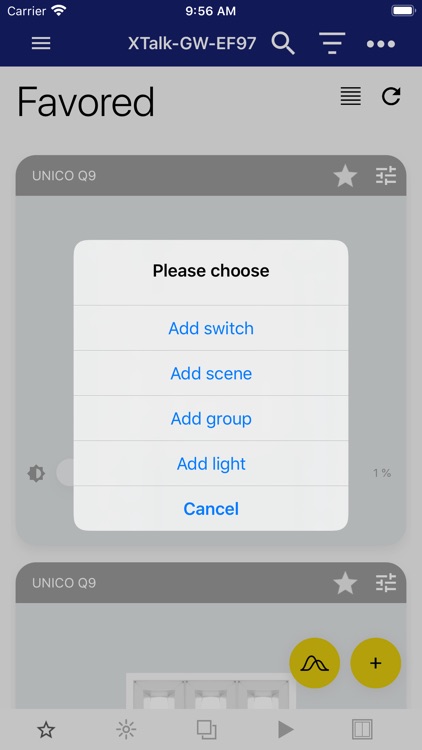
What is it about?
Easily configure and control up to 100 Zigbee™ and up to 2x64 DALI luminaires simultaneously from your iOS devices with X-TALK. The XAL Gateway and Zigbee and/or DALI-compatible XAL luminaires are all that are needed to install the system. These can then be operated via the X-TALK app at the touch of a button. Tailored lighting scenes, lighting groups, or adapted daylight curves ensure an ideally illuminated room image and optimum energy efficiency. Zigbee wireless pushbuttons can also be conveniently integrated for daily operation of your lighting and to select specific light scenes.

App Screenshots


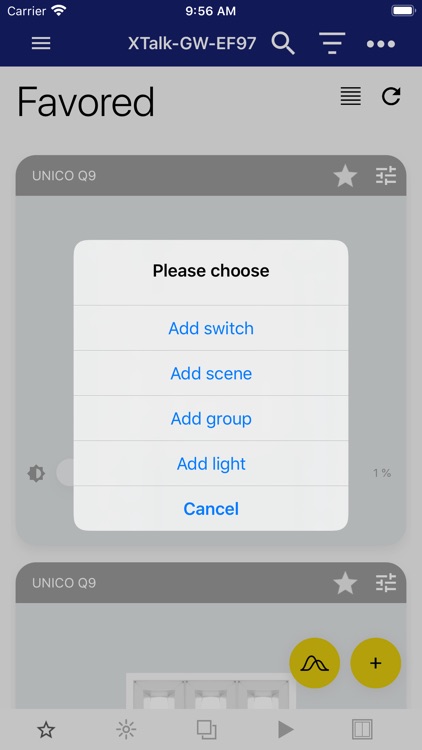
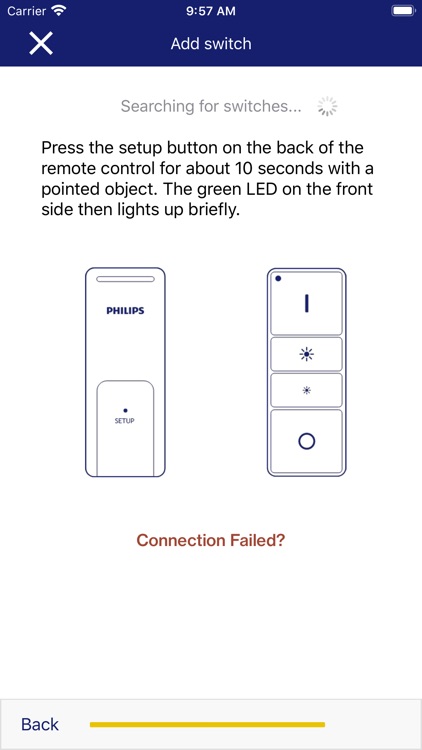
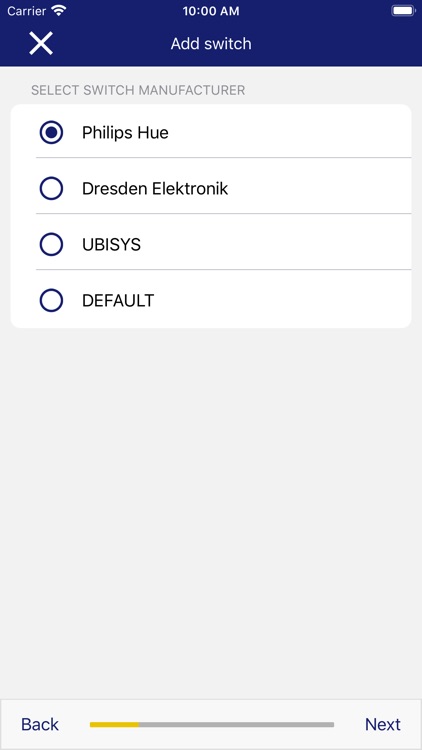
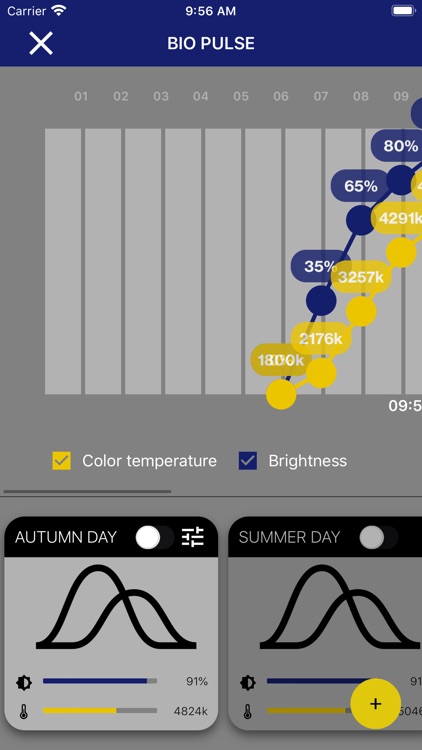
App Store Description
Easily configure and control up to 100 Zigbee™ and up to 2x64 DALI luminaires simultaneously from your iOS devices with X-TALK. The XAL Gateway and Zigbee and/or DALI-compatible XAL luminaires are all that are needed to install the system. These can then be operated via the X-TALK app at the touch of a button. Tailored lighting scenes, lighting groups, or adapted daylight curves ensure an ideally illuminated room image and optimum energy efficiency. Zigbee wireless pushbuttons can also be conveniently integrated for daily operation of your lighting and to select specific light scenes.
X-TALK improves the working environment and energy efficiency
What makes X-TALK so unique are the special daylight curves. In the App they are pre-set to a default, but they can also be defined individually. The properties of individual luminaires, such as brightness and white light colour, can be simply adjusted to the work rhythm of your company.
The result is a healthy, pleasant working environment that not only boosts employee performance and concentration, but also improves energy efficiency.
What can X-TALK do?
- X-TALK allows up to 100 Zigbee and up to 2x64 DALI luminaires to be configured and controlled, either individually or in a group; and all from a single central platform.
- The system can be flexibly expanded by using multiple gateways.
- Brightness and colour temperature of the luminaire can be adjusted as required.
- X-TALK is unparalleled in the ability to set and to simulate natural daylight curves.
- Both the pre-set defaults for daylight as well as individual cycles can be used.
- X-TALK has an intuitive user interface that is quick and easy to use from any iOS device.
- All symbols and designations for luminaires can be flexibly adapted.
- Administration and user modes can be individually defined.
How does X-TALK work?
The X-TALK App works not only with all Zigbee and DALI enabled luminaires from XAL but also with products from other manufacturers. All that is required is an XAL gateway that connects the luminaires using Wi-Fi to your iOS device. This can easily be mounted on the wall or simply placed on a table.
Then you just need to connect the gateway to the power supply and the network. X-TALK even allows connection to multiple gateways at the same time.
Finally, just log in to the gateway and connect the Zigbee and DALI enabled luminaires to the network, and you are ready.
Now you can create light scenes, lighting groups or customised daylight curves and simply control them as required at any time, directly from your iOS device.
AppAdvice does not own this application and only provides images and links contained in the iTunes Search API, to help our users find the best apps to download. If you are the developer of this app and would like your information removed, please send a request to takedown@appadvice.com and your information will be removed.