
Configuration App for Neutrik XIRIUM PRO devices

XIRIUM PRO
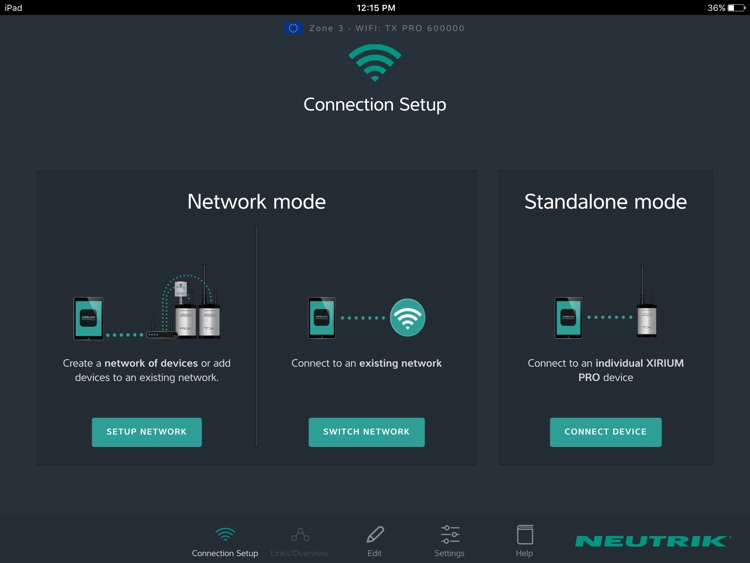
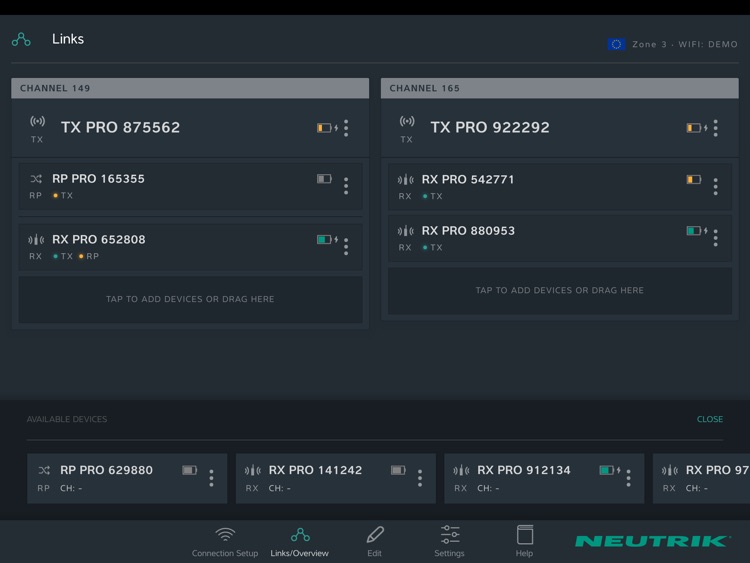
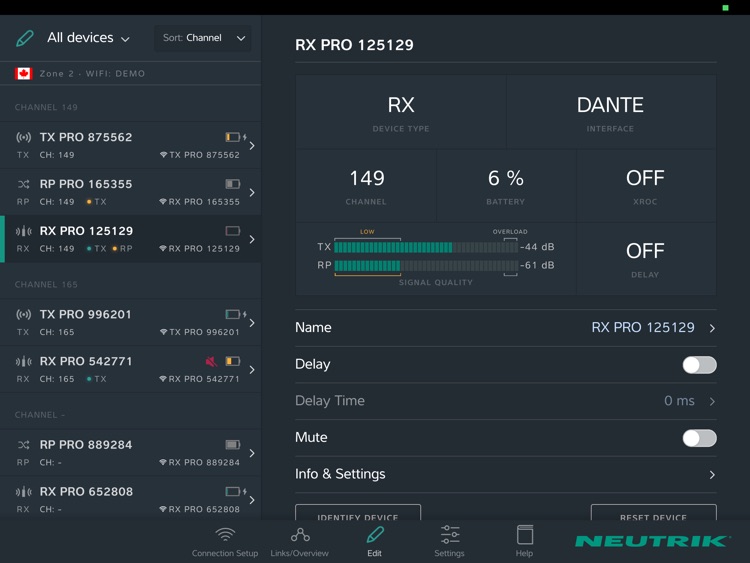
What is it about?
Configuration App for Neutrik XIRIUM PRO devices.
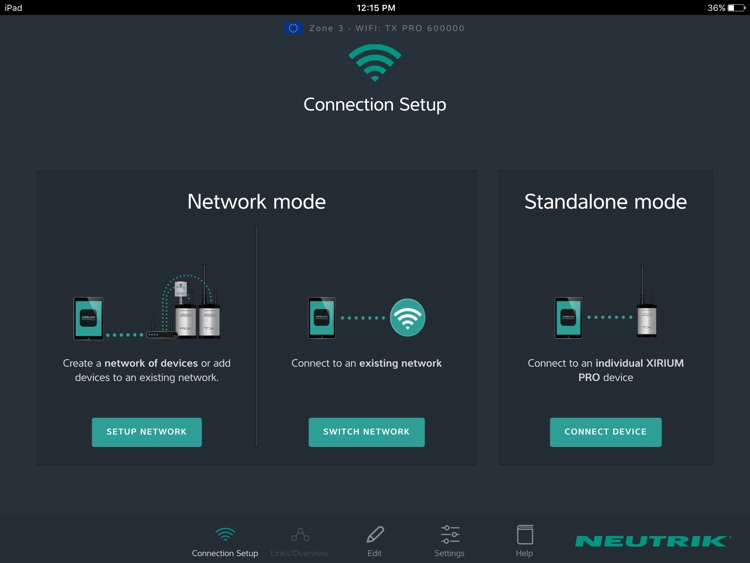
App Screenshots
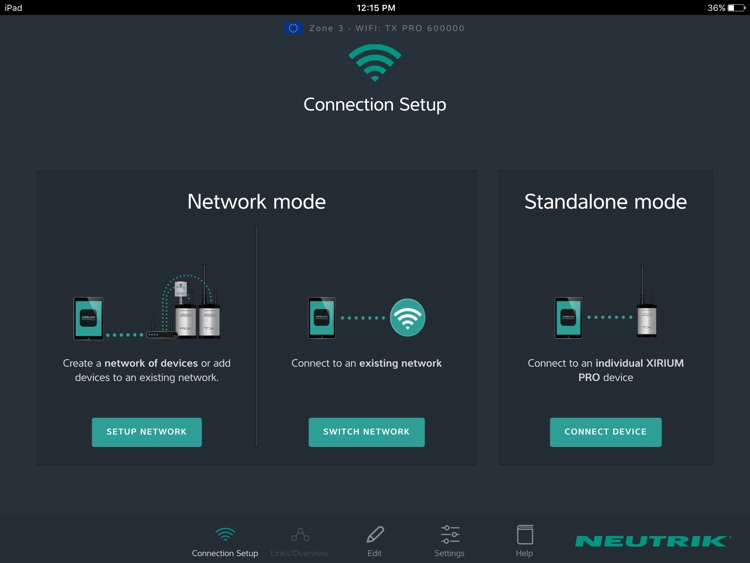
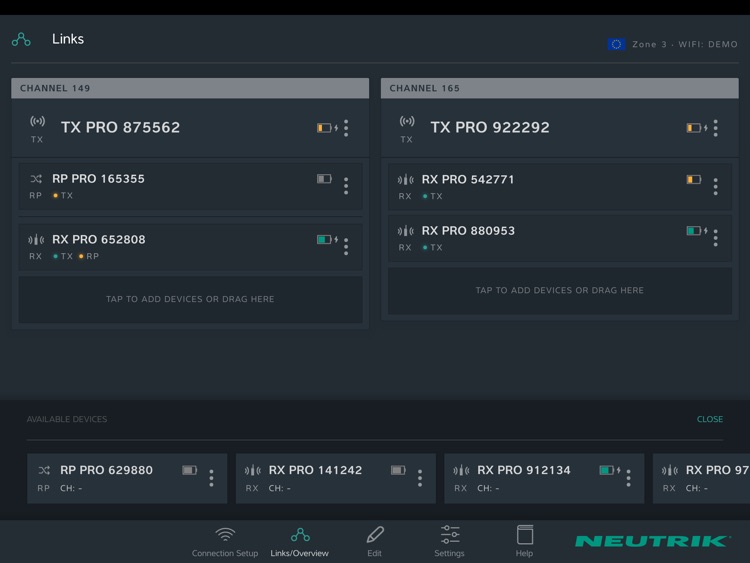
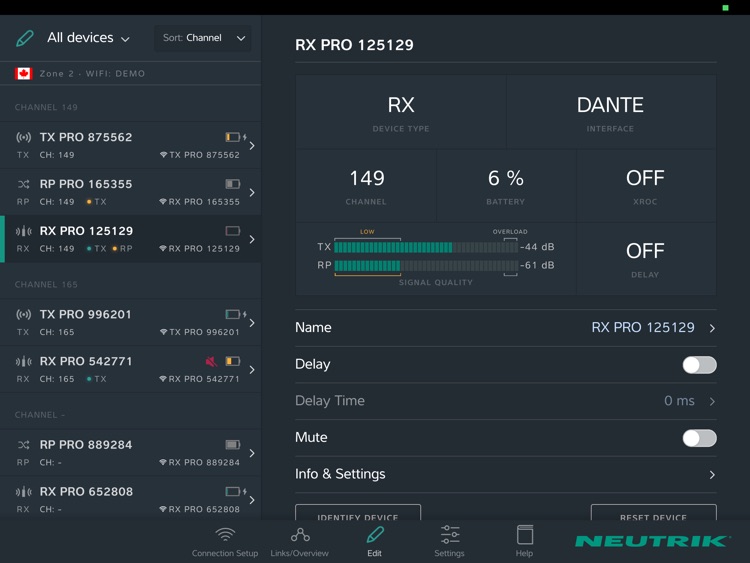
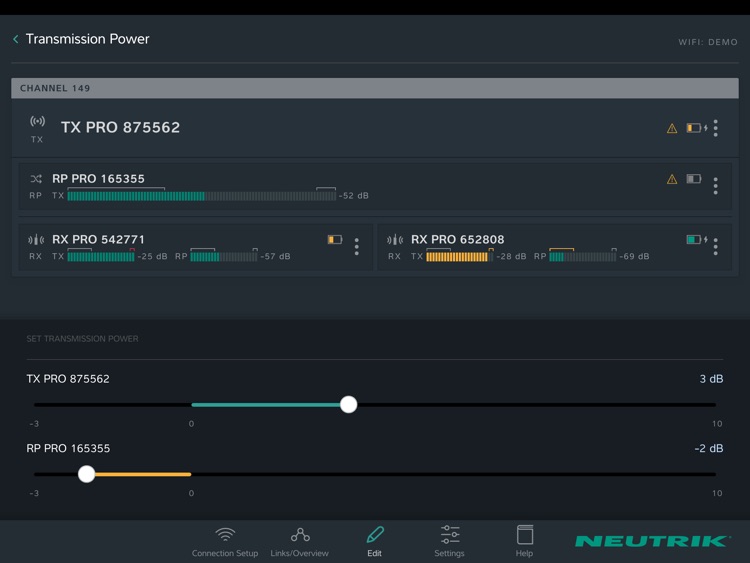
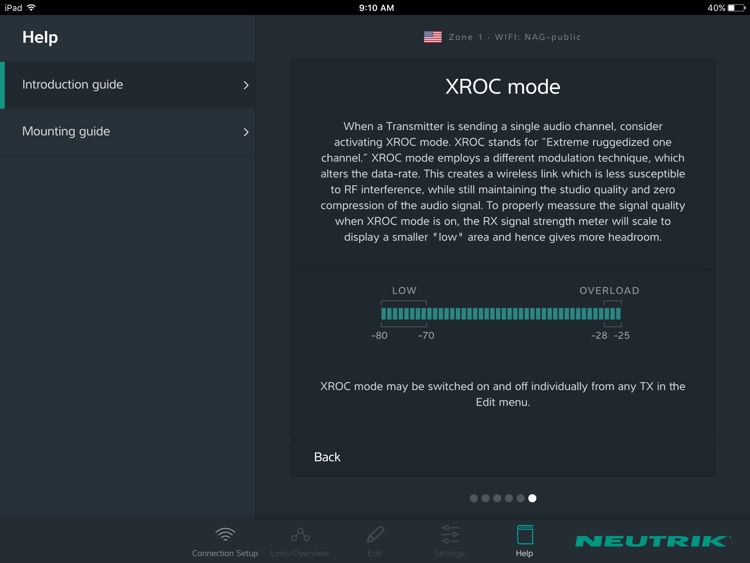
App Store Description
Configuration App for Neutrik XIRIUM PRO devices.
Use the XIRIUM PRO app to wirelessly configure and monitor XIRIUM PRO devices on an IPAD. Connect to an individual XIRIUM PRO device by selecting its Wi-Fi network name, or access all XIRIUM PRO devices by creating a wireless network to which all devices are connected.
Features:
- Connection Setup Wizard for the creation of a XIRIUM PRO network
- Automatic discovery of connected devices
- Display connected interface (Analog, AES or Dante)
- Adjust RF transmission power of transmitting devices for Indoor/Short distances or Outdoor/Long distances
- Monitor RF signal quality
- Configure and monitor wireless diversity with the addition of a Repeater
- Option to hide device SSIDs
- Set meaningful names to the devices for easy monitoring
- Monitor battery level of all devices
- Monitor device temperature
- Mounting guide for installation instructions
Transmitter Settings:
- Adjust RF transmission power
- Set RF modulation for a ruggedized XROC mode
- Set desired RF transmission channel of all transmitters
Receiver Settings:
- Monitor proper wireless diversity in Repeater mode
- Adjust RF transmission power in Repeater mode
- Monitor RF signal quality
- Set an audio delay in units of time or distance for use in Delay Towers
- Mute audio output
- Attenuate RF power on the receive path
AppAdvice does not own this application and only provides images and links contained in the iTunes Search API, to help our users find the best apps to download. If you are the developer of this app and would like your information removed, please send a request to takedown@appadvice.com and your information will be removed.