XMirror - Your Ultimate iOS Screen Mirroring Solution for Car with Audio
XMirror - Screen Mirror
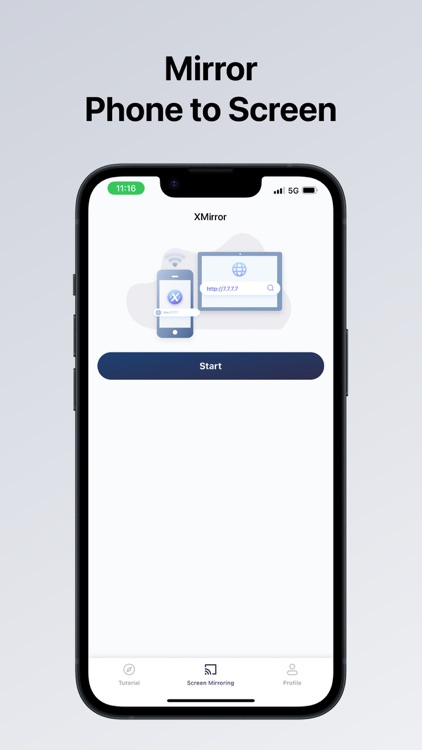
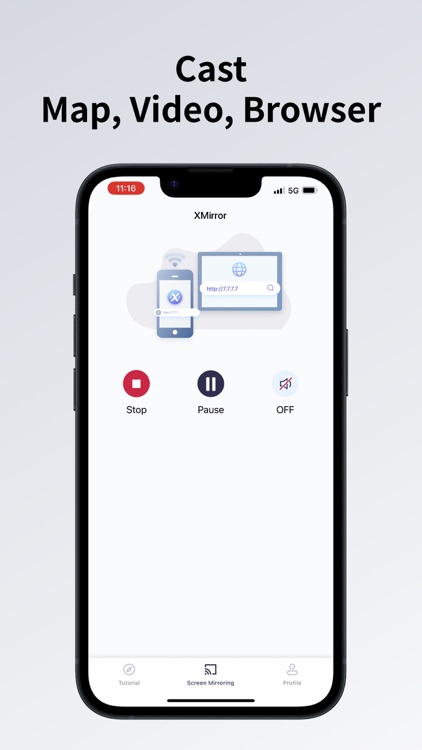
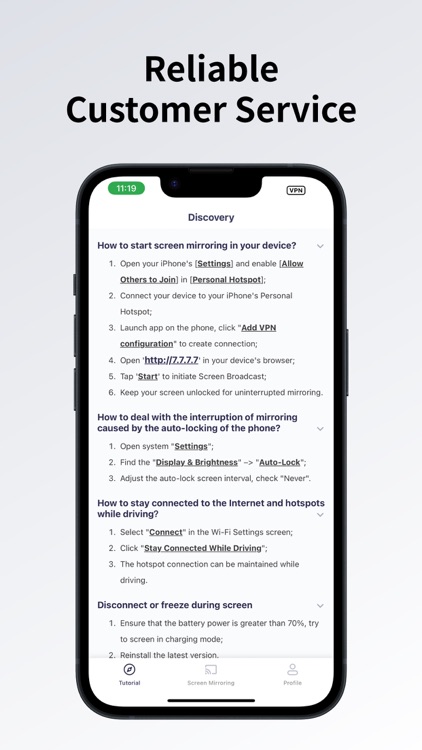
What is it about?
XMirror - Your Ultimate iOS Screen Mirroring Solution for Car with Audio.
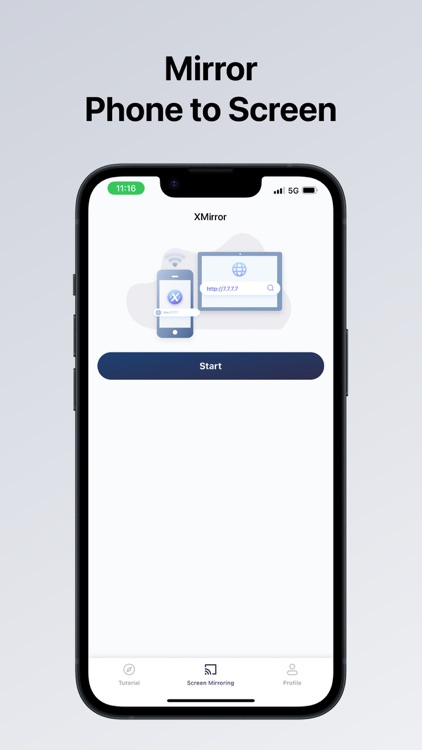
App Store Description
XMirror - Your Ultimate iOS Screen Mirroring Solution for Car with Audio.
Key features:
1. Audio Support: Enjoy your favorite content on the car screen with full audio support.
2. Screen Orientation: XMirror supports both portrait and landscape orientations.
3. Cable-Free: Connect your devices wirelessly for mirroring.
4. Privacy Guarantee: Your data is always secure. XMirror transmits data exclusively via your local network.
5. No Internet Traffic Needed: The app's mirroring traffic stays on local network of your iOS device's Personal Hotspot.
Steps:
1. Open your iPhone's [Settings] and enable [Allow Others to Join] in [Personal Hotspot].
2. Connect your car to your iPhone's Personal Hotspot.
3. Launch XMirror and tap 'Start' to initiate Screen Broadcast.
4. Open http://7.7.7.7:8000 in your car's browser.
5. Keep your screen unlocked for uninterrupted mirroring.
Feedback:
Your satisfaction is our priority. Please feel free to share your thoughts and experiences with us at 1001tvs@nero.com or visit our official website: https://1001tvs.com.
Notes:
Some car blocks all of the normal private LAN accessment, so we use VPN to build a trunnel between phone and browser.We promise the VPN usage in our app is not same as others, only for screen mirroring, only transmit data in local LAN, don't upload any data to internet.
AppAdvice does not own this application and only provides images and links contained in the iTunes Search API, to help our users find the best apps to download. If you are the developer of this app and would like your information removed, please send a request to takedown@appadvice.com and your information will be removed.