
Converting XPS to PDF has never been easier than using the XPS to PDF Converter

XPS to PDF Converter - Convert XPS files to PDF
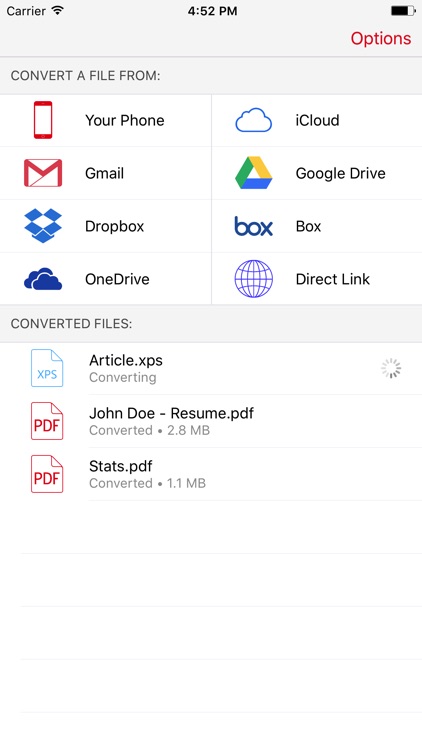
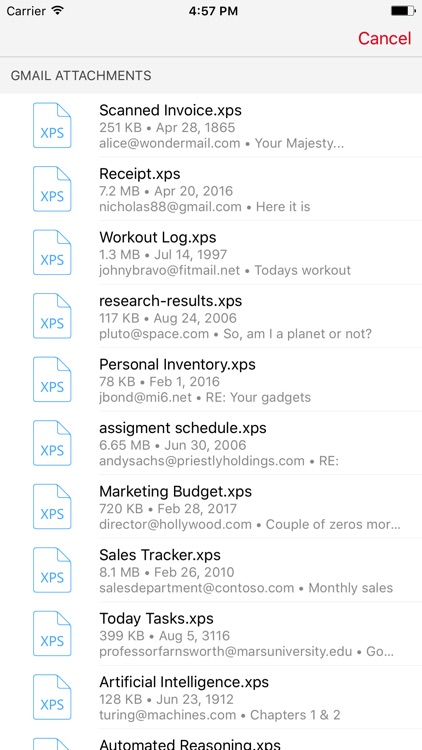
What is it about?
Converting XPS to PDF has never been easier than using the XPS to PDF Converter! This app will allow you to convert the zany XPS files to a well-known and easily manipulated PDF format. You can import files from cloud services such as Gmail, Dropbox, Google Drive, and iCloud! The whole process is very quick and this app will prove its worth with just one conversion!
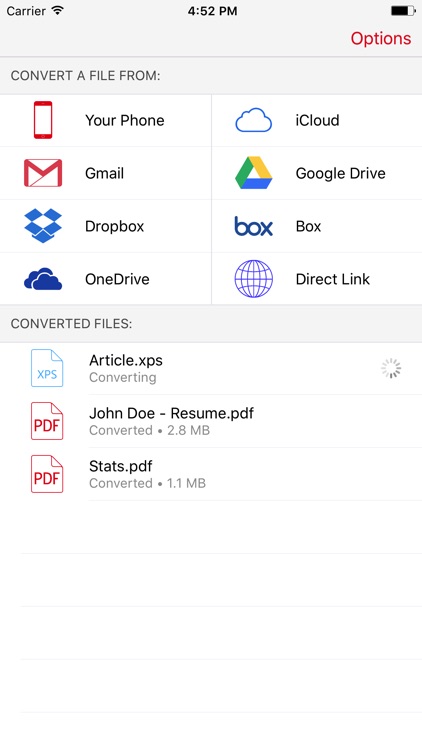
XPS to PDF Converter is FREE but there are more add-ons
-
$9.99
Lifetime of Immediate Conversions
-
$1.99
Linked Services Feature
App Store Description
Converting XPS to PDF has never been easier than using the XPS to PDF Converter! This app will allow you to convert the zany XPS files to a well-known and easily manipulated PDF format. You can import files from cloud services such as Gmail, Dropbox, Google Drive, and iCloud! The whole process is very quick and this app will prove its worth with just one conversion!
Here are some of the most important features XPS to PDF offers:
• No limits on the file size and number of conversions.
• Excellent conversion quality - the PDF documents look the same as the original ones
• Import files from 6 different integrated cloud services
• Conversions are done on our servers, meaning they won’t drain your battery or slow down your phone
• Your file is deleted from our servers right after the conversion ends
XPS to PDF also offers the opportunity to view and share your newly converted file without having to open them in any other app. You can also email your converted files from within the app, making it much easier for users to quickly convert and send out their new files!
AppAdvice does not own this application and only provides images and links contained in the iTunes Search API, to help our users find the best apps to download. If you are the developer of this app and would like your information removed, please send a request to takedown@appadvice.com and your information will be removed.