XQR Scan - the best QR reader & scanner
XQR Scan: QR Code Reader


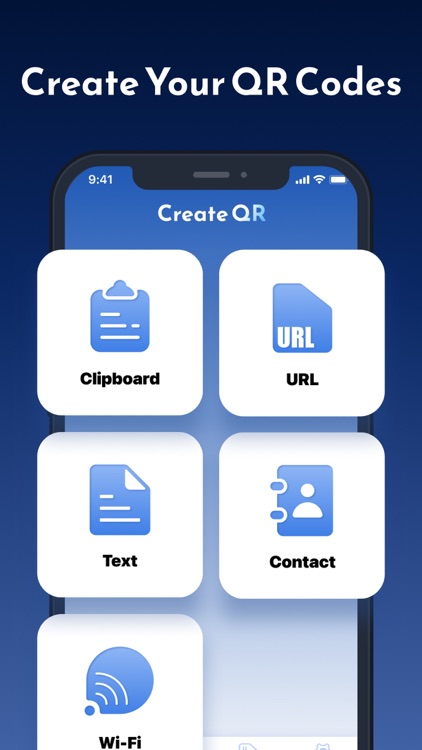
What is it about?
XQR Scan - the best QR reader & scanner.

App Screenshots


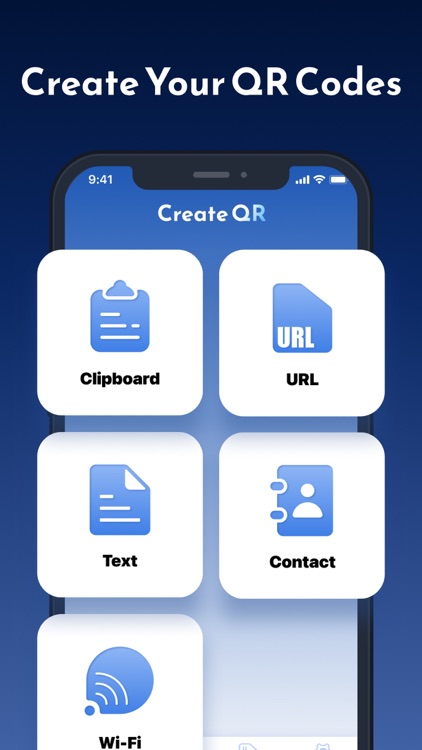
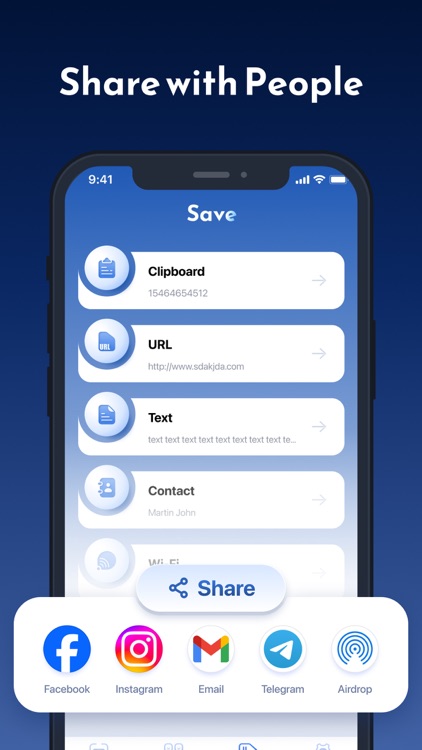
App Store Description
XQR Scan - the best QR reader & scanner.
With its intuitive features, XQR Scan allows you to effortlessly scan and decode various types of QR codes and barcodes, displaying the results in an instant. Additionally, it empowers you to create your own QR codes, whether it's for website URLs, text messages, or even Wi-Fi credentials, enabling convenient sharing with friends through image-based formats.
- Effortless QR Code and Barcode Recognition
- Create Personalized QR Codes
- Share with Ease
- User-Friendly Interface
- Secure and Privacy-Focused:
Note: XQR Scan is designed for scanning and generating QR codes and barcodes. It is important to exercise caution when scanning codes from unknown or untrusted sources to ensure your safety and security.
Subscription automatically renews unless auto-renew is turned off at least 24 hours before the end of the current period.
For 24 hours before the end of subscription period from your account will be charged a payment for subscription renew and the cost of renewal is determined.
You can manage own subscriptions. If you want to disable auto renew, you need go to Account Settings after subscription purchase.
Any unused part of the trial period, if it exists, will be canceled after subscription purchase, where it's applicable.
Terms: https://xqrscan.com/terms/
Privacy: https://xqrscan.com/privacy/
Support: support@xqrscan.com
AppAdvice does not own this application and only provides images and links contained in the iTunes Search API, to help our users find the best apps to download. If you are the developer of this app and would like your information removed, please send a request to takedown@appadvice.com and your information will be removed.