- Choose your hobbies
xtag(스택)


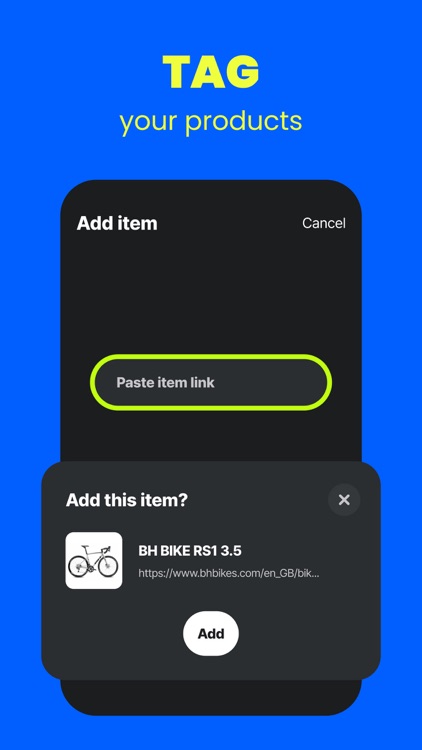
What is it about?
- Choose your hobbies

App Screenshots


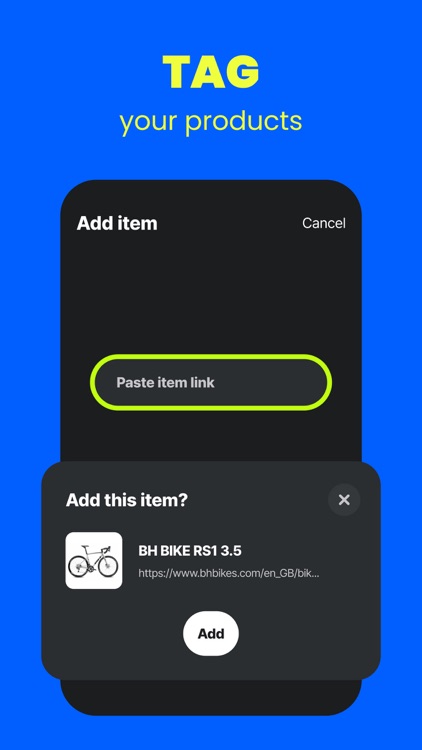
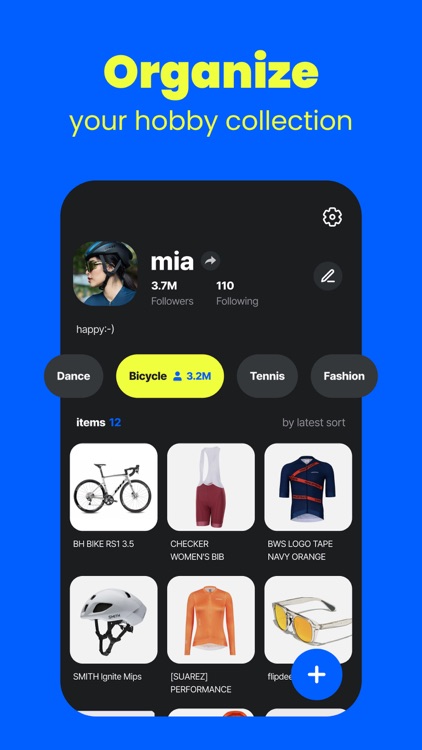
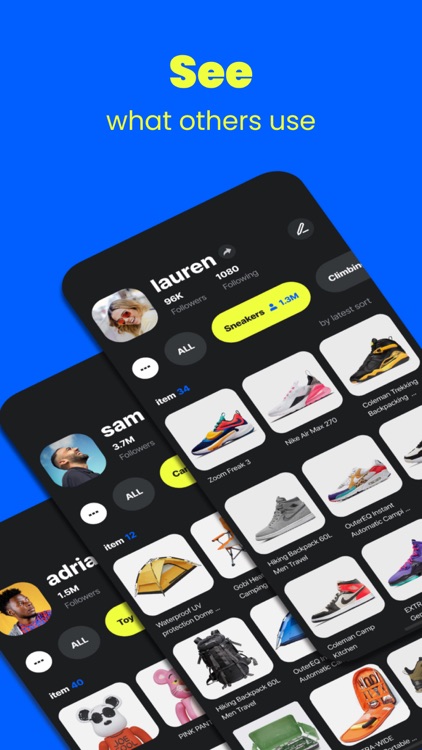
App Store Description
- Choose your hobbies
Choose all hobbies that you enjoy.
They are organized by topic to make it easy to find.
If you can't find a hobby, please let us know by email below!
- Tagging products which you used
Copy the product URL where you purchased the product by clicking the ‘tag icon’ on the + button and put that link in the blue box.
You can use links from any site.
- Product evaluation
After inserting the link, express the satisfaction of the product with ‘face’,
And then write down the reasons why you liked it and why it was disappointing, also tips for the next buyer.
Oh! You can 'highlight' by pressing and holding the word or content you want to emphasize.
And don't miss out on the hobbies (topics) you used the product for.
- Collection
Once the product is tagged and evaluated,
My products are shown in 'Collections' on my profile!
Show your collection to friends who share the same hobbies.
* Guide to app access
rights
Xtag requests access for the following reasons:
[Essential access]
- Device and App History: The rights required to improve usability, such as service optimization and error checking.
[Optional access]
Optional access rights are agreed upon when using the function, and services other than the function can be used even if they are not allowed.
(Some functions may be restricted, such as changing profile pictures or changing item pictures)
- Photo: This is the required permission to upload photos required to change your profile, change your item picture.
Customer Center (Weekdays 10:00 - 17:00)
Homepage: https://xlab.io/
E-mail: xlabadmin@xlab.io
Tel : +82) 70-4616-2740
AppAdvice does not own this application and only provides images and links contained in the iTunes Search API, to help our users find the best apps to download. If you are the developer of this app and would like your information removed, please send a request to takedown@appadvice.com and your information will be removed.