
The Yahoo POS app gives you everything you need to accept payments and help start and grow your business

Yahoo Point of Sale


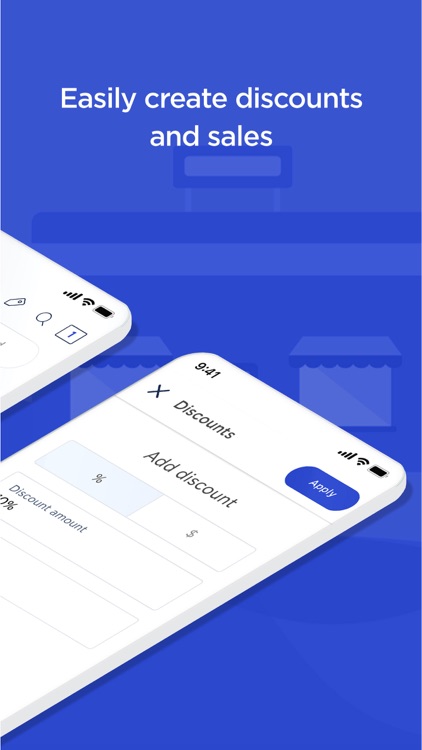
What is it about?
The Yahoo POS app gives you everything you need to accept payments and help start and grow your business. Get paid on your iPhone® and iPad® with the Yahoo POS app with a PayPal Here™ card reader that is right for your business. Accept cash, credit, and debit cards, give refunds, apply discounts, and track sales.

App Screenshots


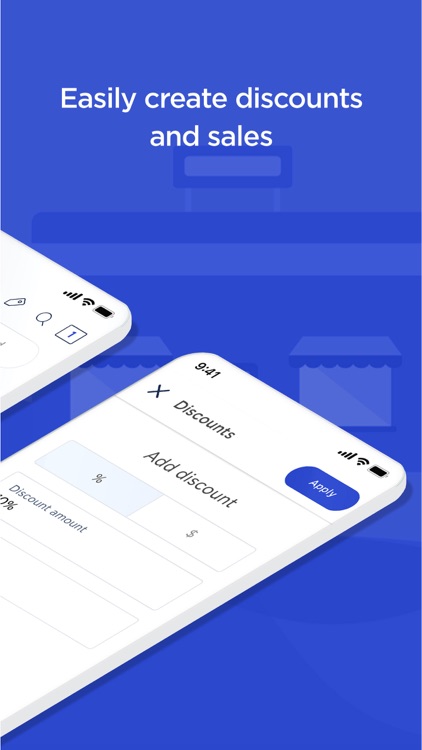


App Store Description
The Yahoo POS app gives you everything you need to accept payments and help start and grow your business. Get paid on your iPhone® and iPad® with the Yahoo POS app with a PayPal Here™ card reader that is right for your business. Accept cash, credit, and debit cards, give refunds, apply discounts, and track sales.
Yahoo Small Business Mobile Point of Sale system helps you:
• Securely process all major credit and debit card transactions.
• Accept a variety of payments in person and on the go.
• Navigate and track all sales (cash and card payments).
• Take payments on any Apple mobile device.
• Scan barcodes to add items to an order.
• Issue partial and full refund capabilities and apply discount and taxes.
• Real time inventory sync with your back end store.
• Future-proof payment method ready. Whether its cash or Apply Pay® the app can accept payments for years to come.
• Manage your customer database and view their engagement with your business.
• Contact customers directly from the app.
Please follow the next series of steps. Once these are complete you will be ready to go.
1) Sign up for Business Maker within Yahoo Small Business and get the bundle with Yahoo POS
2) Download the Yahoo POS app
3) Get your PayPal Here™ credit card reader
4) Open the Yahoo POS App, log in and start selling!
AppAdvice does not own this application and only provides images and links contained in the iTunes Search API, to help our users find the best apps to download. If you are the developer of this app and would like your information removed, please send a request to takedown@appadvice.com and your information will be removed.