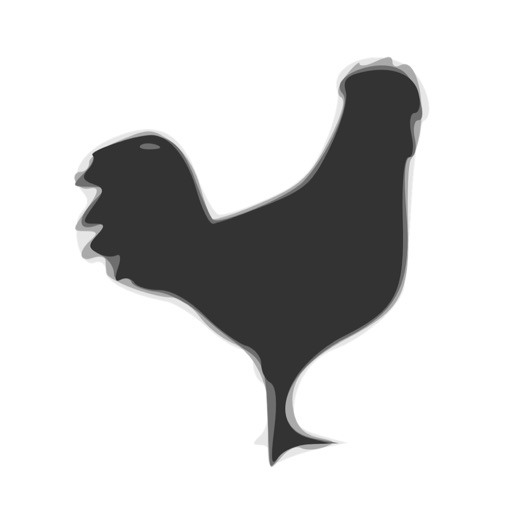
Yardbirds Player plays internet radio streams (*1) and also streams music files (*2) including hi-res (*3) in the cloud(WebDAV/Box(*4))

Yardbirds Player
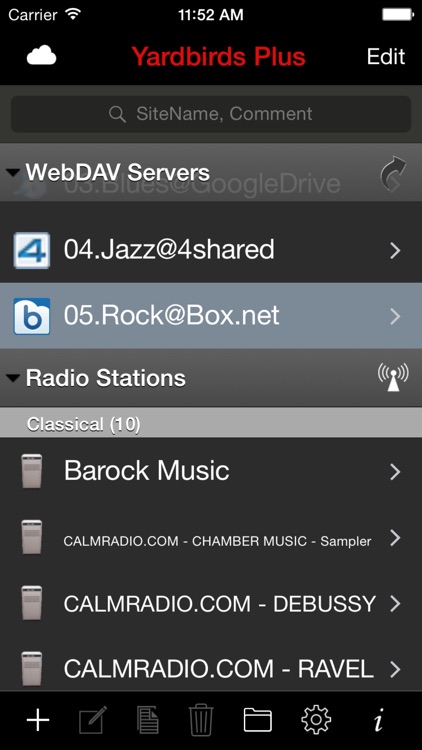
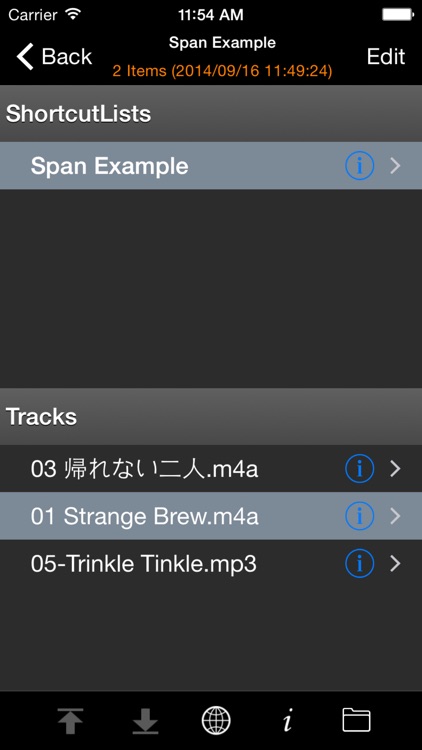
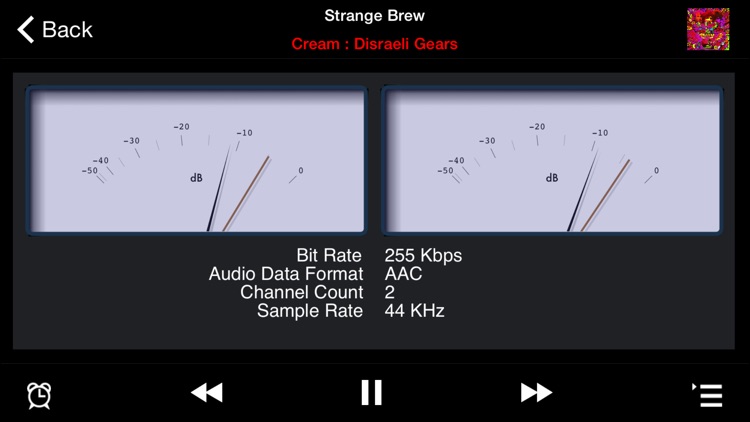
What is it about?
Yardbirds Player plays internet radio streams (*1) and also streams music files (*2) including hi-res (*3) in the cloud(WebDAV/Box(*4)).
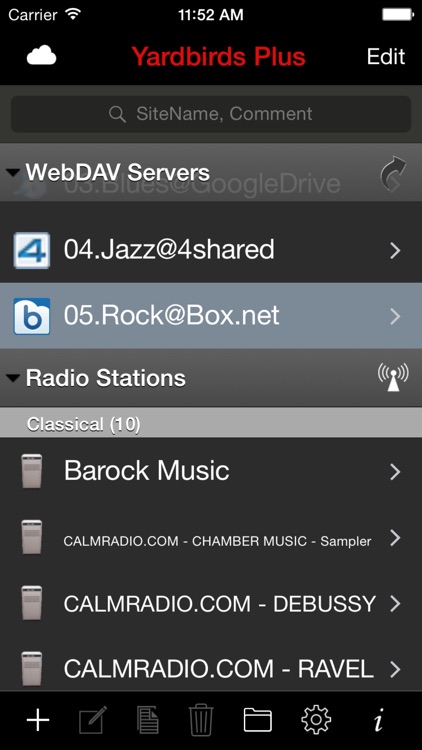
App Screenshots
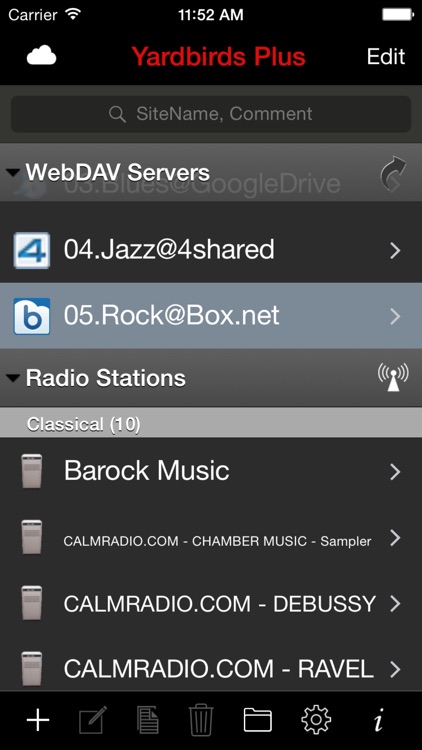
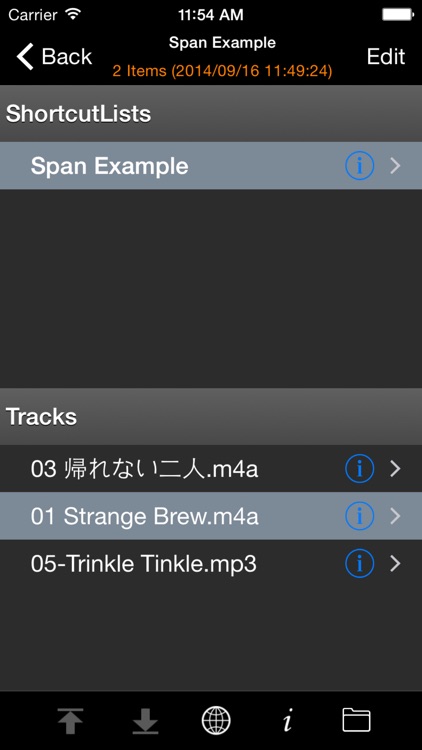
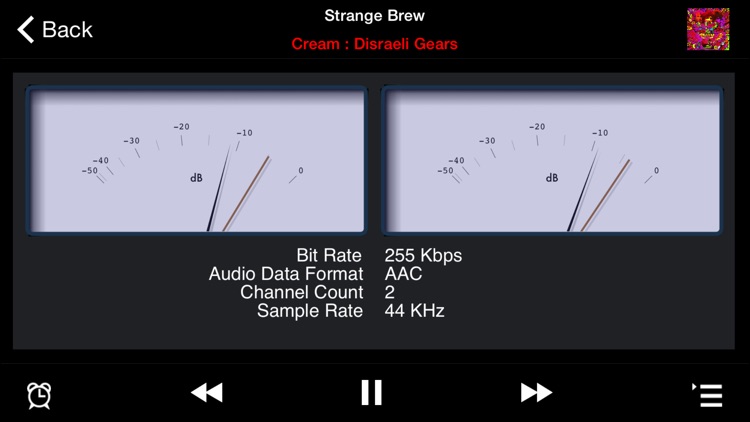
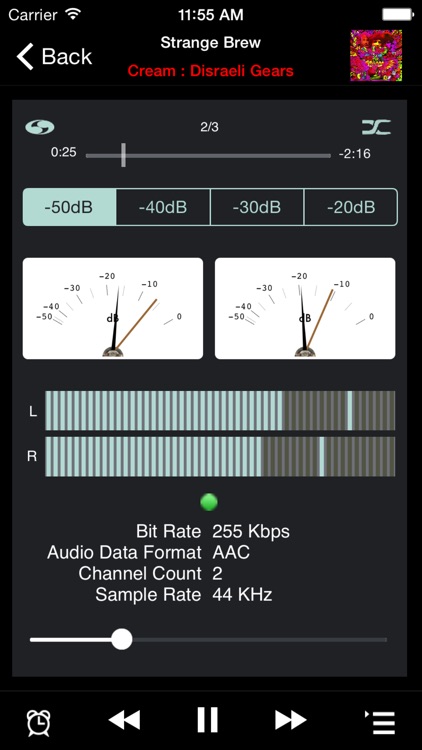
App Store Description
Yardbirds Player plays internet radio streams (*1) and also streams music files (*2) including hi-res (*3) in the cloud(WebDAV/Box(*4)).
You can utilize multiple accounts of Box and so on!
It provides a universal Playlist feature (Shortcut-List) (*5). Each Shortcut-List handles music files that span multiple WebDAV servers.
There's almost no limits with its number of servers, whole capacity of storage, and the number of tracks. It differs from major music streaming services. You can obtain much better cloud music streaming environment by using of home-server or NAS (*6).
It provides a better look-and-feel, mimicking audio devices. It has 100 radio stations preset as samples. It supports various playlist formats. You can easily add more preset radio stations with built-in tuner/iTunes file sharing/Open In.... Basically, it preserves preemptive playback mode if the radio-station/track list is displayed. The view will not be changed arbitrarily during playback sequence.
Urgent Notice
https://twitter.com/YardbirdsPlus
Urgent notice and so on.
Note
※ Try to maximize the size of the stream buffer if you encounter frequent buffering. Please note this operation loses responsiveness of starting playback.
※ In most cases, you can cancel current processing while rotating indicator being shown. Tap on it to cancel.
※ In Edit mode, double-tap a preset to edit.
※ Hi-res file streaming capability requires an iOS device faster than iPhone4 (with iOS6)/iPhone4S (with iOS7).
※ IEEE802.11n Wi-Fi router is required to play hi-res music.
※ Strong field intensity is required to play hi-res music.
Features
* Music dedicated WebDAV Browser feature (SSL, DigestAuth, ...)
* WebDAV art work -- Album Cover Art (album.jpg) , Art work for individual tunes ([Track Title].jpg)
* WebDAV lyrics -- ([Track Title].txt)
* WebDAV thumbnails -- (album.png, [Track Title].png) A 64x64 size pixel raster file is recommended in order to be drawn quickly.
* iTunes art work
* Maintain(Import/Export/DeleteAll) preset stations -- (iCloud/Local)
* Edit (Add/Edit (*4)/Duplicate/Delete) a preset site (station or WebDAV server) -- (TopView)
* Add comments to a site preset -- (Please swipe a preset station item to the left at TopView except for iOS7)
* iTracks like built-in tuner with more than 5000 active stations -- (Please tap station “like” icon at TopView)
* Select a single channel from a station with multiple channels -- (StationInfoView)
* User definable category names of preset stations -- (Settings.app)
* Sleep Timer -- (Please tap the clock icon)
* Fade in -- (Settings.app)
* Simple external interface for other apps that copies tune/station info to pasteboard -- (Please double-tap the title bar during playback)
* Shuffle playback -- (Interaction to AudioPlayerView/Shake)
* Repeat playback
* Now Playing -- (Double tap to tweet. Triple tap to tweet with Cover Art.)
* Switch player mode seamlessly -- (StationListView/AudioPlayerView)
* Launch radio stations' Web site -- (Comment of preset station/StationInfoView)
* Meter Modes(VU/Peak/Spectrum) -- (Please press each meter for a while)
* Interface variation -- (Please tap and hold the titlebar to toggle.)
*1) Supports MP3/AAC/AAC+ and optionally supports ALAC/AIFF/WAV.
*2) Supports MP3/AAC/AAC+/ALAC/AIFF/(part of)WAV. There's no plan to support WMA.
*3) iPhone5 streams 192KHz/24bit file. Supported files are WAV/ALAC/AIFF.
*4) Unfortunately, it requires DAV-pocket Lab's WebDAV gateway service. Use it at your own risk. They are developing their product on the infrastructure of GDrive's company and they are fairly trusty but they are third party.
*5) In accordance with your editing environment (Mac/PC/iOS), use an appropriate WebDAV browser to edit contents of WebDAV servers.
*6) Artwork/lyrics function may not work with the NAS that is using a minor WebDAV server. Because there's a room to adapt to your environment, let me know the WebDAV server software of your environment.
AppAdvice does not own this application and only provides images and links contained in the iTunes Search API, to help our users find the best apps to download. If you are the developer of this app and would like your information removed, please send a request to takedown@appadvice.com and your information will be removed.