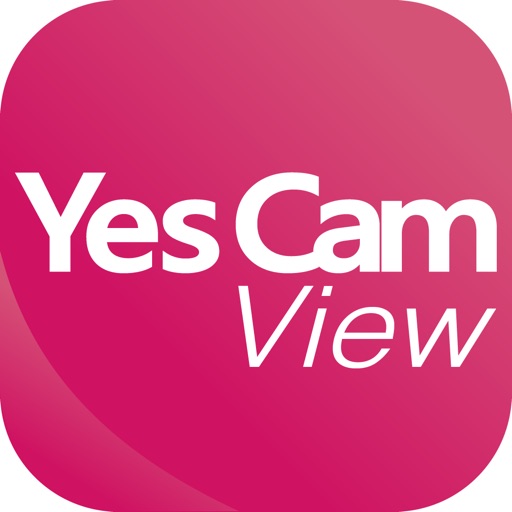
YesCam View is the innovative software for viewing the video of plug n play IP Cameras on iPhone/iPod touch/iPad

YesCam View
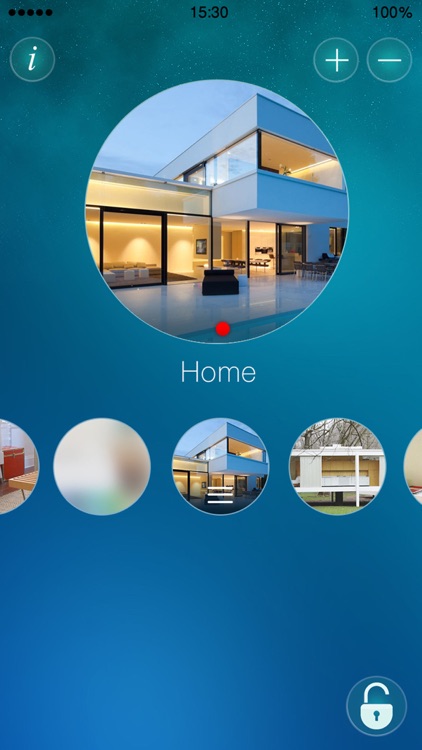
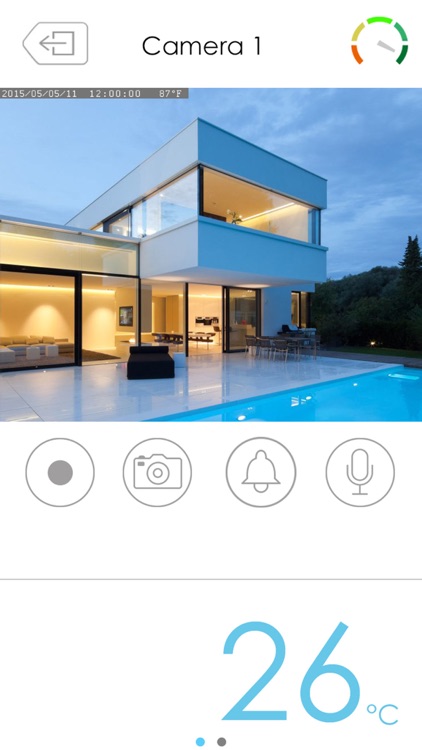

What is it about?
YesCam View is the innovative software for viewing the video of plug n play IP Cameras on iPhone/iPod touch/iPad. No public IP address is needed for the IP camera, no port mapping or DDNS is needed for router configuration. It is simply enough to just key in the ID/password of the IP camera to see the video from your iPhone/iPod touch anywhere, anytime. Besides the live video viewing, remote video settings update, on-screen pan/tilt control, audio, snapshot, finger-zooming, video recording and playback are also supported.
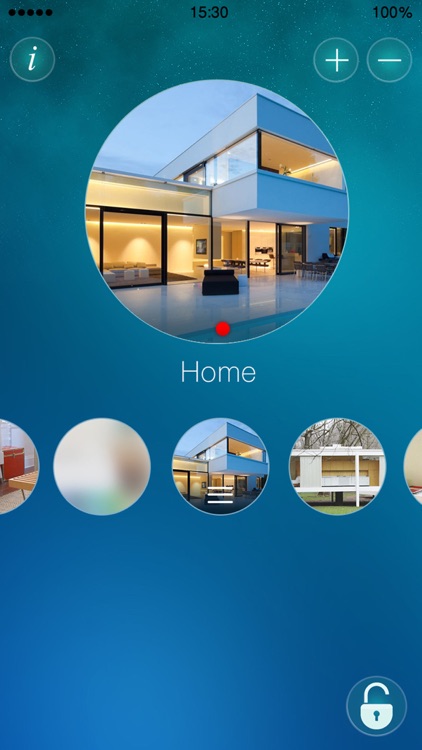
App Screenshots
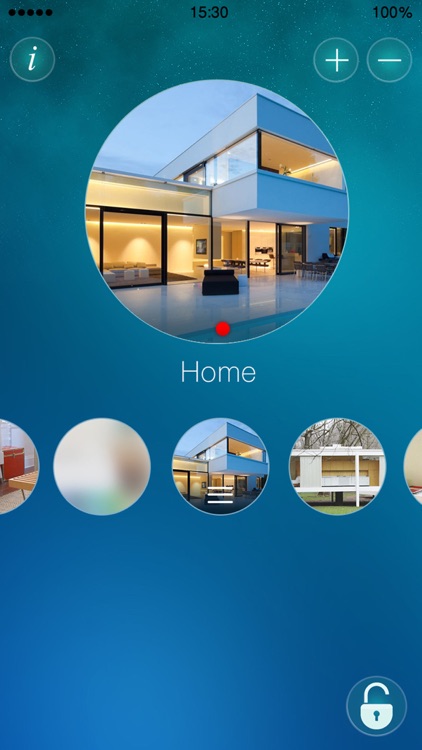
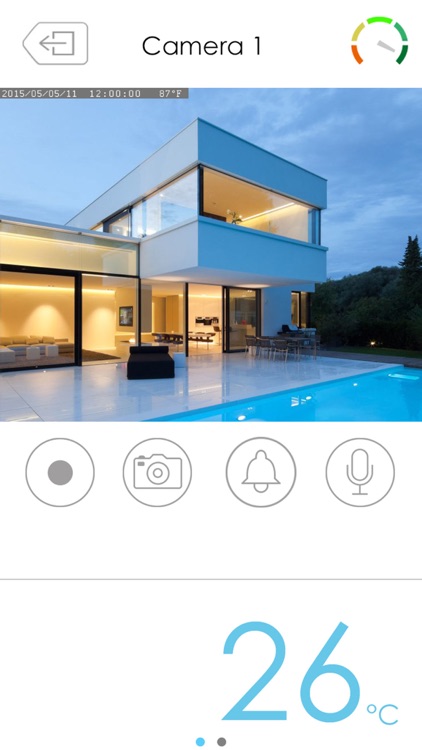


App Store Description
YesCam View is the innovative software for viewing the video of plug n play IP Cameras on iPhone/iPod touch/iPad. No public IP address is needed for the IP camera, no port mapping or DDNS is needed for router configuration. It is simply enough to just key in the ID/password of the IP camera to see the video from your iPhone/iPod touch anywhere, anytime. Besides the live video viewing, remote video settings update, on-screen pan/tilt control, audio, snapshot, finger-zooming, video recording and playback are also supported.
Push notification is supported as well to get you notified immediately if anything abnormal is happened. There is one more thing, DropBox is now supported. Cloud recording function of the camera could be enabled from the App and the video clips will be saved into the DropBox directly. To playback the video on the DropBox is as simple as playback the local file.
AppAdvice does not own this application and only provides images and links contained in the iTunes Search API, to help our users find the best apps to download. If you are the developer of this app and would like your information removed, please send a request to takedown@appadvice.com and your information will be removed.