
Yes is the simplest way to ping your friends and tell them where you are with a single

YesMe Messenger - Ping Your Friends in One Tap

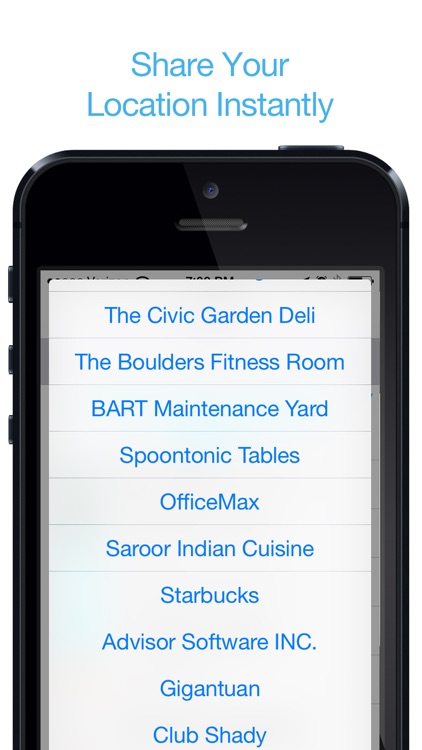

What is it about?
Yes is the simplest way to ping your friends and tell them where you are with a single

App Screenshots

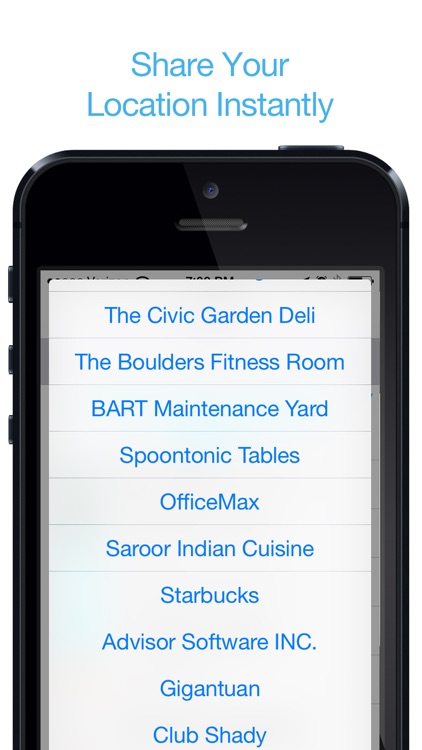



App Store Description
Yes is the simplest way to ping your friends and tell them where you are with a single
tap.
Yes is a zero character, context-aware messaging app. The meaning of a “Yes” depends
on you, the recipient, the time and your location.
Yes could very well replace all those texts:
“I’ve just arrived” = Yes
“I’m waiting for you” = Yes
“I love you baby” = Yes
“I’m running late” = Yes
“I’m outside” = Yes
‘Are you free?’ = Yes
‘I’m still at work’ = Yes
‘I passed my exam ;)’ = Yes
Your imagination is the limit and the possibilities are endless.
…………
Yes app is fully optimized for iOS 8 and support new iPhone 6 and 6 Plus HD Retina
Display.
Interactive Notifications. Reply to a Yes or Get Directions to a friend’s place directly from
a Yes notification. If you get a Yes notification and your iPhone is locked, you can swipe
from right to left on the notification to reveal actions. If you’re on the Home Screen or in
another app and a Yes notification banner comes up, simply pull down and you will get
the same actions.
AppAdvice does not own this application and only provides images and links contained in the iTunes Search API, to help our users find the best apps to download. If you are the developer of this app and would like your information removed, please send a request to takedown@appadvice.com and your information will be removed.