From the 'Home' page tap 'Timer'
Yoga Color Timer


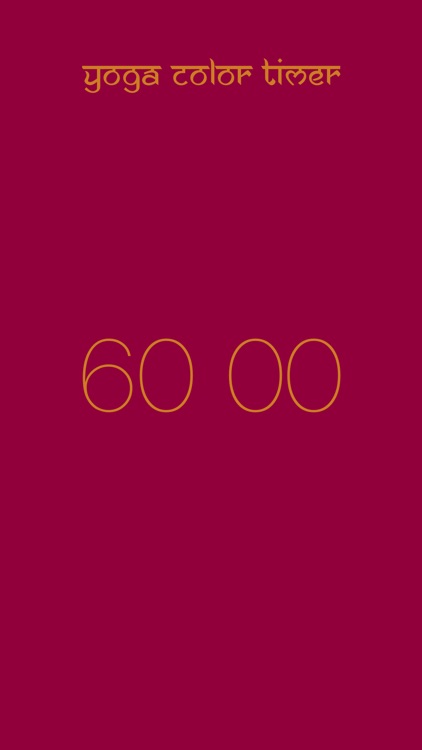
What is it about?
From the 'Home' page tap 'Timer'. Press 'Start' and watch the numbers fade away leaving only color. The color will change over the period of your session, displaying the SEVEN COLORS OF THE RAINBOW, in order, giving you a colorful, visual reference showing how far into your session you are - with NO NUMBERS.

App Screenshots


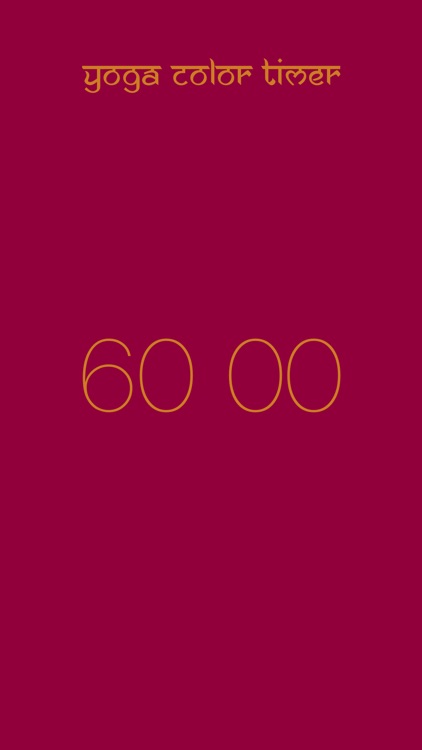






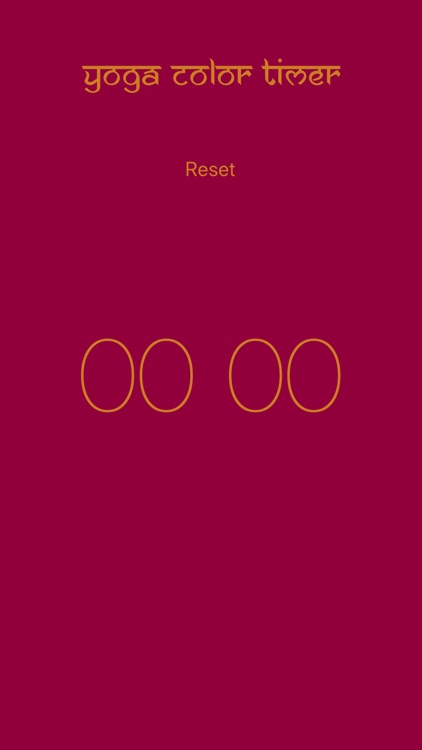
App Store Description
From the 'Home' page tap 'Timer'. Press 'Start' and watch the numbers fade away leaving only color. The color will change over the period of your session, displaying the SEVEN COLORS OF THE RAINBOW, in order, giving you a colorful, visual reference showing how far into your session you are - with NO NUMBERS.
RED - ORANGE - YELLOW - GREEN - BLUE - INDIGO - VIOLET
Mnemonic: Richard - Of - York - Gave - Battle - In - Vain
For example - if the screen is GREEN you know you are around the half way mark. If it is VIOLET you know you are coming to the end of your session. At the end of your session the screen will return to RED and display 00:00.
While the timer is running a simple tap on the middle of the screen will display the numbers giving an accurate time check. Another tap of the screen and the numbers will fade away. While displaying the numbers you can pause the timer, resume it or cancel.
An essential tool for anyone needing to pace sessions without looking like you are clock watching.
During your session, glancing at your screen from afar can be more accurate with colors. Unlike numbers which can be mis-read - for instance 60 could be read as 80 but GREEN is always GREEN.
WARNING: BATTERY USE
When running the timer the colors are fully displayed for the duration of the timer. If you have less than 20% battery left it is recommended that you plug your device into a power source. When the timer is not running your screen will behave normally, as per your user setting, dimming and turning off.
Also from the 'Home' page:
Chakras. Tap this button to take you to a page where you can explore in more detail the description and meaning of each Chakra.
In-App Purchase: the App is available to download for free with a pre-set 60 minute timer. Tap the 'In-App Purchase' button to buy Full Functionality by unlocking the 8 other pre-set times (5, 10, 15, 20, 30, 45, 90 & 120 minutes)
Privacy Policy: tap this button to view the Yoga Color Timer Privacy Policy.
AppAdvice does not own this application and only provides images and links contained in the iTunes Search API, to help our users find the best apps to download. If you are the developer of this app and would like your information removed, please send a request to takedown@appadvice.com and your information will be removed.