
VIN-code checking is an application that allows you in a convenient form using the vehicle's VIN code to access public information on the website www

Your car safe buy and sell
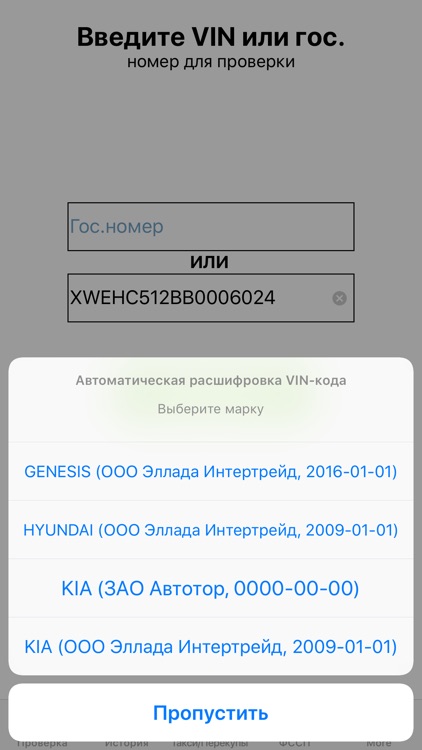
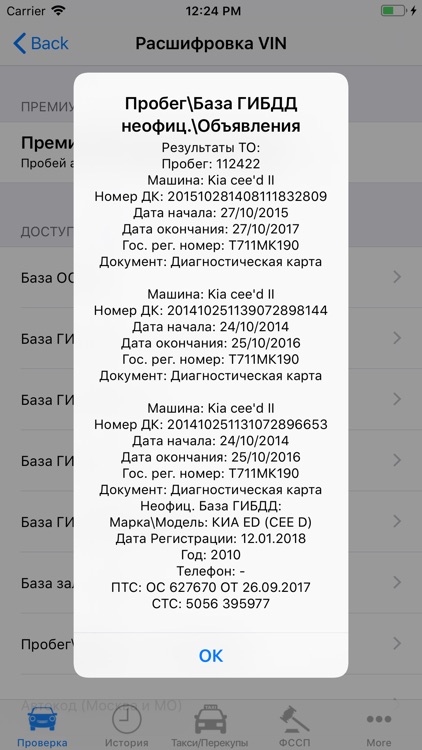
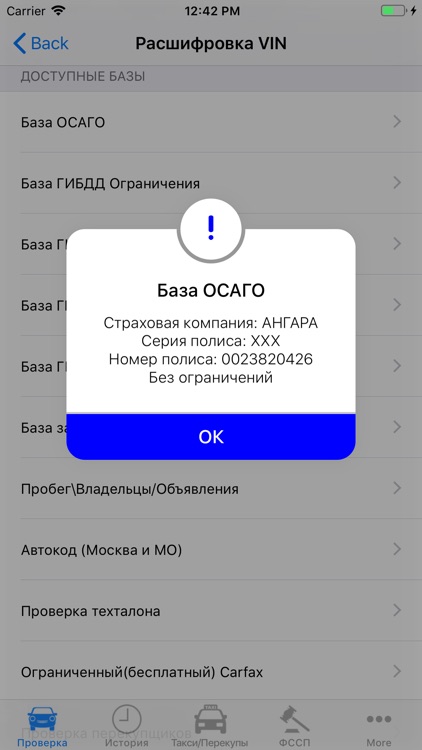
What is it about?
VIN-code checking is an application that allows you in a convenient form using the vehicle's VIN code to access public information on the website www.gibdd.ru and in the application's own database. The application saves the history of requests to the cloud, so you do not have to memorize previously verified VIN-codes. It is enough to log in via Facebook or VK or Google + in the application and query history will be always available to you.
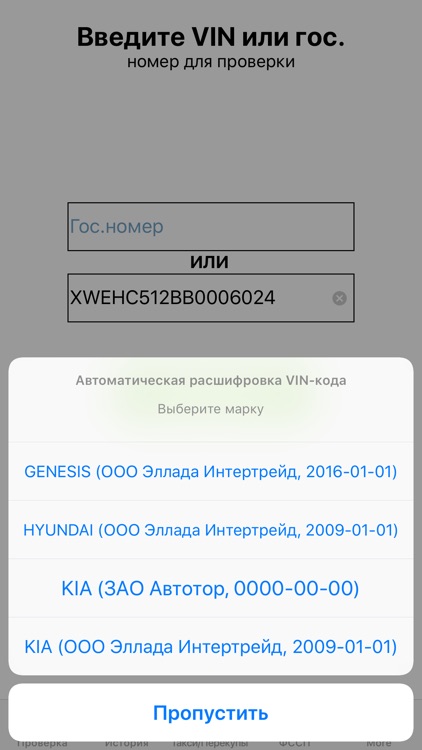
App Store Description
VIN-code checking is an application that allows you in a convenient form using the vehicle's VIN code to access public information on the website www.gibdd.ru and in the application's own database. The application saves the history of requests to the cloud, so you do not have to memorize previously verified VIN-codes. It is enough to log in via Facebook or VK or Google + in the application and query history will be always available to you.
You can:
0. Scan the VIN of the car, presented in the form of a bar code.
1.Check the history of registration in the traffic police (Obtaining basic information about the vehicle and the periods of its registration in the traffic police for various owners)
2. Check for participation in road accidents (Obtaining information about road accidents involving a vehicle with the specified identification number (VIN), drawn up from the beginning of 2015 with the participation of police officers and put on the appropriate federal registration in the AIMS traffic police)
3. Check for being in the wanted list (Obtaining information about the federal wanted vehicle by law enforcement agencies)
4.Check the presence of restrictions (Obtaining information about the presence of restrictions on registration actions in the traffic police with a vehicle)
5. Add your review about a particular car. It is possible that your information will be useful.
6. Check or add information about the vehicle being sold for an ad in auto sales applications (avito, auto, etc.). To do this, click the "Share" button in the application and select the VIN code check program. If the database already has information, a list of available reviews will appear. If the information is missing, then you will be prompted to add your information about the selected vehicle.
-------------------
SUBSCRIPTION INFO:
Subscribe to take advantage of all the Premium features described above.
• Subscription length: weekly, monthly, yearly
• Your payment will be charged to your iTunes Account as soon as you confirm your purchase.
• You can manage your subscriptions and turn off auto-renewal from your Account Settings after the purchase.
• Your subscription will renew automatically, unless you turn off auto-renew at least 24 hours before the end of the current period.
• The cost of renewal will be charged to your account in the 24 hours prior to the end of the current period.
• When canceling a subscription, your subscription will stay active until the end of the period. Auto-renewal will be disabled, but the current subscription will not be refunded.
• Any unused portion of a free trial period, if offered, will be forfeited when purchasing a subscription.
Terms of service: http://bit.ly/2QvaQAn
Privacy policy: http://bit.ly/2FULvf9
AppAdvice does not own this application and only provides images and links contained in the iTunes Search API, to help our users find the best apps to download. If you are the developer of this app and would like your information removed, please send a request to takedown@appadvice.com and your information will be removed.