Your FSB (Farmers State Bank of Calhan/Ellicott/Falcon)
Your FSB Mobile Banking
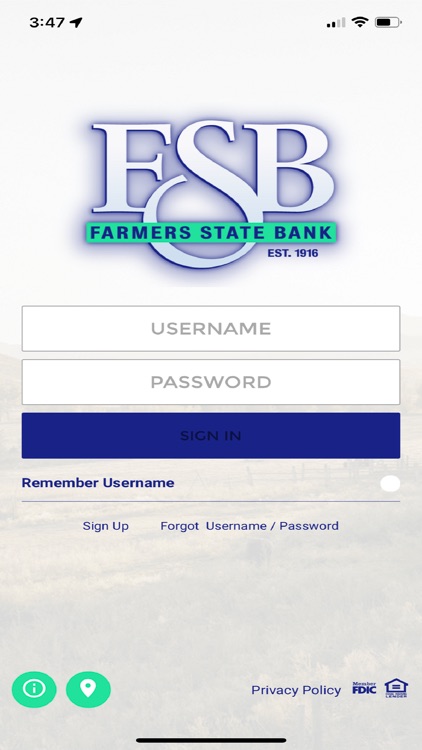
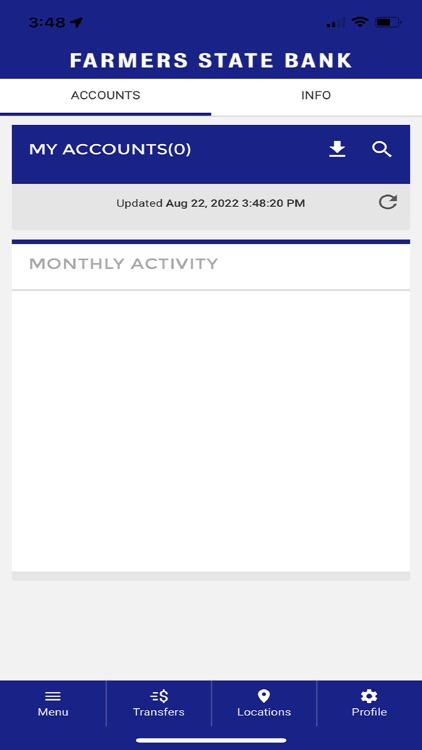
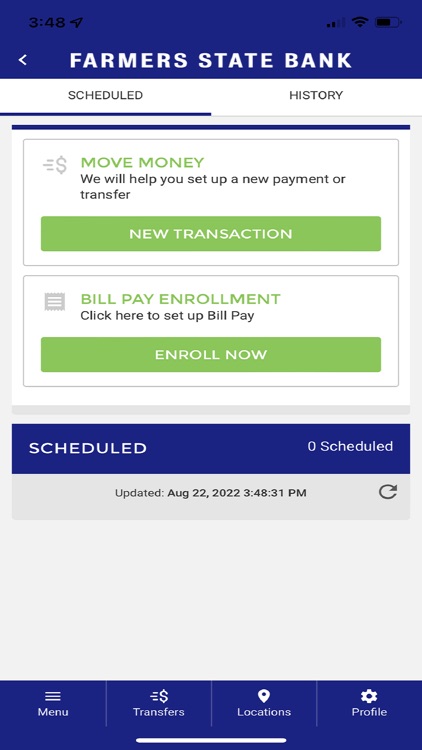

Check the details on WatchAware
What is it about?
Your FSB (Farmers State Bank of Calhan/Ellicott/Falcon)
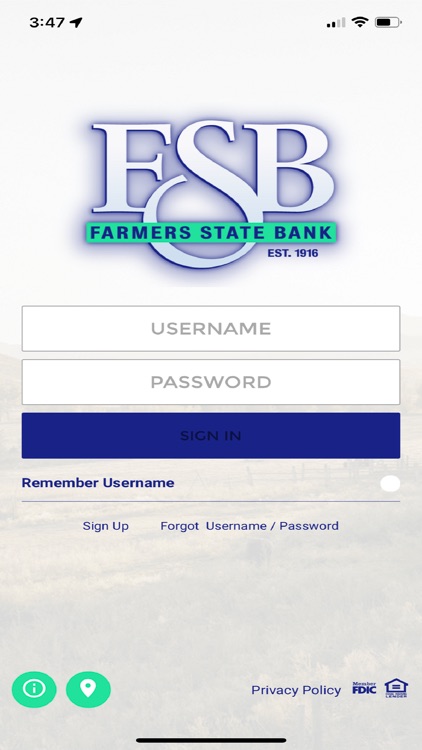
App Screenshots
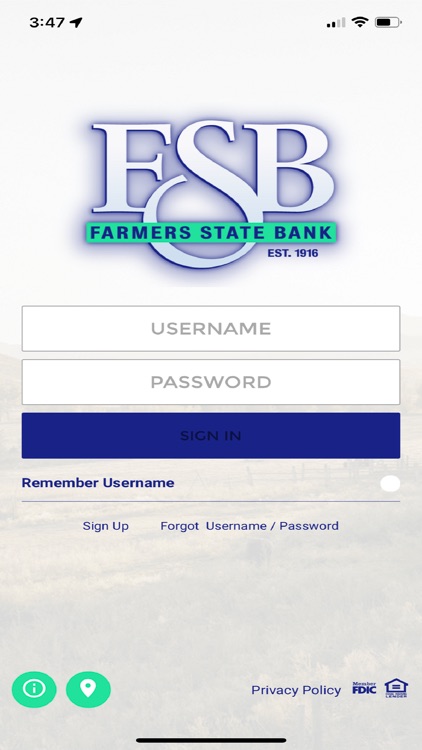
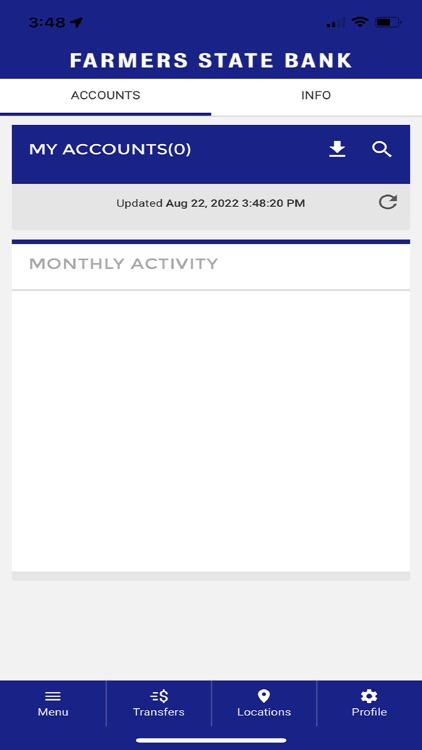
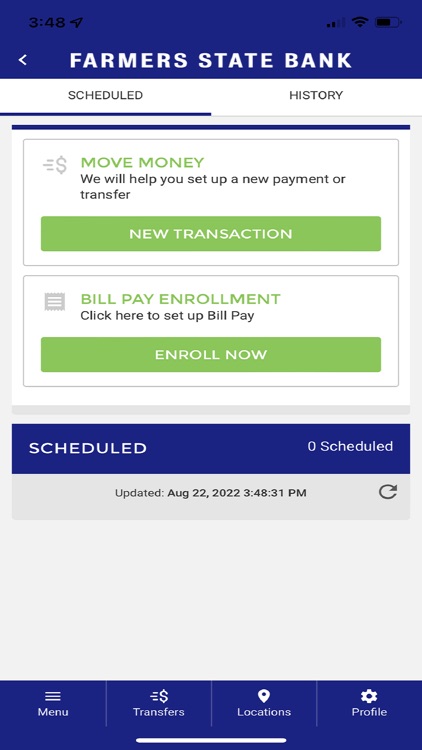

App Store Description
Your FSB (Farmers State Bank of Calhan/Ellicott/Falcon)
– Manage your finances on the go with quick and easy access via your mobile device, its safe, secure, and convenient banking, anytime and anywhere!
Utilize your mobile device to:
•Deposit Checks
•View Balances
•View Account History
•Transfer Funds
•Pay Bills
•View Alerts
•View Messages from the Bank
•Manage Your Accounts
Bank on the go 24/7 with YourFSB Online Banking. It’s simple to use, secure and FREE.
To start, have an account with Farmers State Bank of Calhan/Ellicott/Falcon and enroll in Internet Banking. If you already have an Internet Banking Login ID, download the App and start managing your accounts TODAY!!!
The Fine Print
The Mobile Banking App is free to download. There are no charges from Farmers State Bank of Calhan/Ellicott/Falcon, but your mobile device carrier may charge access fees depending upon your individual plan. Web access is needed to use The Mobile Banking App. Check with your carrier for specific fees and charges. Any fees for optional transactions will be identified during registration for Online Internet Banking Services and can be viewed on our website (http://www.yourfsb.com/asp/products/product_7.asp ).
Privacy Policy for Consumers: http://www.yourfsb.com/ASP/privacy.asp
Protect your Internet Login ID and Password – these are used to gain access to the FSB Internet Banking and should be kept confidential at all times. Bank employees will request your Login ID when accessing our account profile, but should never ask for any other part of your login information (ie: Password or Access Code). For your protection, we recommend that you change your Internet Password regularly, our system will require password changes every ninety (90) days. It is recommended that you memorize your Password and do not write it down. You are responsible for keeping your Password, Login ID and other account data confidential. To help protect against unauthorized access, you should not send your secure login information over any public or general email system or leave your computer unattended while you are connected to our FSB Internet Banking System.
Member FDIC
AppAdvice does not own this application and only provides images and links contained in the iTunes Search API, to help our users find the best apps to download. If you are the developer of this app and would like your information removed, please send a request to takedown@appadvice.com and your information will be removed.