Your Spending app gives you a better way to manage your spending, and so much more
Your Spending

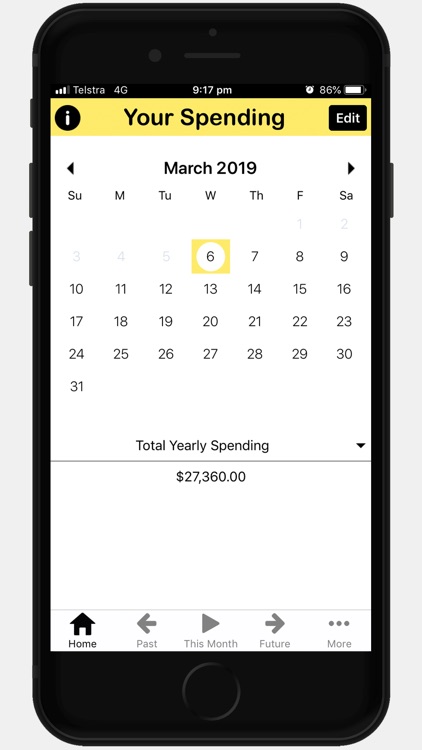
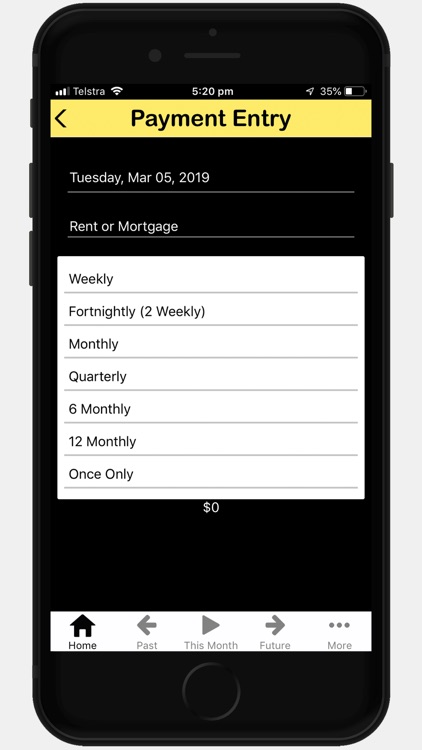
What is it about?
Your Spending app gives you a better way to manage your spending, and so much more.

App Screenshots

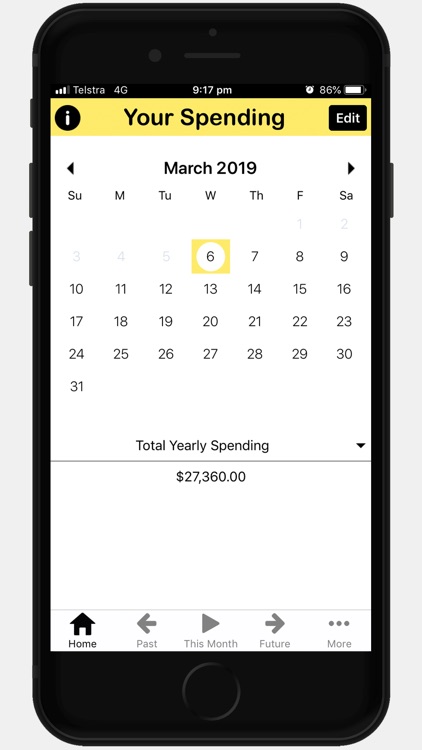
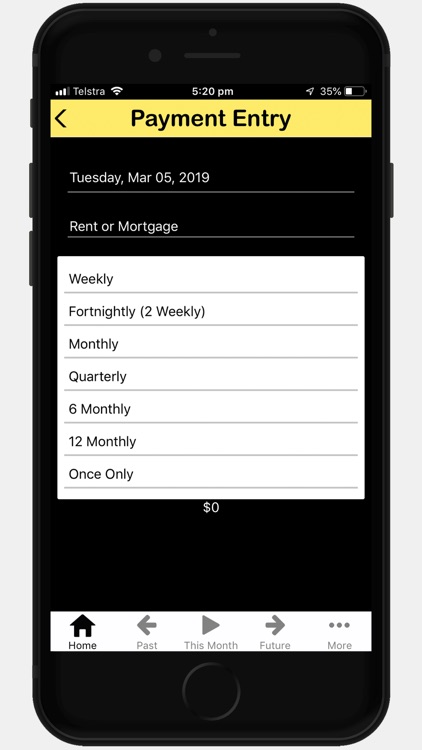
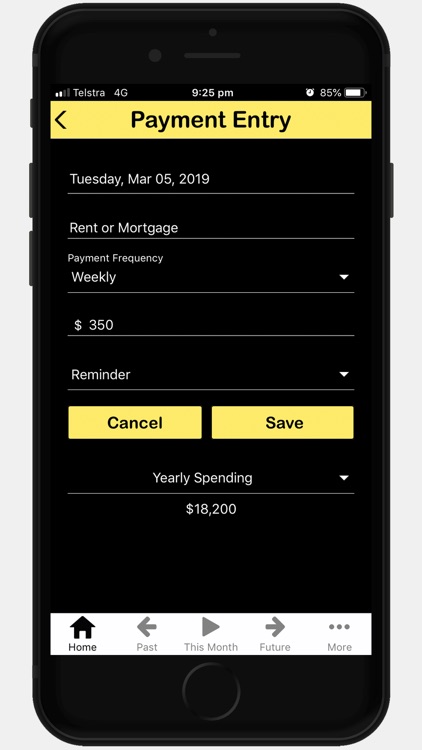

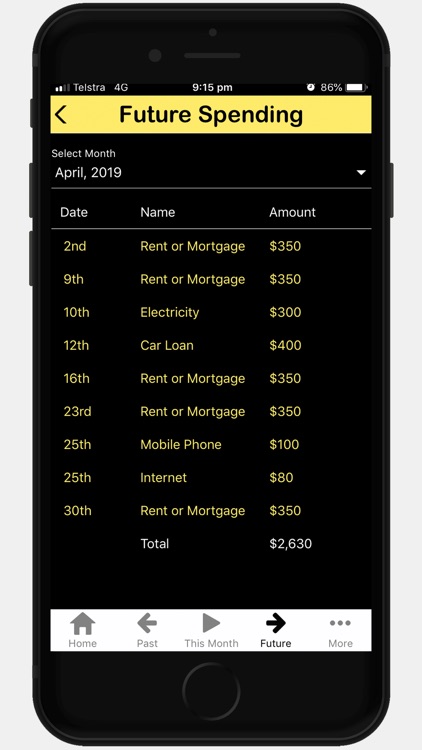
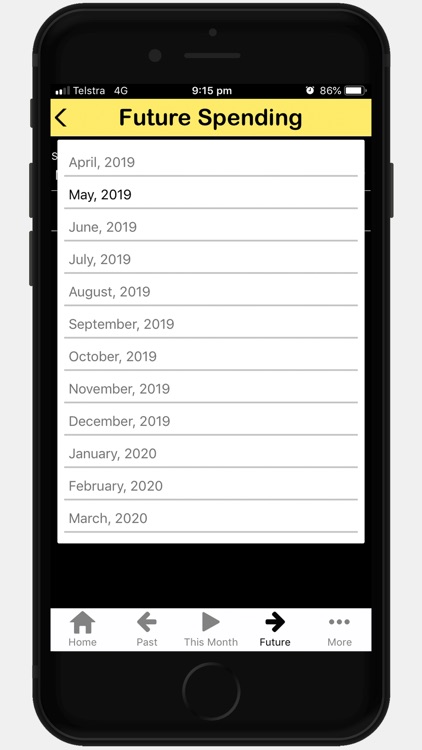
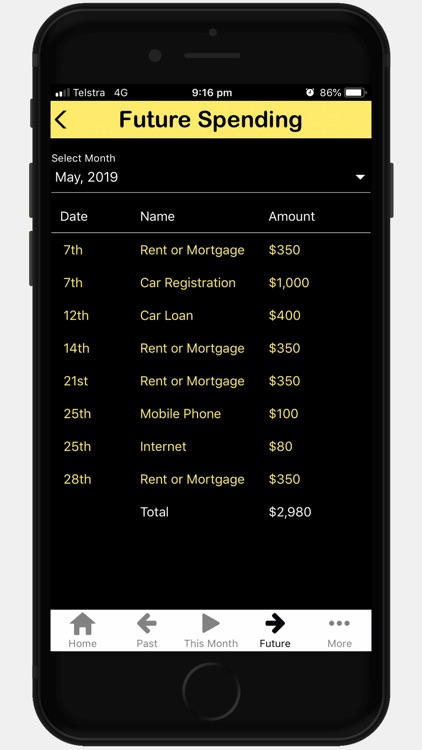
App Store Description
Your Spending app gives you a better way to manage your spending, and so much more.
My name’s Marc Jarman, as a direct result of using the Your Spending app myself, not only did I discover complete clarity of my own spending situation, but over a 12 month period, I also found $15,000 in reduced yearly spending, (needless spending) and also lost 15kg (33lb) excess weight too.
I first started Your Spending in 2018 because I was always asking myself these types of questions, "What payments have I got coming out (this week, this month, next month)?"
With the ‘Automated Upcoming Payments Display’ you only have to open the app to be shown not only what payments you have coming out this week, but you can also see your entire spending for the next 12 months, as a result of a simple, one-time calendar entry that takes only 10 seconds to complete.
Make late payment fees a thing of the past, with Your Spending app you'll always know when your car registration's due, when your electricity or phone bill's due, any bill or payment for that matter.
With a simple tap you can now see well in advance which months of the year are more expensive for you than others.
Another positive to Your Spending app is that you don’t link your bank accounts to it, you want your bank accounts to mirror the evolving spending situation you map out in the app, the $15,000 reduced yearly spending I found didn't all happen straight away, those changes happened over a 12 month period, one expense at a time.
And lastly, one of the new features in Your Spending app is the 'Select Your Currency Symbol', if you're in the UK or Europe, you can now select either £ or € to display your spending.
Download Your Spending app now and get started.
AppAdvice does not own this application and only provides images and links contained in the iTunes Search API, to help our users find the best apps to download. If you are the developer of this app and would like your information removed, please send a request to takedown@appadvice.com and your information will be removed.