
The YPrintit application works as a QR code scanner, but also allows the user to quickly create a virtual business card with an accompanying qr code

YPrintit
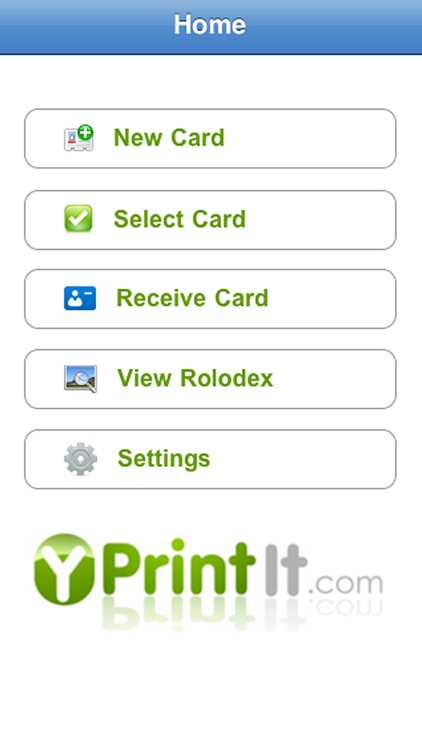
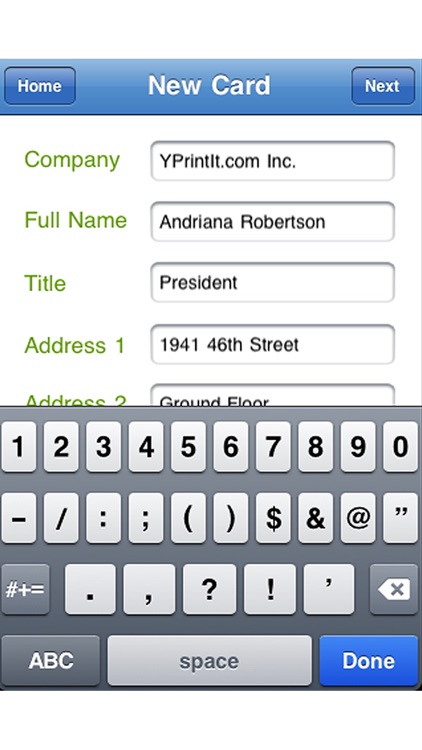
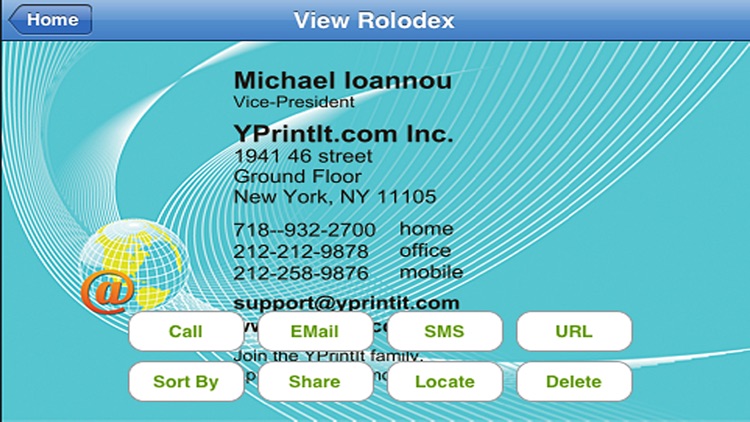
What is it about?
The YPrintit application works as a QR code scanner, but also allows the user to quickly create a virtual business card with an accompanying qr code.
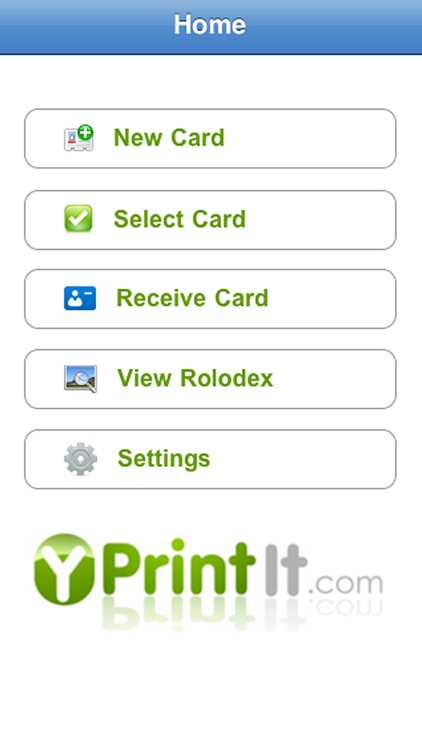
App Store Description
The YPrintit application works as a QR code scanner, but also allows the user to quickly create a virtual business card with an accompanying qr code.
The application will allow vcards to be created, shared and updated through a mobile device or a web interface. VCards received are stored in a rolodex which will allow the user to call, email, text, access a website or map location with a click of a button. If a card is changed and updated, everyone who already received the card will be able to access the new information.
Business cards or vcards are created through the use of existing templates, which require no knowledge of any graphic design. Once the information is entered, the user can simply flip through different templates, which will automatically display the information entered on the previous screen. Once a desired card is located, it can be saved by clicking the save button.
User can create multiple business cards or vcards in one account, such as personal, social, and business cards. The number of people that received each card can be accessed through the web interface. This list will include people that received the card directly from the creator, or a third party.
Cards are shared through the use of QR codes. The person who wishes to receive a card does not need to have the application installed. A picture of the QR code can be taken with the phone camera, and the card can be inserted in the rolodex at a later time, once the application is installed. QR codes also allow cards to be shared through other media, such as web sites or printed materials. QR codes offer a wide variety of uses. For example, the generated QR code can be downloaded and incorporated in items such as hang tags. Once the QR code is scanned, the person who created the card will be able to see how many people showed interest in that particular item.
AppAdvice does not own this application and only provides images and links contained in the iTunes Search API, to help our users find the best apps to download. If you are the developer of this app and would like your information removed, please send a request to takedown@appadvice.com and your information will be removed.