Zaim is an easy, fun to use household account book app, perfect for our generation
Zaim - Money Tracker
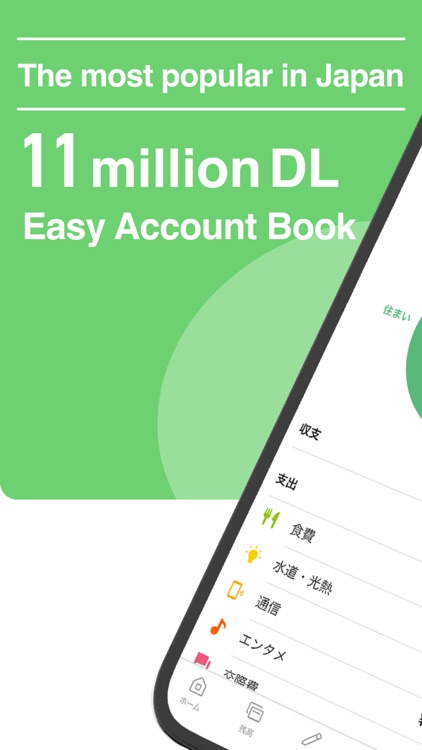
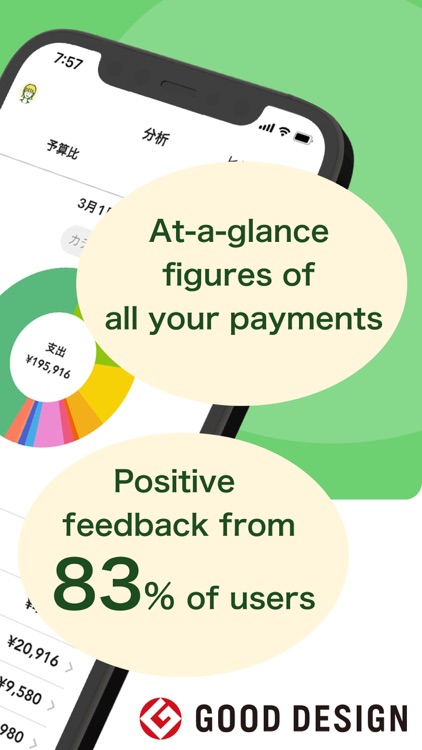

What is it about?
Zaim is an easy, fun to use household account book app, perfect for our generation. Basic bookkeeping features are streamlined to make them as easy to use as possible, while various analysis tools help you understand your finances better by answering questions like "how much does everyone ELSE spend on food". There are even features such as “Update Stamp Rallies” that reward you for staying on track. The goal of this service is to make it fun to stay on top of your finances, and we will be working rigorously to release new features on an on-going basis to keep it that way.
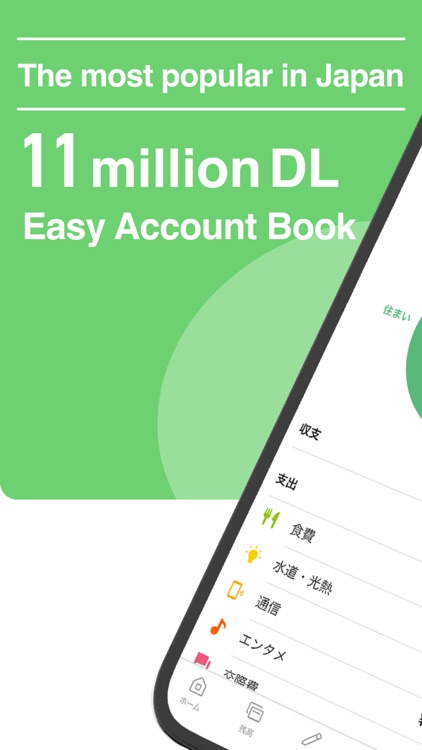
Zaim - Money Tracker is FREE but there are more add-ons
-
$2.99
プレミアムプラン
App Screenshots
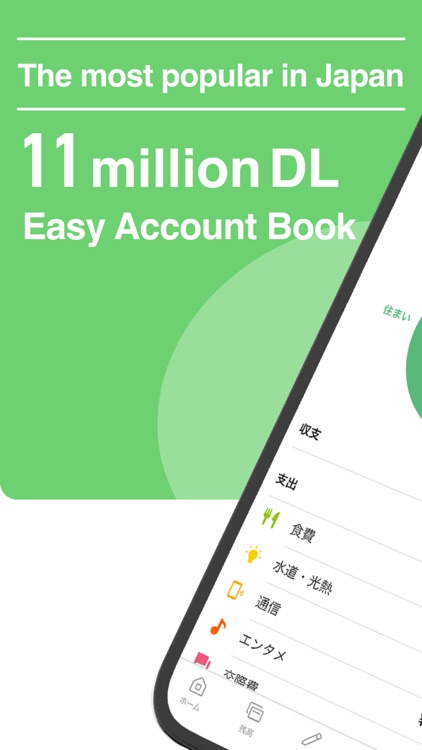
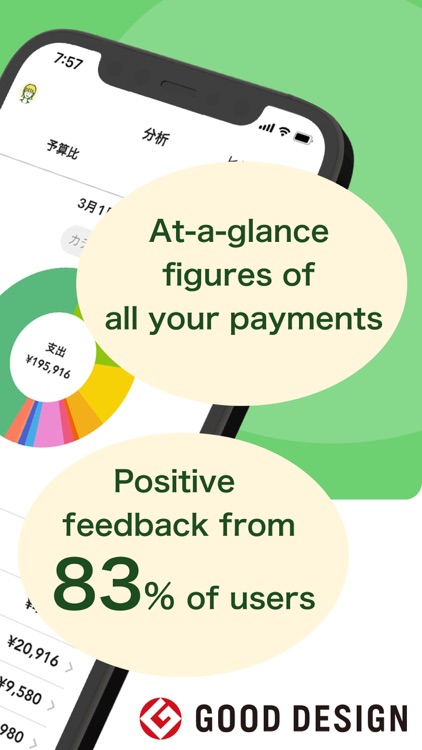



App Store Description
Zaim is an easy, fun to use household account book app, perfect for our generation. Basic bookkeeping features are streamlined to make them as easy to use as possible, while various analysis tools help you understand your finances better by answering questions like "how much does everyone ELSE spend on food". There are even features such as “Update Stamp Rallies” that reward you for staying on track. The goal of this service is to make it fun to stay on top of your finances, and we will be working rigorously to release new features on an on-going basis to keep it that way.
=====================
Reasons to use Zaim
=====================
1. Easy to use user interface with attention to detail
2. Easy to use graphical analysis tools
3. Compare your expense trends with those of others
4. Track remaining funds for each budget item
5. Update Stamp Rally that rewards you for each update
6. Ability to register stores where you spend your money
7. Integration with Facebook
8. Detailed online help and guides to assist beginners
9. Make it easy to enter frequently used items with the Favorites feature
10. Multi-currency support (151 types of currencies)
=====================
Features
=====================
1. Record expenses
2. Record incomes
3. Associate stores with each expense item
4. Memos
5. Update Stamp Rally to track updates
6. Set budgets for each expense category
7. Customizable icons
8. Graphical analysis of your income and expense
9. Expense item based reports
10. Personal profile
11. Comparison of expense trends with those of other Zaim users
12. Comparison of expense trends with those of other users based on location
13. Save favorite input settings
14. Create entries from saved favorites
15. Create entries from past entries
=====================
About the Premium service
=====================
1. Input quickly and hide advertising
2. Multiple accounts management
3. Adding the balance graph
4. Analyze your insurances, loans and welfare benefits
[Plan]
Monthly plan
Automatically renewed on a monthly basis starting from the contract date.
Yearly plan
Automatically renewed on a Yearly basis starting from the contract date.
[How to update]
Payment will be charged to your iTunes account, and your account will be charged for renewal within 24h prior to the end of the current period. Auto-renewal may be turned off by going to your Account Settings after purchase.Unused portion of free trial is forfeited after purchase.
[Charging method]
We will charge to your iTunes account.
[How to withdraw from the Premium service ]
Unsubscribe by the following procedure.
[iOS 11 and later]
1. Open the App Store app
2. Select "Today" tab and the button on the top right
3. Select the area displayed your account
4. Select "Subscriptions"
You can also confirm the date of the next charge on the same window.
* If you cancel early, you can continue to use current premium plan until your account automatically finish the premium services at the end of your current billing period. You will not be charged again unless you restart Zaim Premium.
* Please note that you cannot complete the cancel of the automatic update of the Premium service from the Zaim app and web sites.
[Privacy policy]
https://content.zaim.net/legal/privacy
* Japanese only
[Terms of the service for the Premium service]
https://content.zaim.net/legal/premium
* Japanese only
=====================
Currencies supported
=====================
We support 151 types of currencies.
US Dollar, Canadian Dollar, Yuan, Yen, Pound, Australian Dollar, New Zealand Dollar, Hong Kong Dollar, Taiwan Dollar, Singapore Dollar, Won, Peso, Baht, Dong, Ruble, Rupee, Real, Rand, Sheqel, Ringgit, Philippine Peso, Indonesian Rupiah, Mexican Peso, Afghani, Lek, Dram, Antillean guilder, etc.
AppAdvice does not own this application and only provides images and links contained in the iTunes Search API, to help our users find the best apps to download. If you are the developer of this app and would like your information removed, please send a request to takedown@appadvice.com and your information will be removed.