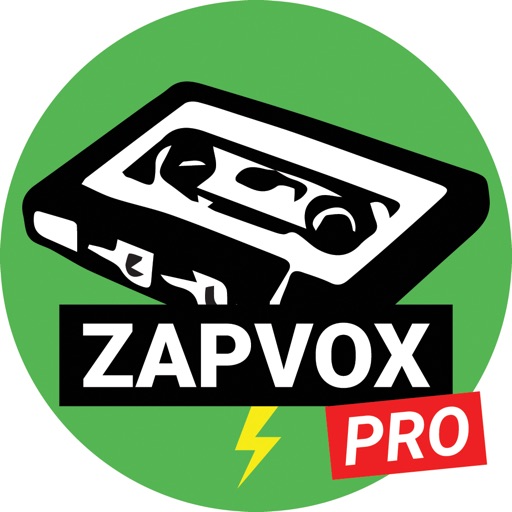
1) Tap RECORD to start recording a tape

Zapvox Pro Video/MP3 Creator



What is it about?
1) Tap RECORD to start recording a tape.

App Screenshots



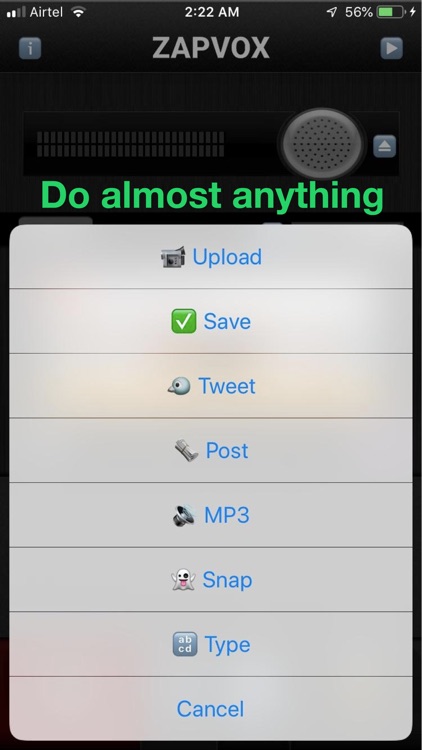
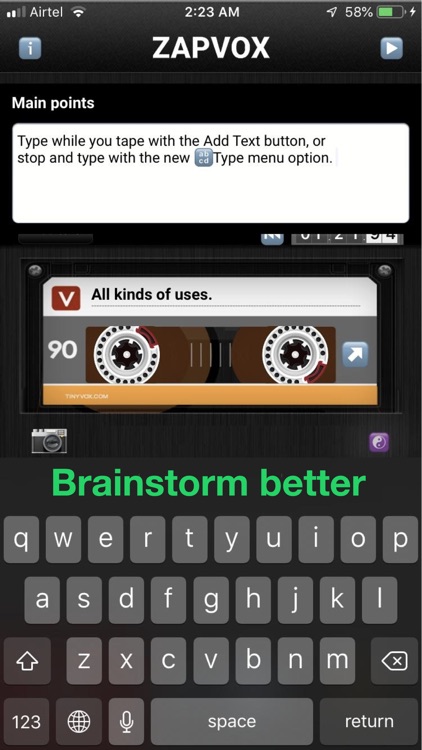





App Store Description
1) Tap RECORD to start recording a tape.
• Take a photo or selfie with the camera icon.
--- You can also select from Camera Roll.
--- Or just send it as sound with Just Go.
2) Tap the new Story icon to Add to your Story
• 40 second limit - more time than their app.
3) Tap SHARE to send it on WhatsApp.
• Or just tap SAVE to keep it private.
• Listen to your tapes anytime later.
4) Tap the STOP menu for more sharing options.
• YouTube!
• Facebook!
• Snapchat!
• Twitter!
• Email an MP3 of the audio (amazing!)
• More sharing tools on the Play screen
5) Now just post it where you want it.
• Select your tape from your Camera Roll.
• All your text is in the Clipboard.
- Paste your text in any text area.
6) More tools and tricks
• Type WHILE you tape - unlike other apps.
• Tap Rewind to start over.
• Tap Play to listen to all your tapes later.
• Search your tapes in All Your Tapes.
Basically -
Ideas move fast. You have to CATCH them.
Talking is the natural way to communicate.
It improves your voice and your confidence.
So have a tape deck handy at all times.
Remember -
- Taping is always easier than typing stuff.
- Photos are easier on the eyes than video.
- Add audio to your pictures for sharing.
- Perfect for a private audio journal too.
- Think out loud for better brainstorming.
NO APIs • NO LOGINS • NO ADS • NO CLOUD
Zapvox Pro just saves a video to your Camera Roll.
SOME WAYS TO USE IT:
- Freedom of speech - just think out loud.
- New spin on sending messages.
- Type while you tape - unlike Voice Memos.
- Keep a private audio journal - stop losing ideas.
- Extremely convenient - no need to hold up your phone to record a video anymore - and easier to watch too.
- Capture the magic of everyday life with sound.
- The perfect app for talking out your ideas.
Say more, type less. Don't be shy.
It isn't what you see, but what you SAY.
----------
CAUTION: check local laws before recording others
If you choose to record with other people, you need to comply with certain laws and regulations, including those regarding obtaining consent to record (such as California's Invasion of Privacy Act and similar laws in other jurisdictions).
----------
All product names, trademarks and registered trademarks are property of their respective owners. All company, product and service names used in this app are for identification purposes only. Use of these names, trademarks and brands does not imply endorsement.
AppAdvice does not own this application and only provides images and links contained in the iTunes Search API, to help our users find the best apps to download. If you are the developer of this app and would like your information removed, please send a request to takedown@appadvice.com and your information will be removed.