
ZenTasktic implements a productivity workflow called "Assess, Decide, Do", which aims at balancing the time and energy you spend in various areas of your life, while maximizing your effectiveness

ZenTasktic

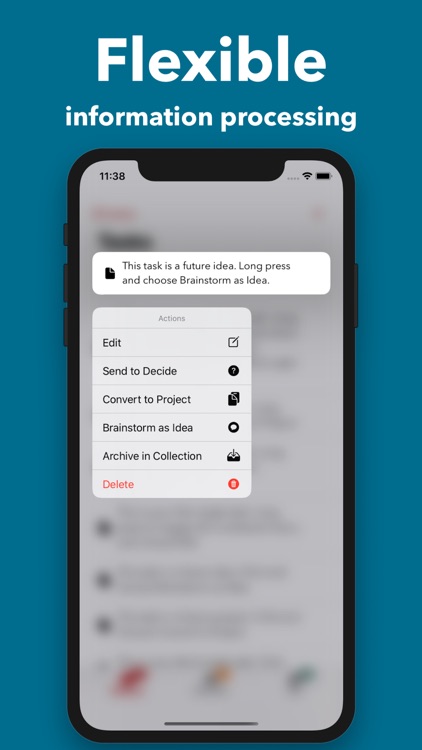

What is it about?
ZenTasktic implements a productivity workflow called "Assess, Decide, Do", which aims at balancing the time and energy you spend in various areas of your life, while maximizing your effectiveness.

App Screenshots

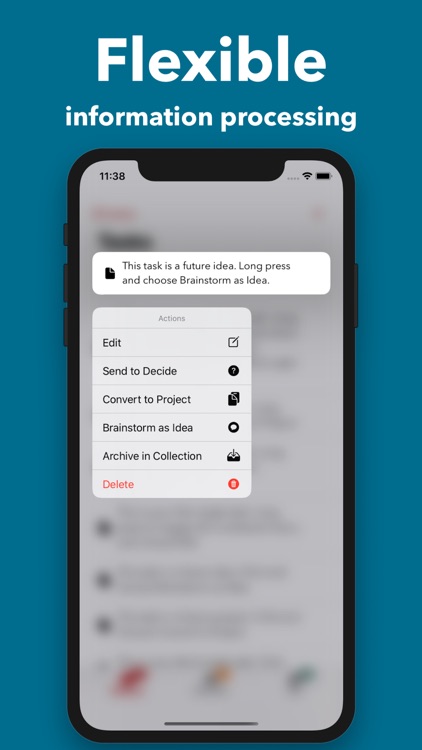

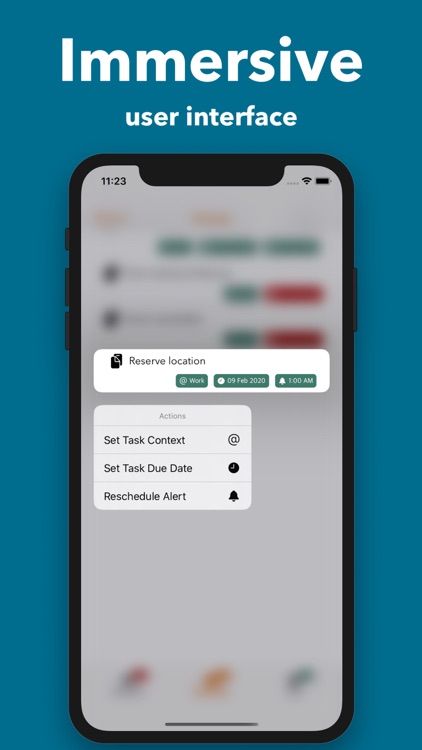


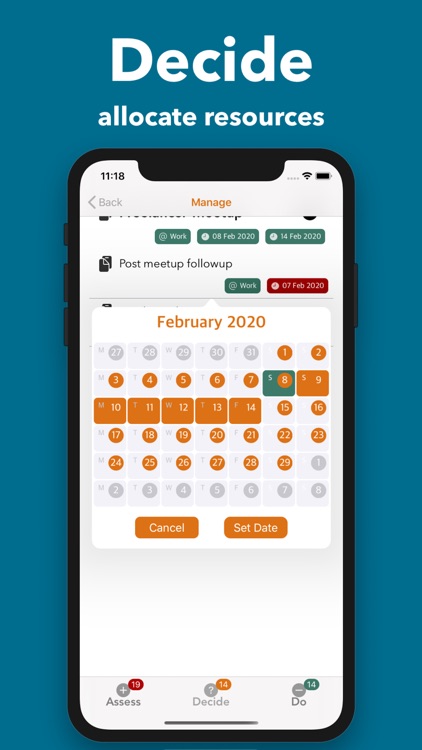

App Store Description
ZenTasktic implements a productivity workflow called "Assess, Decide, Do", which aims at balancing the time and energy you spend in various areas of your life, while maximizing your effectiveness.
Assess is the realm in which you, well, assess, things. You can add new items to your system (tasks, projects or ideas), you can brainstorm or archive them. Once you're satisfied with WHAT you have in mind, you can move the item in Decide.
Decide is the realm in which you, well, decide on the resources you want to allocate. You can add a context to your task, or set up a specific due date. Once you're happy with WHEN, you can move the item in Do.
Do is the realm in which you're just doing, knowing that WHAT you have to do and WHEN you have to do it are both taken care of. So you can just focus.
At any given moment, an item can be sent back and forth between realms.
Once marked as "Done", an item is added to a special collection (aptly named "Done") in Assess, from where you can unarchive the item if you want to act on it again.
Furthermore, this "dance" of tasks between realms creates specific behavioral patterns which are then analyzed by the app to generate meaningful suggestions. ZenTasktic can tell you when you're doing too much, too little, when to slow down or when you're actually in flow.
And it does that by looking at your entire workflow from Assess, through Decide, and then Do, up to eventually marking something as Done.
AppAdvice does not own this application and only provides images and links contained in the iTunes Search API, to help our users find the best apps to download. If you are the developer of this app and would like your information removed, please send a request to takedown@appadvice.com and your information will be removed.