Edit and share your sound easily
ZGZ Audio Editor
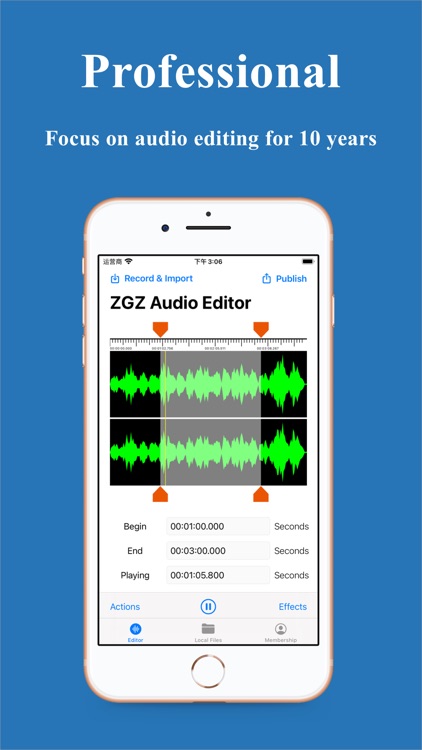
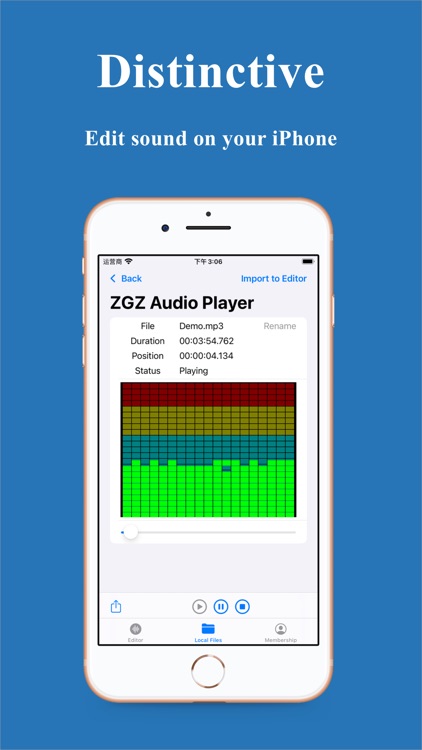

What is it about?
Edit and share your sound easily.
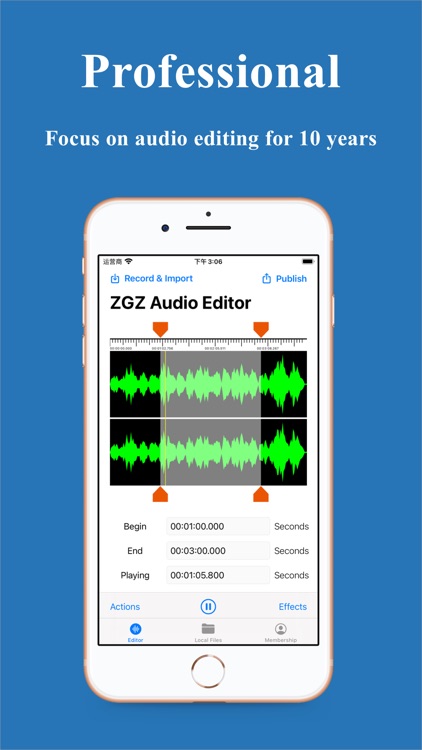
App Screenshots
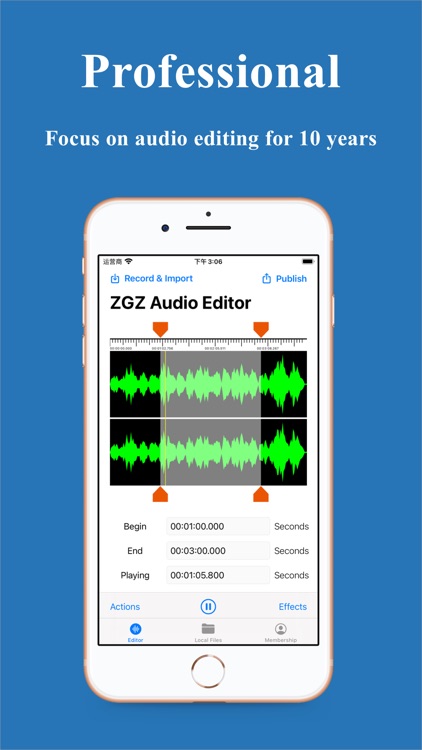
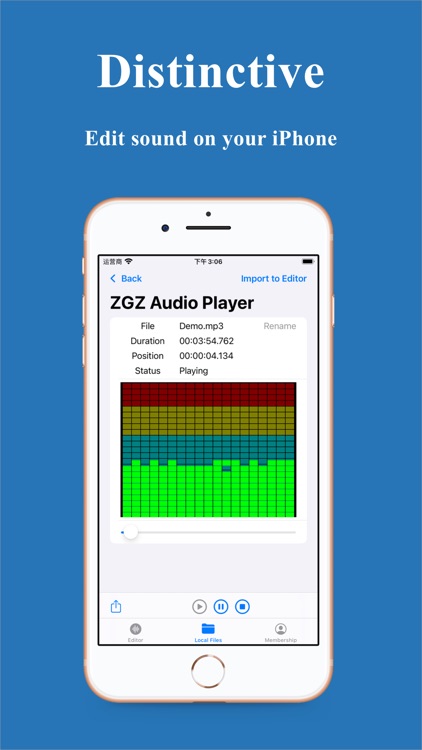

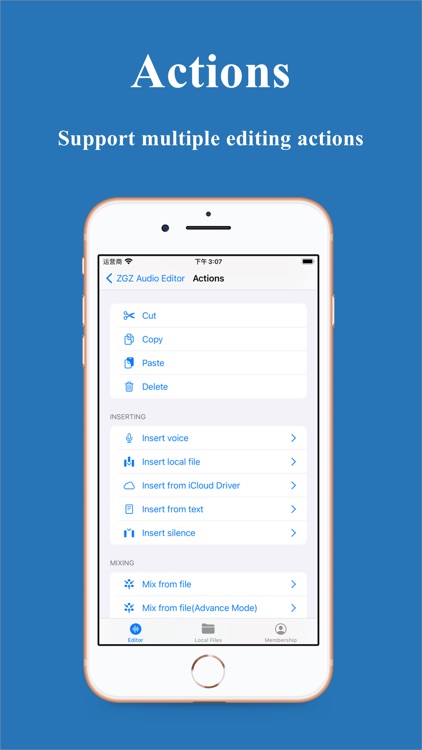
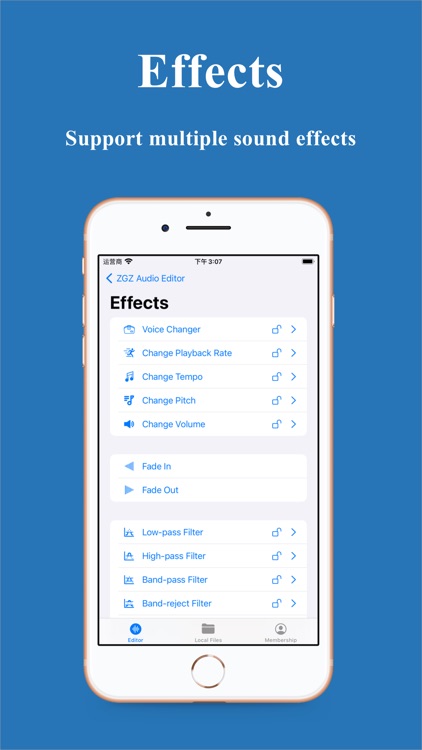
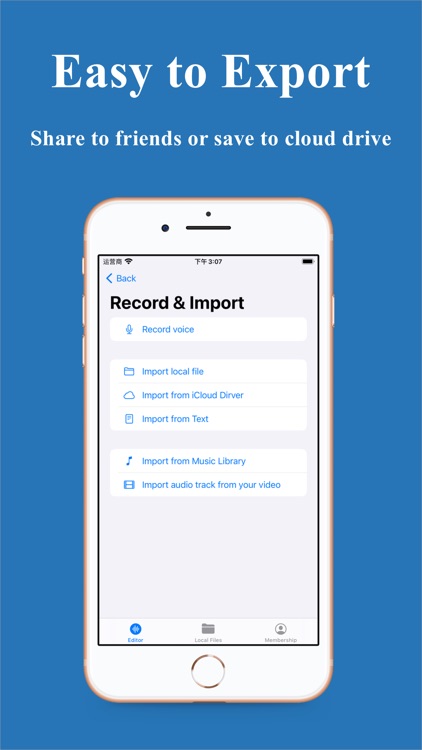
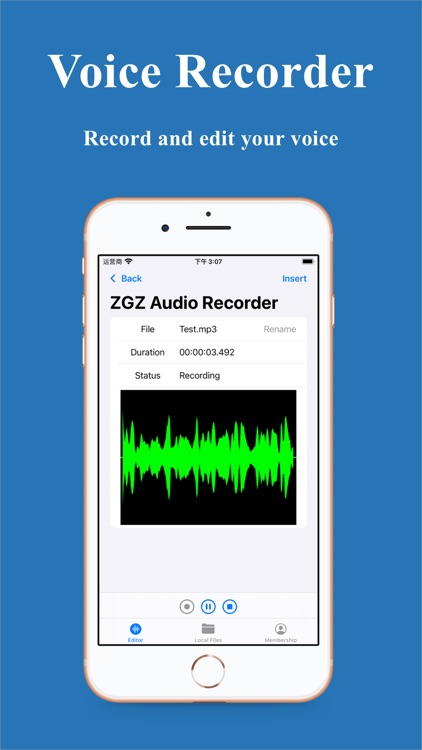
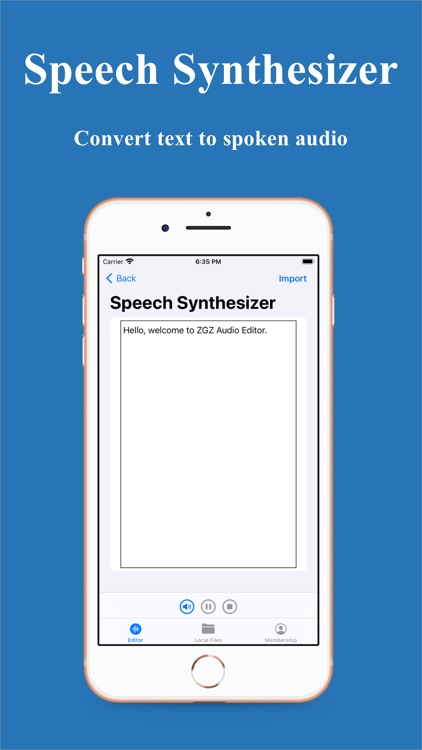
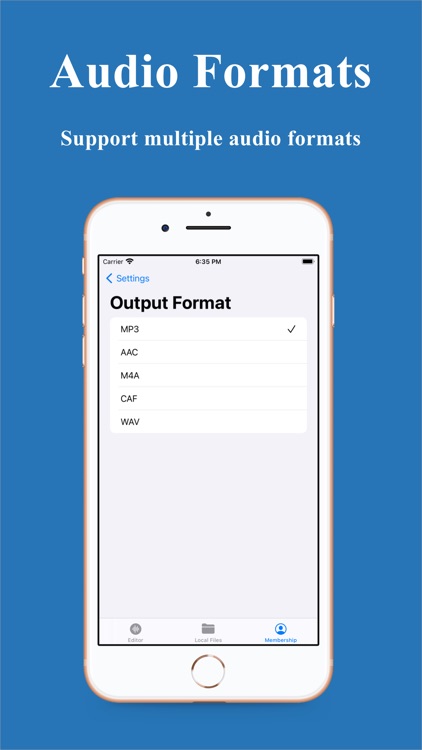

App Store Description
Edit and share your sound easily.
ZGZ Audio Editor is a powerful but easy-to-use audio editing tool. ZGZ Audio Editor supports a number of file formats including MP3, AAC, M4A, CAF and WAV.
ZGZ Audio Editor not only supports general operations such as editing sound, merging file and mixing music, but also support advanced operations such as text-to-speech, voice changer, changing sound playback rate, changing sound pitch, changing sound tempo and changing sound volume.
For professional users, ZGZ Audio Editor privates a variety of professional audio processing tools such as "low-pass filter", "high-pass filter", "band-pass filter", "band-reject filter" and "equalizer".
ZGZ Audio Editor has a lot of cloud resources; you can integrate into your own music with one click.
ZGZ Audio Editor features
• Powerful voice recording. You can record your voice to MP3 files on the fly and import it into editor for processing.
• Supports editing actions such as cut, copy, paste and delete.
• Supports sound effects such as voice changer, change playback rate, change pitch, change tempo and change volume.
• Supports fade in and fade out.
• Supports "low-pass filter", "high-pass filter", "band-pass filter", "band-reject filter" and "equalizer".
• Supports importing from iCloud Driver and exporting to iCloud Driver. It's easy to interact with other apps.
• Cloud resources. It has built-in hundreds of classical, happy, sad and other styles of soundtracks.
• High sound quality. It uses 32-bit floating point number as the data processing standard to maximize the sound quality.
• Easy to use even for beginners!
ZGZ Audio Editor contains optional in-app purchases and subscriptions
• Subscriptions are billed annually
• Your subscription will automatically renew unless auto-renew is turned off at least 24-hours before the end of the current period
• Account will be charged for renewal within 24-hours prior to the end of the current period, and cost depends on your chosen package
• Payments will be charged to your iTunes Account at confirmation of purchase
• Auto-renewal may be turned off by going to your iTunes Account Settings after purchase
• Any unused portion of a free trial period, if offered, will be forfeited when the user purchases a subscription to that publication, where applicable
Terms of service:
https://www.zgzsoft.com/terms_of_service.htm
Privacy Policy:
https://www.zgzsoft.com/privacy_policy.htm
AppAdvice does not own this application and only provides images and links contained in the iTunes Search API, to help our users find the best apps to download. If you are the developer of this app and would like your information removed, please send a request to takedown@appadvice.com and your information will be removed.