
Stream audio to your iPhone or iPad using a Wahsega streaming box and the ZipStreamer app

ZipStreamer

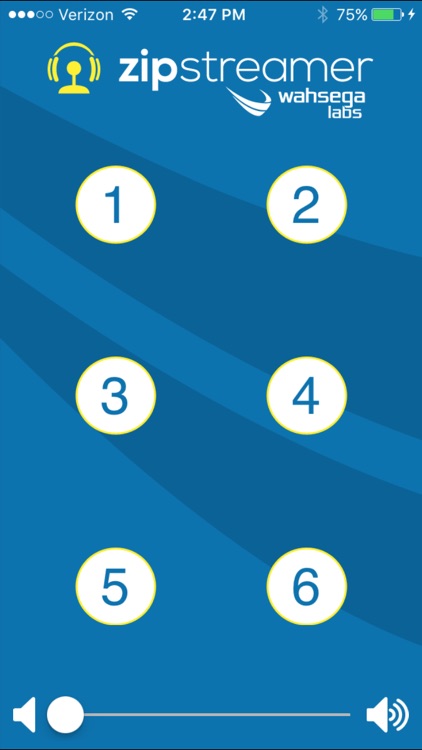

What is it about?
Stream audio to your iPhone or iPad using a Wahsega streaming box and the ZipStreamer app!

App Screenshots

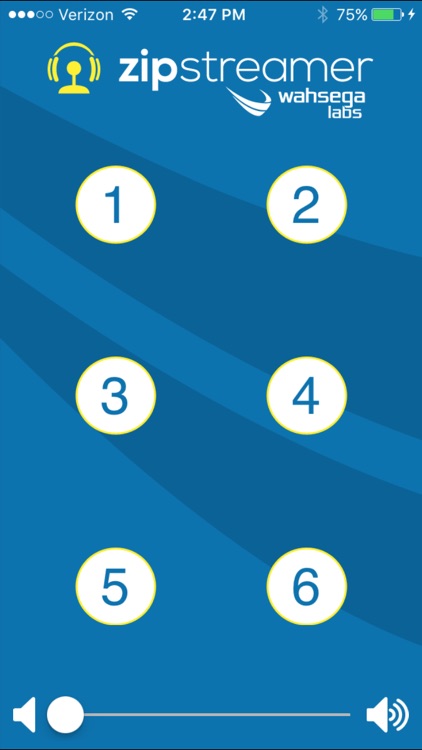

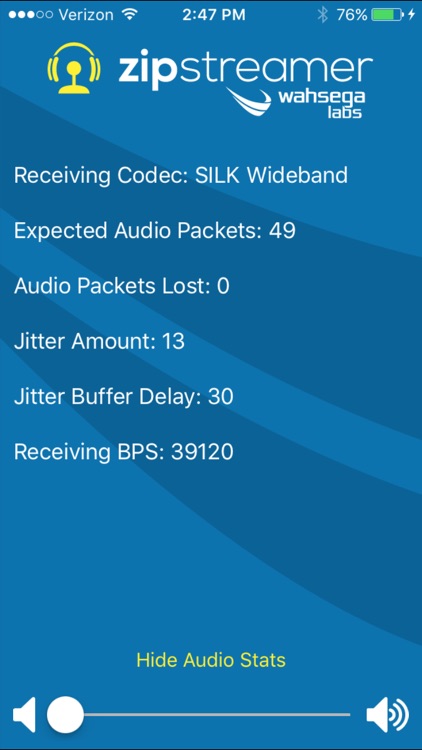
App Store Description
Stream audio to your iPhone or iPad using a Wahsega streaming box and the ZipStreamer app!
With the ZipStreamer app, you can stream music, announcements or TV audio through your iPhone or iPad anywhere a Wahsega IP Audio Encoder/Decoder box is installed.
Imagine going to your local sports bar to watch a game and being able to hear the TV’s audio right on your own phone. With the ZipStreamer app, you simply connect to the designated Wi-Fi network, load up the app, and select the number corresponding to the TV that you would like to listen to. It’s really that easy!
You can switch between multiple audio channels instantaneously: Just touch the number of the channel you wish to hear. Press the channel number again to stop the audio stream, or press another number to hear a different channel.
Use ZipStreamer at sports bars, gyms, museums, or anywhere else with multiple channels of audio streaming through a Wahsega Encoder/Decoder box.
NOTE: The ZipStreamer app will only work in conjunction with a properly configured Wahsega Labs IP Audio Encoder/Decoder box installed on the local network. For more information or to purchase a Wahsega Encoder/Decoder, visit www.wahsega.com or contact us at info@wahsega.com.
To learn more about the full ZipStreamer solution, visit our website at www.wahsega.com.
AppAdvice does not own this application and only provides images and links contained in the iTunes Search API, to help our users find the best apps to download. If you are the developer of this app and would like your information removed, please send a request to takedown@appadvice.com and your information will be removed.