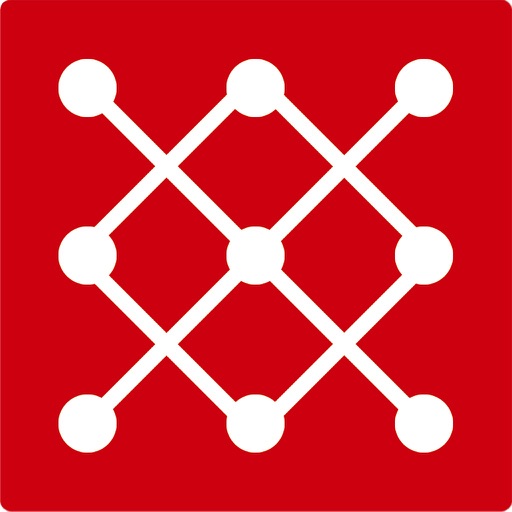
打开移动展厅,会展示展区的3D鸟瞰图。各大展区点击之后,会弹窗“展览列表”点击后进入对应的展区。各大展区的实况图会直观显示,对应下栏是展区的解决方案内容(包括讲解词说明、视频动画、重要图片信息)。有个统一的下载栏,可以下载对应解决方案的文件。登录页面的用户名和密码都是admin,登录之后可以约单查看。

ZJTF



What is it about?
打开移动展厅,会展示展区的3D鸟瞰图。各大展区点击之后,会弹窗“展览列表”点击后进入对应的展区。各大展区的实况图会直观显示,对应下栏是展区的解决方案内容(包括讲解词说明、视频动画、重要图片信息)。有个统一的下载栏,可以下载对应解决方案的文件。登录页面的用户名和密码都是admin,登录之后可以约单查看。

App Screenshots





App Store Description
打开移动展厅,会展示展区的3D鸟瞰图。各大展区点击之后,会弹窗“展览列表”点击后进入对应的展区。各大展区的实况图会直观显示,对应下栏是展区的解决方案内容(包括讲解词说明、视频动画、重要图片信息)。有个统一的下载栏,可以下载对应解决方案的文件。登录页面的用户名和密码都是admin,登录之后可以约单查看。
for english:
Open the mobile exhibition hall, exhibition will showcase the aerial view of 3D. Then click on the exhibition area, will pop "exhibition list" click to enter the corresponding area. The live map of each exhibition area will be shown visually, and the corresponding column is the solution of the exhibition area (including explanation words, video animation, important information). There is a unified download bar, you can download the corresponding solution. The user name and password of the login page is admin, can be about a single view after login.
AppAdvice does not own this application and only provides images and links contained in the iTunes Search API, to help our users find the best apps to download. If you are the developer of this app and would like your information removed, please send a request to takedown@appadvice.com and your information will be removed.