
The Mobile Stocks application enables stock counts from a mobile device, easily facilitating counting by location and integrates with your existing Aztec installation

Zonal Mobile Stocks
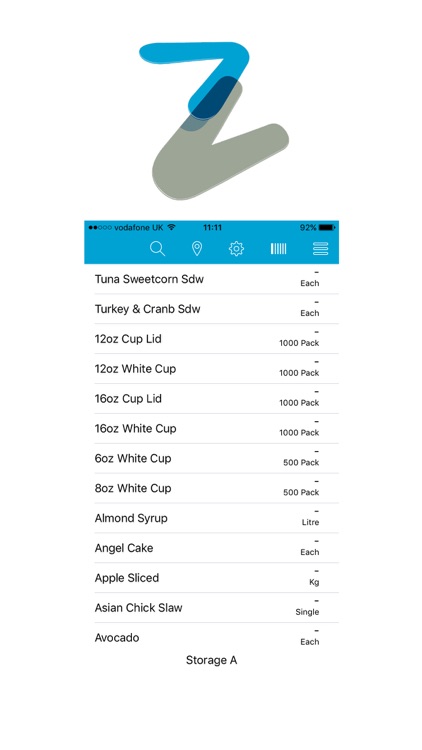
What is it about?
The Mobile Stocks application enables stock counts from a mobile device, easily facilitating counting by location and integrates with your existing Aztec installation.
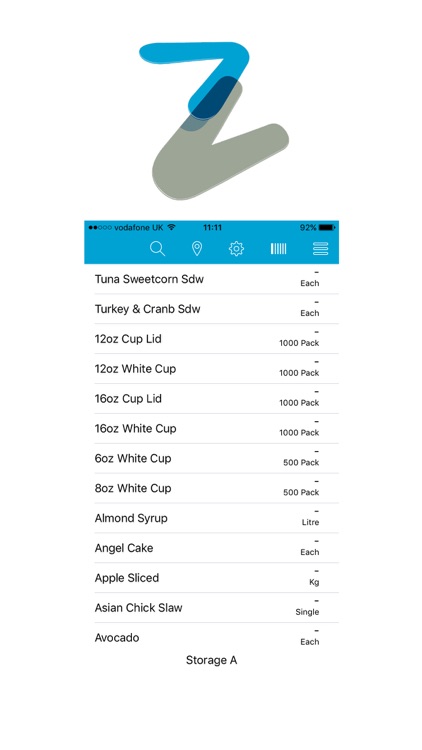
App Store Description
The Mobile Stocks application enables stock counts from a mobile device, easily facilitating counting by location and integrates with your existing Aztec installation.
Easy to use and very flexible, Mobile Stocks enables the stock count to be carried out by manually selecting products from the list, searching for items or by scanning the product’s barcode using the integrated scanner (hardware dependent).
By selecting the chosen location, the products are displayed in the exact order as they appear in that location, enabling you to submit a count and load the next product with a single click. All counts are fed directly back into Aztec Stocks, simplifying the stocktaking process.
• Seamless stock counting through a mobile device
• Counting by location support
• Calculates item totals in current and across all counted locations
• Easily find products by Name, Import / Export Reference, Barcode or Aztec Entity Code
AppAdvice does not own this application and only provides images and links contained in the iTunes Search API, to help our users find the best apps to download. If you are the developer of this app and would like your information removed, please send a request to takedown@appadvice.com and your information will be removed.