
With ZorroSign 4n6 (Forensics) App, users can authenticate both paper and electronic documents, validate associated attachments, check audit trails, capture and use hand written signatures and identify them with the signatory roles played while signing documents

ZorroSign 4n6 Reader
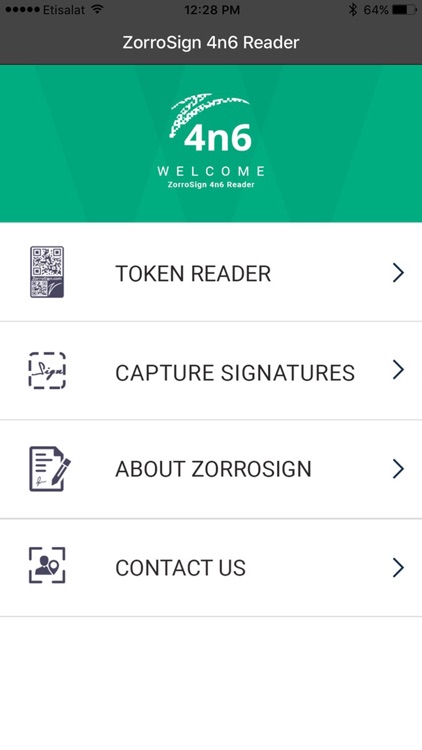
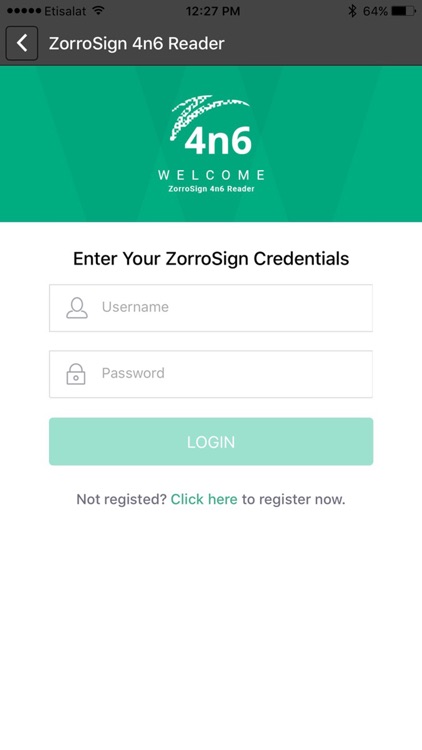
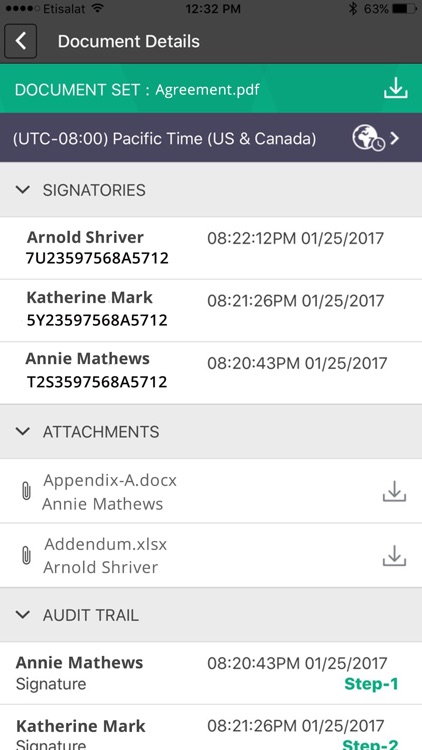
What is it about?
With ZorroSign 4n6 (Forensics) App, users can authenticate both paper and electronic documents, validate associated attachments, check audit trails, capture and use hand written signatures and identify them with the signatory roles played while signing documents.
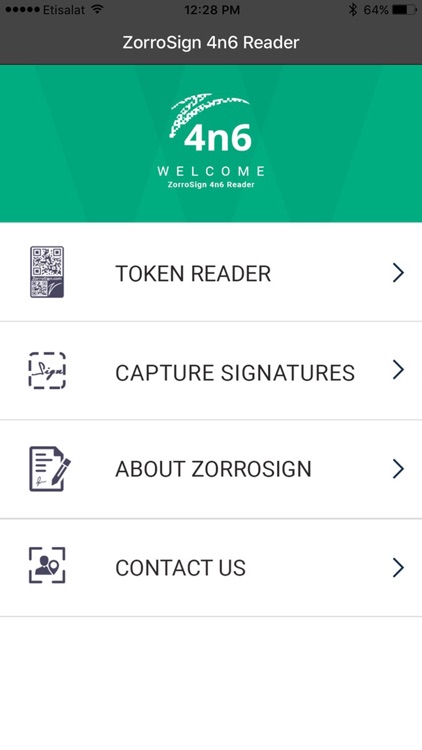
App Screenshots
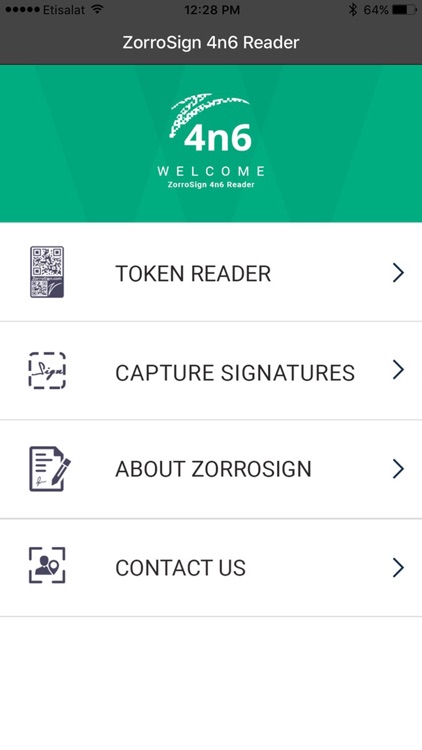
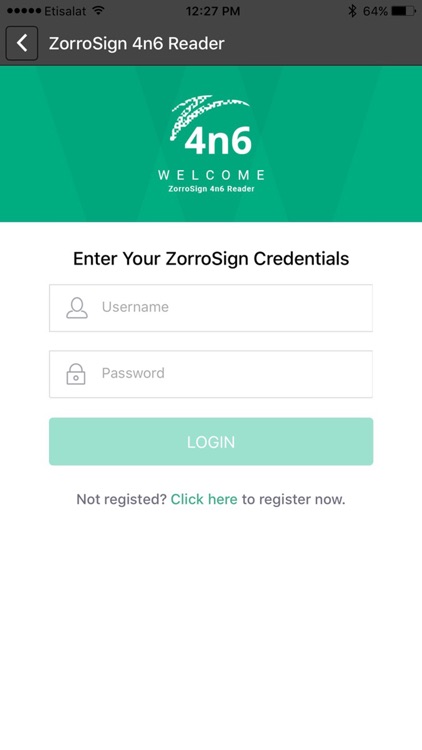
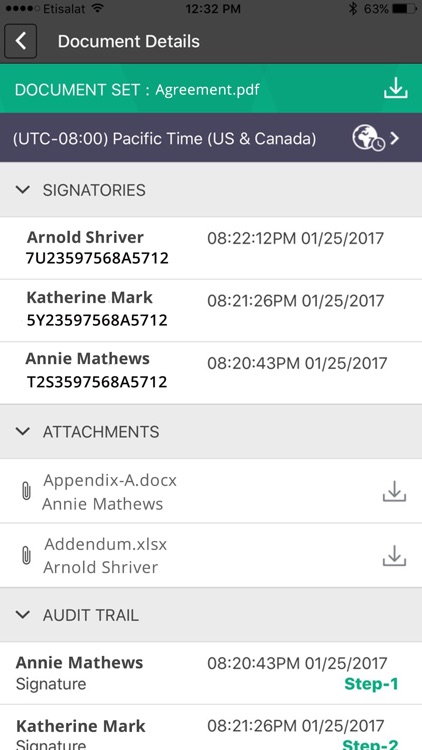
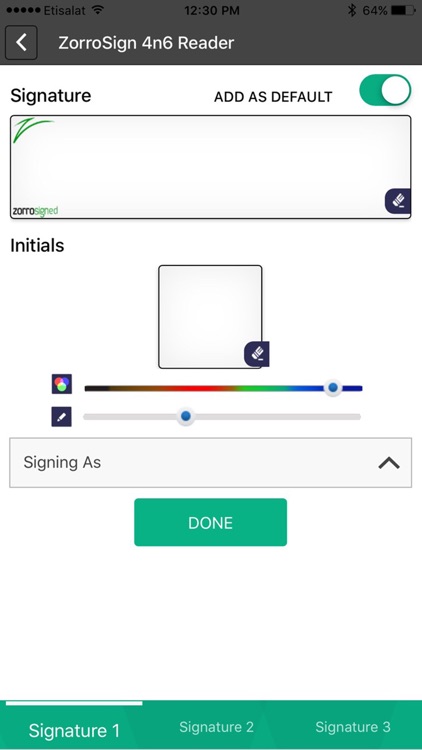
App Store Description
With ZorroSign 4n6 (Forensics) App, users can authenticate both paper and electronic documents, validate associated attachments, check audit trails, capture and use hand written signatures and identify them with the signatory roles played while signing documents.
Key Features of Digital Signatures
1. Create dwritten signatures
2. Create signatures for different roles, such as signatures for official use, internal approvals, Trustee of and On Behalf of
3. Color your signature from extensive color palette and pen size
Key Features of ZorroSign 4n6 (Forensics)
1. Validate printed and electronic documents
2. Download document Sets and associated attachments to your device
3. Covert the date and time stamp to your time zone
4. View the signatories who signed the document including date and time stamp
ZorroSign can be used to execute documents in:
1. Finance: Statements, Checks, Invoices, Audit Reports
2. Real Estate: Leases, Purchase Agreements, Deeds
3. Legal: Contracts, Letters, Board Reports
4. Procurement: Purchase Requisition, Goods Received Notes, Comparative Bid Analysis
5. Information Technology: NDA, RFP, SOW, UAT
6. Sales: Contracts, Agreements, Expense Reports
7. Architectural Firms: DWF Drawings
8. Government: Permits, DWF Drawings, Approvals / Inspection, Administrative Documents
9. Human Resources: Employment Applications, New Hire / On Boarding, Performance Reviews, W-4
10. Education: Admission Forms, Permission Letters, College Applications
ZorroSign Digital Transaction Management (DTM) solution, is a unified platform for entrepreneurs, small and mid-size companies, and large enterprises. ZorroSign solution includes E-Signature, Workflow, ZorroSign 4n6 (Document Forensics), Document Management System (DMS), and ZorroForms.
ZorroSign is creating and evolving the industry standards in DTM technology.
Visit www.zorrosign.com today to learn more and sign up for your free account.
AppAdvice does not own this application and only provides images and links contained in the iTunes Search API, to help our users find the best apps to download. If you are the developer of this app and would like your information removed, please send a request to takedown@appadvice.com and your information will be removed.