
ZyXEL ONE Connect app is an easy tool to manage, monitor and sync Wi-Fi settings for your Zyxel devices all from your iOS device

Zyxel ONE Connect

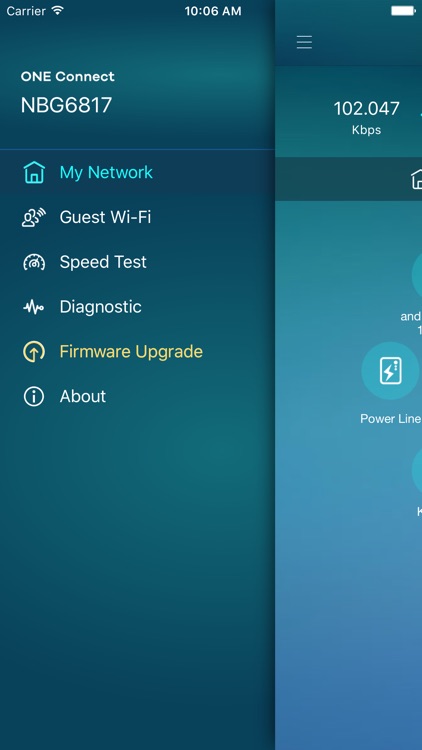

What is it about?
ZyXEL ONE Connect app is an easy tool to manage, monitor and sync Wi-Fi settings for your Zyxel devices all from your iOS device. The ONE Connect app allows you to access convenient features on your router and wireless extender networking devices without a computer. This includes: wireless settings, network map, Internet access on/off control, guest Wi-Fi settings, real-time bandwidth usage, bundle package installation and more!

App Screenshots

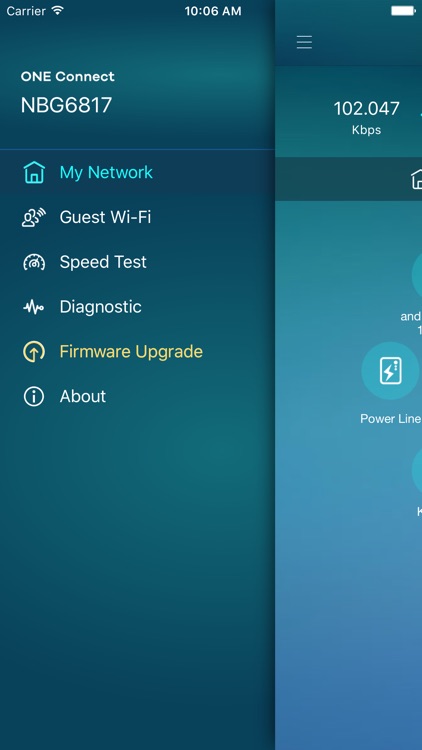

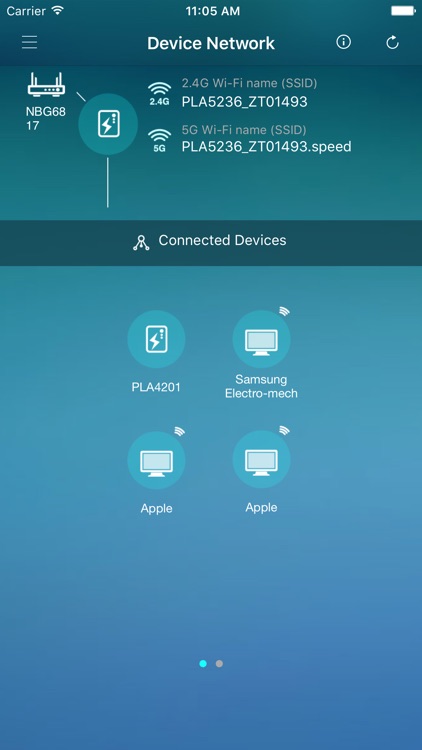

App Store Description
ZyXEL ONE Connect app is an easy tool to manage, monitor and sync Wi-Fi settings for your Zyxel devices all from your iOS device. The ONE Connect app allows you to access convenient features on your router and wireless extender networking devices without a computer. This includes: wireless settings, network map, Internet access on/off control, guest Wi-Fi settings, real-time bandwidth usage, bundle package installation and more!
• Network Connection Map - Get a quick overview of your home network and Wi-Fi client connection topology.
• Wi-Fi auto-configuration* - Sync all your Zyxel Wi-Fi devices’ settings into one setting for a unified Wi-Fi access.
• Guest Wi-Fi with time limitation - Allow guest(s) to connect your network without accessing your personal network with a time limit.
• Diagnostic - Generate a diagnostic report for our support team to quickly solve your network issue.
• Internet Speed Check - Measure the speed of your current Internet connection.
• Bandwidth utilization over Devices - Monitor every devices’ bandwidth usage in your home network.
• Online firmware upgrading per devices - Upgrade to the latest firmware for your Zyxel devices.
• Powerline Wi-Fi manager – Setup and manage your Powerline’s Wi-Fi settings.
• Bundle Package installation – Complete tutorial to setup router and repeater step by step.
*** IMPORTANT NOTES ***
If the router is running access point mode with fixed IP, the ONE Connect app may not work.
iOS version supported
• iOS 8, iOS 9, iOS 10
Supported model
• Armor Z2
• NBG6816
• NBG6815
• NBG6617
• PLA5236
• WAP6806*
• WRE6606*
• WRE6505v2*
• WRE6505*
• PLA4231*
• WRE2205V2*
Bundle Package Supported models
• NBG6815 + WRE6606
• Armor Z2 +PLA5236 kits
Gateway WAN setting Supported models
• NBG6815
• Armor Z2
Contact support at: support@zyxel.com.tw
AppAdvice does not own this application and only provides images and links contained in the iTunes Search API, to help our users find the best apps to download. If you are the developer of this app and would like your information removed, please send a request to takedown@appadvice.com and your information will be removed.