3-D maps on the big screen
TV Maps is a full feature map client that makes it easy to find places, search for directions or just discover beautiful 3D maps on the big screen.
Explore places. Visit any part of the globe by typing into the search box or better yet, by simply speaking to your Siri remote. The app allows you to search internationally, which is a wonderful feature. Then, once you pick a location, a pin is dropped and you can pan around the map of that spot.


Look up directions. Once you know where you want to travel, get directions quickly and easily. The distance to your destination and duration of the trip are displayed for you. Other routes that are available give you flexible options. Then, just click to send the directions right to the TV Maps Companion app your mobile device.
3-D flyovers. For unique views of locations, you can check out amazing 3-D flyovers. Have you ever wanted an aerial view of a place you planned to visit? Now you can have it and see it beautifully displayed on your Apple TV screen. It's a fantastic way to use your large television screen, after all.
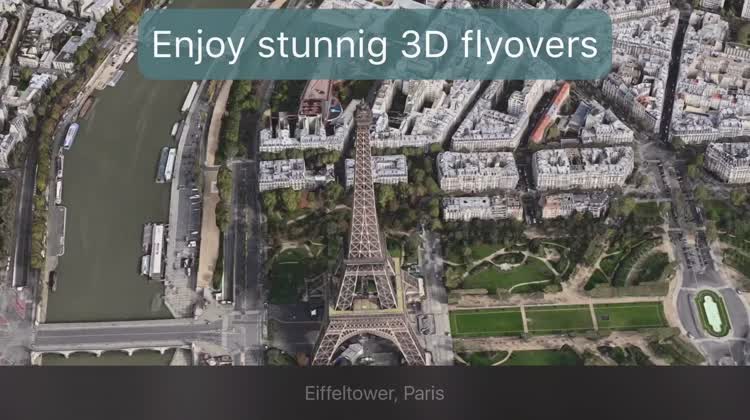
What is it about?
It’s fun to look around alone, plan trips with your friends or just discover new places together with your family. And if you found directions for your next tour you can send it to your iOS Device by the click of a button and the TV Maps Companion app that is bundled free with TV Maps.
For those who...
- People who love looking at maps
- Want to see maps on a large screen
- Are planning a trip
Not for those who...
- You don't need to follow directions
- Aren't planning a trip
- Like your corner of the world
Why we love it
Apple's Maps app plays a central role on iPhone and iPad, but it has yet to come to Apple TV ... until now.
App Details
App Screenshots
App Store Description
TV Maps for iOS is a companion to the Apple TV App TV Maps (Download it on the AppStore on your Apple TV).
This companion enables you to receive directions you looked up on TV Maps on your TV so that you can start navigation on your device immediately.
NOTE: TV Maps for iOS and TV Maps for Apple TV are a bundled purchase. If you buy the app on iOS the Apple TV app is free and the other way round. (You can find TV Maps on the tvOS Store by going to the purchased tab or searching for "TV Maps")
—————————————
TV Maps for Apple TV Description:
TV Maps for Apple TV is the easy way to explore maps on your Apple TV.
TV Maps is a full feature map client that makes it easy to find places, search for directions or just discover beautiful 3D maps on the big screen.
It’s fun to look around alone, plan trips with your friends or just discover new places together with your family. And if you found directions for your next tour you can send it to your iOS Device by the click of a button and the TV Maps Companion app that is bundled free with TV Maps (Download it on the iOS AppStore)
TV Maps has everything you expect from a map client and also features an easy to use navigation with the Siri Remote.
Features:
- Look for places or discover maps by the drop of a pin
- Search for directions and send them to your iOS device so that you can start navigation immediately
- Enjoy the beautiful 3D maps in cities and places where available
- Use the Flyover Demo to enjoy a 3D maps when you don’t use your Apple TV
- Plan trips on the big screen
AppAdvice does not own this application and only provides images and links contained in the iTunes Search API, to help our users find the best apps to download. If you are the developer of this app and would like your information removed, please send a request to takedown@appadvice.com and your information will be removed.