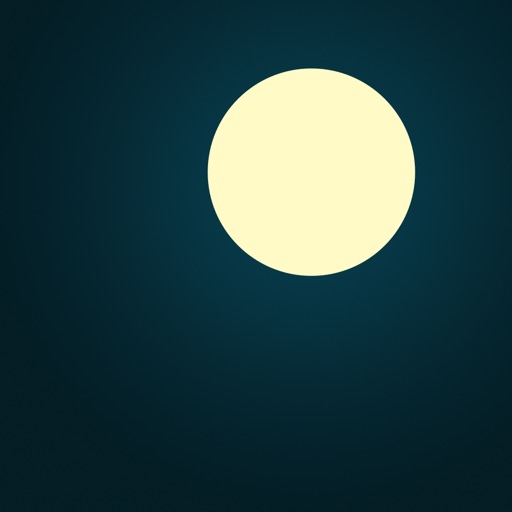4 Improvements Apple Should Make in watchOS 4
As we continue to move closer to WWDC, kicking off June 5 in San Jose, California, the focus is turning to Apple’s software.
The main draw should be the next-generation of iOS software, more than likely iOS 11. But Apple is also widely expected to also unveil new software for the Apple Watch. Here are four realistic ways we think Apple can make watchOS 4 even better.
Further improve fitness tracking features and add sleep tracking

Apple should continue to double-down on fitness features in both the watch software and hardware.
While the original Apple Watch was marketed as the next-generation communication device, the Series 2 model took a turn in a different direction.
Adding built-in GPS, waterproofing up to 50 meters, and a bigger battery, helped Apple mold the watch into the best fitness and health tracking device available for iOS users.
And buyers have reacted well to the change. According to recent research from IDC, Apple Watch sales reached record highs in the fourth quarter of 2016. That’s in sharp contrast to fitness tracking pioneer Fitbit which suffered a 22.7 percent drop in sales during the same time frame.
Apple needs to keep the good work going. Along with possibly adding new fitness tracking features with hardware improvements like a modular, customizable band, the software should also keep up. I’d like to definitely see the Activity Sharing feature be improved and add more features to bring it up to the Fitbit social networking options.
An obvious new addition would be built-in sleep tracking. Now that the battery issues are a thing of the past, most users can go for more than a day without needing to recharge their watch.
There are already a nice number of sleep-tracking apps available for the watch, including my favorite AutoSleep. I’d be interested to see how Apple would handle tracking the important information.
Add more watch faces or even create a watch face store

A watch face store would be a winner for Apple Watch users and developers.
Just like the huge number of different bands available for the watch, Apple has done a great job continuously adding new and interesting watch faces to help users truly create a personalized device.
But it’s time for Apple head to the next level and add a store with paid and free watch faces. That would allow developers to create interesting and unique takes on the most popular way users interact with the watch. If I can buy a Cookie Monster sticker pack, why shouldn’t I be able to purchase a watch face to go right along with it?
Tell the app launcher to buzz off

It's time to say goodbye to the app launcher.
One of the best changes of watchOS 3 was Apple’s decision to say farewell to the derided Friends Ring and Glances while adding the very useful Dock by pressing the Side Button.
If you’re unfamiliar with it, Users can select exactly what remains in Dock using the Apple Watch iPhone app. Quickly scrolling through the Dock will show a snapshot of each app. Since each app in the dock is saved in the watch’s memory, a quick tap will launch it immediately.
The Dock was a substantial change and a rethinking of the watchOS UI, but it’s been a defining feature of the current-generation Series 2 and it’s dual-core processor.
Hopefully, Apple will also decide to do something similar with the lingering mess that is the app launcher, also known as the honeycomb due to the round icons.
I’ve got approximately 60 watch apps installed, but I simply don’t use the launcher. I will open apps either through the Dock, a complication, or using Siri. I’ve spent many hours attempting to organize and categorize apps on the launcher, but it’s nothing short of a total failure. I’m hopeful Apple will completely throw in the towel on the launcher or rethink it drastically, especially due to some of the platform’s natural advantages.
Allow complications to refresh faster

So far, complications are king.
While apps haven’t exactly been a game changer on the Apple Watch, complications have surprisingly turned into one of the best features of the device.
Complications are available for many Apple and third-party apps and provide select information on every watch face, except Astronomy. Selecting the complication will automatically start up the app. While you can customize each face with different complications from the watch screen itself, it’s easier to design your own using the companion Watch app.
While I’m a big fan of complications, there is a major Achilles heel – the refresh rate. According to Apple guidelines, complications are only allowed to update a maximum of 50 times per day – a little more than twice an hour.
While I’m a big fan of complications, there is a major Achilles heel - the refresh rate.
That refresh rate is just fine for many complications out there, but for the feature to become much more useful and near real-time an update every 10 minutes or less would be great.
One of my favorite complications, especially this time of year, is the MLB.com At Bat app and its scoreboard. But thanks to the slow refresh rate, I’ll get a notification that my Texas Rangers blew another lead in the 9th inning long before the complication will show the correct score.
And past sports score updates, a faster refresh rate could open up a number of interesting possibilities for developers as well.
What about Apple Watch Series 3?
Along with watchOS 4, we’re also expecting to see the Apple Watch Series 3 unveiled sometime this fall. For all of the latest rumors about the next-generation wearable device, take a look at our updated roundup.
Rumors about the next-generation Apple Watch