The app can be used to practice notes, rests, scales, intervals, cadences and beats
Notes, Scales & Triads



What is it about?
The app can be used to practice notes, rests, scales, intervals, cadences and beats. The app generates a random note or rest. Enter the name of the note or rest and the app shows, whether it was correct or not. If it was not, the correct name is shown.

App Screenshots



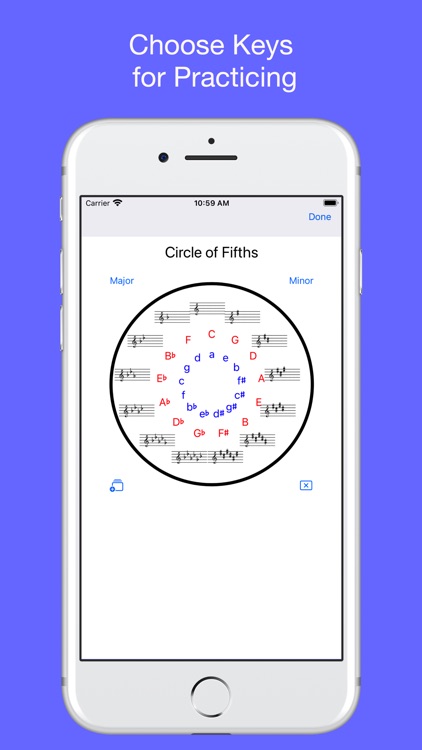
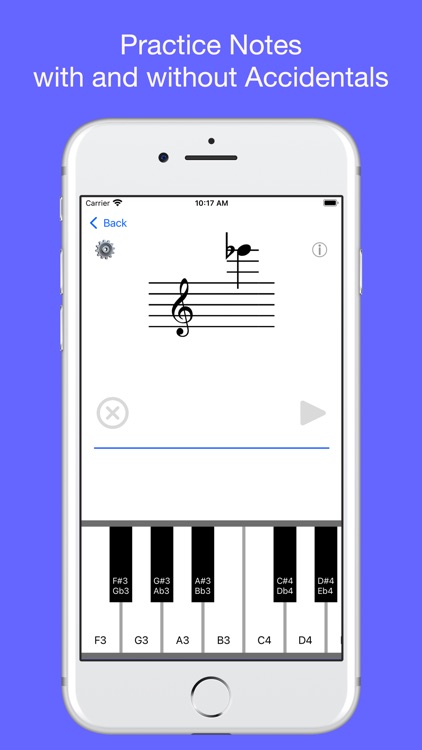

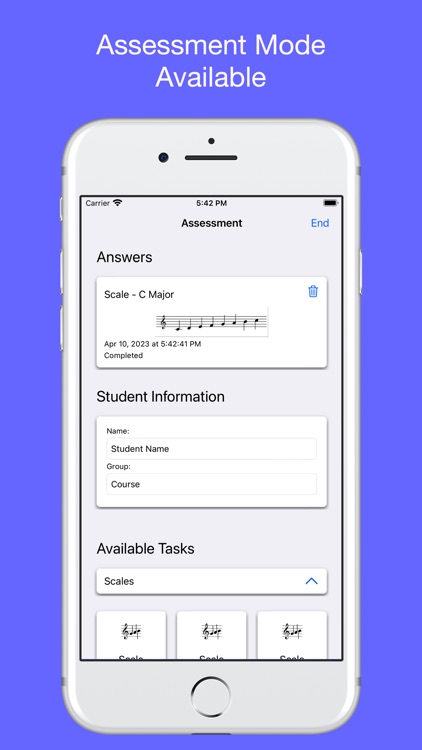


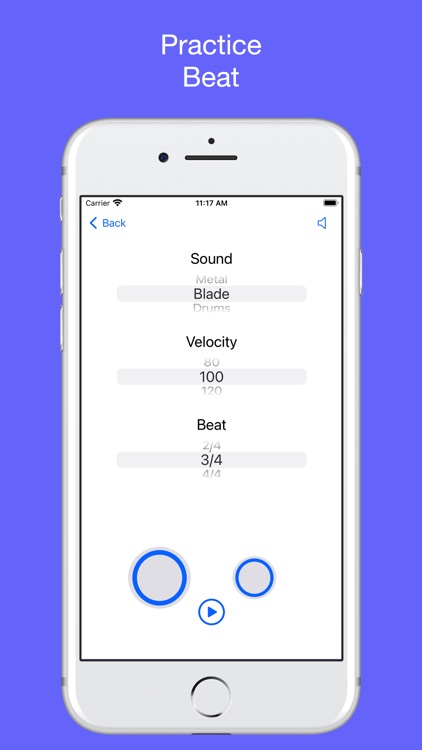
App Store Description
The app can be used to practice notes, rests, scales, intervals, cadences and beats. The app generates a random note or rest. Enter the name of the note or rest and the app shows, whether it was correct or not. If it was not, the correct name is shown.
Assessment:
The app supports Automatic Assessment Configuration (AAC). While students work on tasks during assessment, they are restricted to the app until the assessment ends. When the assessment ends, an assessment report can be shared to grade the answers. The assessment mode currently supports tasks from the groups "Scales", "Notes", "Rests" and "Intervals".
Practicing:
When practicing scales, a random scale is selected and all notes for that scale must be entered. The app then shows, which notes were correct and which were not and a new random scale is selected.
When practicing cadences, a random scale and the number of the tonal degree is selected and the triad for that selection must be entered. The app then shows, which notes were correct and which were not and a new random task is selected.
When practicing beats, a velocity and a beat can be chosen. The app begins to play the beat while the user taps on the circles for upbeat and other beats. The played beats slowly fade out over timer. The current score and the final score are shown in the app.
Notes can be named in SPN (Scientific Pitch Notation - middle C is C4) or Helmholtz notation (middle C is c').
Select treble clef or bass clef for practicing - the clef is shown together with the note.
The range of notes is F3 to E6 (F to e''') for treble clef and A1 to G4 (A,, to g') for bass clef.
Feature summary:
- Practice notes, rests, scales, triads, cadences, intervals and beats
- Select treble clef or bass clef
- Select pitch notation SPN or Helmholtz
- Select text or piano keyboard
- Integration into Apple Schoolwork
Privacy information:
The app does not record data.
AppAdvice does not own this application and only provides images and links contained in the iTunes Search API, to help our users find the best apps to download. If you are the developer of this app and would like your information removed, please send a request to takedown@appadvice.com and your information will be removed.