
عيشي تجربة مجلة سيدتي أزياء على الآي باد

مجلة سيدتي أزياء (Sayidaty Fashion Magazine)


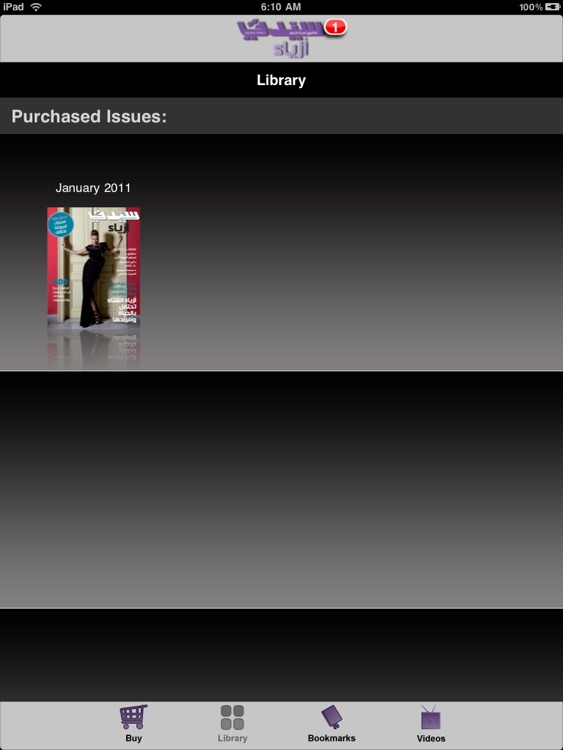
What is it about?
عيشي تجربة مجلة سيدتي أزياء على الآي باد. هذا التطبيق سوف يعطيك القدرة على شراء كل عدد من خلال آي تيونز وقراءة وتخزين ما تريدين من الأعداد ضمن التطبيق نفسه. يرجى ملاحظة أن الاشتراكات سوف تتوفر في وقت لاحق.

App Screenshots


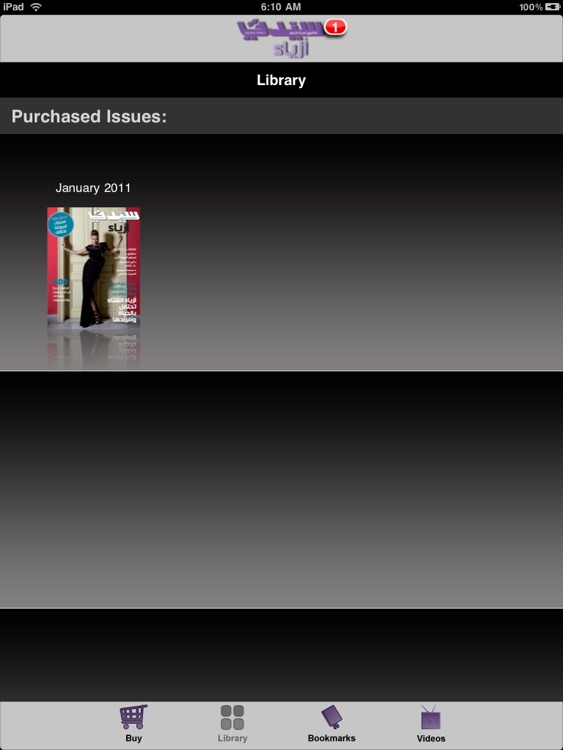

App Store Description
عيشي تجربة مجلة سيدتي أزياء على الآي باد. هذا التطبيق سوف يعطيك القدرة على شراء كل عدد من خلال آي تيونز وقراءة وتخزين ما تريدين من الأعداد ضمن التطبيق نفسه. يرجى ملاحظة أن الاشتراكات سوف تتوفر في وقت لاحق.
مميزات التطبيق:
-من خلال اللمس على الشاشة، سوف يظهر شريط الأدوات في أسفل الصفحة.
-اللمس على زاوية الصفحة اليمنى من أعلى الصحة، يمكنك من وضع علامة رجوع.
-يمكنك للانتقال من صفحة إلى أخرى بمجرد مسح الإصبع على الشاشة باتجاه اليمين أو السار
-يمكنك عرض جزء من العدد قبل شرائه
-يمكنك اللمس مرتين للتقريب
-----
Experience Sayidaty Fashion magazine on the iPad. This application will give you the ability to purchase each digital issue through iTunes and read and store as many digital issues as you’d like within the same app. Please note that digital subscriptions will available later. This app allows you to buy single issues only.
Features:
- Touch the bottom of each page to display a row of buttons on the bottom of the page.
-Touch the top right corner of the page to put a book mark
-Swipe you finger left and right to move to the previous or next page.
-Double tap or pinch to zoom
-Preview issue before you buy
AppAdvice does not own this application and only provides images and links contained in the iTunes Search API, to help our users find the best apps to download. If you are the developer of this app and would like your information removed, please send a request to takedown@appadvice.com and your information will be removed.