You are using an outdated browser. Please
upgrade your browser to improve your experience.

使い方

とびだす!!ぬりえAR ぬりえん
by AIM Co.,Ltd.JP



What is it about?
使い方

App Screenshots




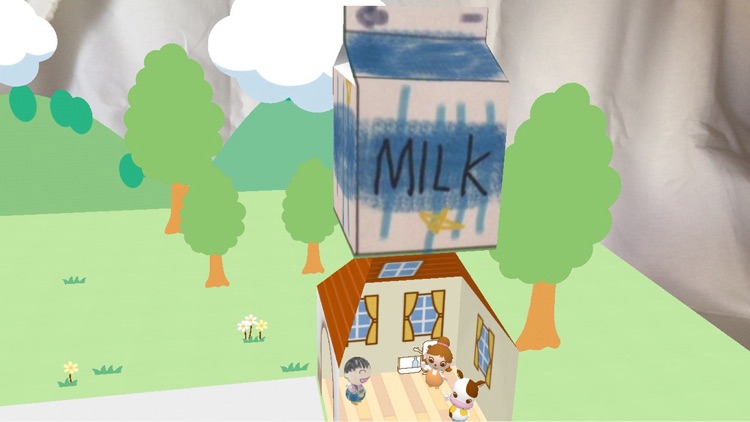
App Store Description
使い方
1. 専用の「ぬりえ用紙」が必要です。
2. 色鉛筆やクレヨンなどで色を塗ってみましょう。(黒やこげ茶などの濃い色を多く使ったり、ぬりえの線が見えなくなる色で塗りつぶすと認識しづらくなる場合があります)
3. 塗り終わったら、アプリを起動してかざしてみましょう。
4. ガイドが出るので、かざし方を調整してください。ぬりえのエリアが赤から青にそして「読み込み中です」に変われば認識開始。
5. 数秒待つとぬりえが飛び出します!
・「ゴミ箱」ボタンを押すとぬりえをリセットできます。
・「カメラ」ボタンを押すと写真撮影ができます。
・撮影した写真は、保存、メールに添付、ツイッターに投稿、フェイスブックに投稿ができます。
Disclaimer:
AppAdvice does not own this application and only provides images and links contained in the iTunes Search API, to help our users find the best apps to download. If you are the developer of this app and would like your information removed, please send a request to takedown@appadvice.com and your information will be removed.
AppAdvice does not own this application and only provides images and links contained in the iTunes Search API, to help our users find the best apps to download. If you are the developer of this app and would like your information removed, please send a request to takedown@appadvice.com and your information will be removed.