You are using an outdated browser. Please
upgrade your browser to improve your experience.

iPhoneではアルファベッドの文字を使用した場合、200以上のフォントが選べるようになっています。しかし、それらを吟味してアプリにふさわしいフォントを慎重に使う方は少ないのではないかと思います。

フォントセレクター
by Naoto Kawai

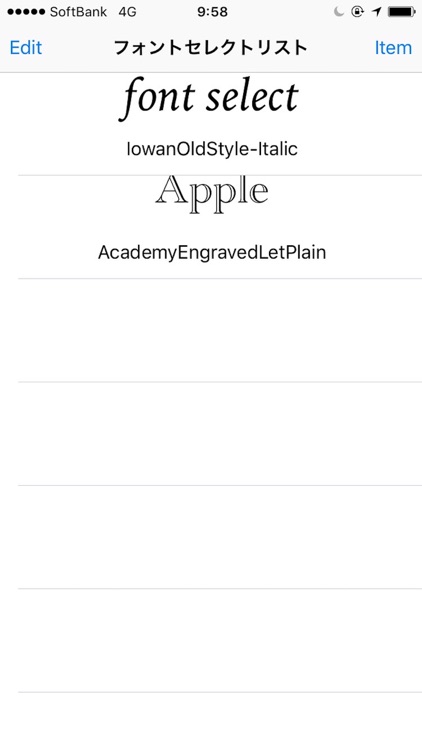
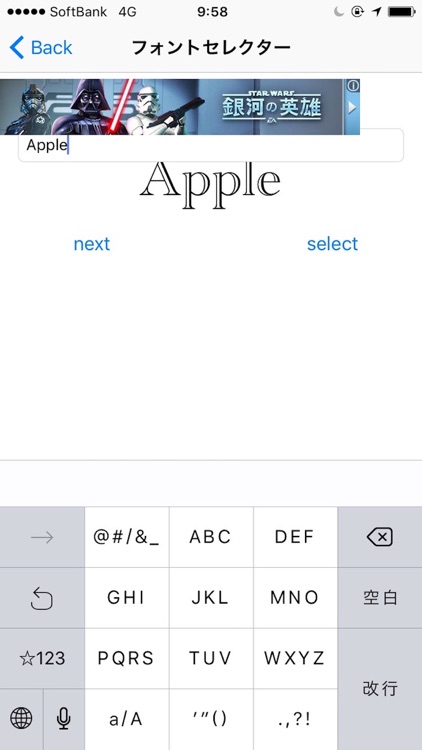
What is it about?
iPhoneではアルファベッドの文字を使用した場合、200以上のフォントが選べるようになっています。しかし、それらを吟味してアプリにふさわしいフォントを慎重に使う方は少ないのではないかと思います。

App Screenshots

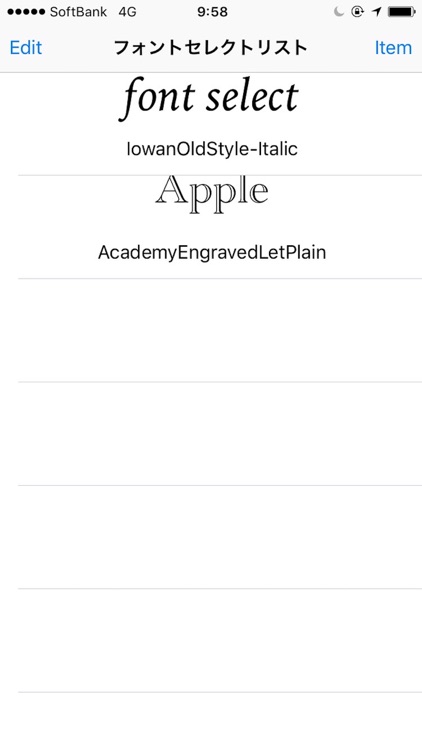
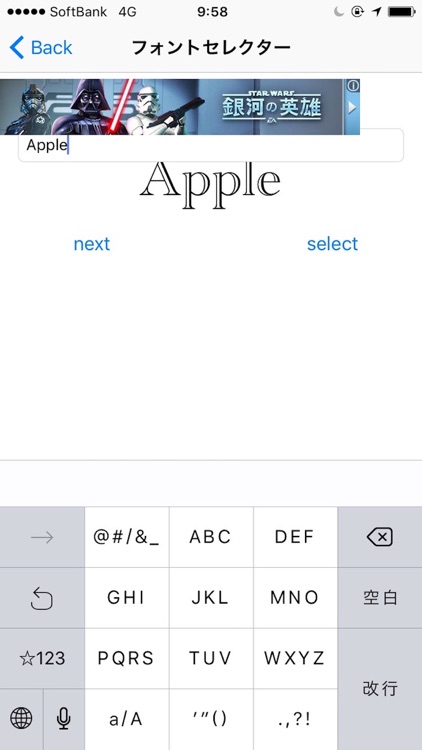
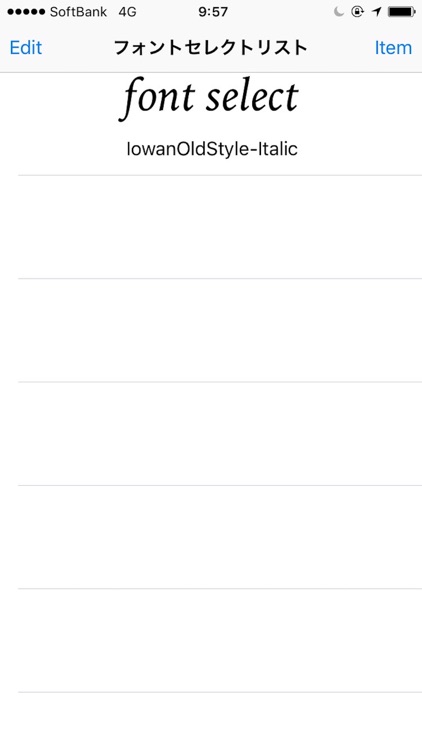
App Store Description
iPhoneではアルファベッドの文字を使用した場合、200以上のフォントが選べるようになっています。しかし、それらを吟味してアプリにふさわしいフォントを慎重に使う方は少ないのではないかと思います。
そこで、アルファベッドのフォントを選んで、リスト化するアプリを作りました。
iPhoneアプリ以外でも会社やショップのロゴを考えたり、看板などをデザインする際にも利用できると思います。
1.初期画面がフォントを選んでリスト化される画面です。フォントを選択したい文字とフォント名が表示されます。
2.右上の「item」ボタンタップでフォントの選択画面にジャンプします。
3.テキスト画面にフォントを選びたいテキストを入力します。
4.左の「next」ボタンをタップするとテキストフィールドの下にフォントがランダムに選ばれて表示されます。「next」ボタンをタップするごとにフォントが変わります。
5.気に入ったフォントが決まれば、右の「select」ボタンをタップ、左上の「Back」ボタンをタップ、初期画面に戻ります。
6.選ばれたフォントによるテキストとフォント名がリスト化され、表示されているのが確認できます。
7.左上の「Edit」ボタンタップでリストが削除できるようになります。
Disclaimer:
AppAdvice does not own this application and only provides images and links contained in the iTunes Search API, to help our users find the best apps to download. If you are the developer of this app and would like your information removed, please send a request to takedown@appadvice.com and your information will be removed.
AppAdvice does not own this application and only provides images and links contained in the iTunes Search API, to help our users find the best apps to download. If you are the developer of this app and would like your information removed, please send a request to takedown@appadvice.com and your information will be removed.