You are using an outdated browser. Please
upgrade your browser to improve your experience.
录屏后的视频太大,保存不方便,怎么办?
解压缩-rar zip 7z快速解压缩软件
by 杭州爱缇丝科技有限公司
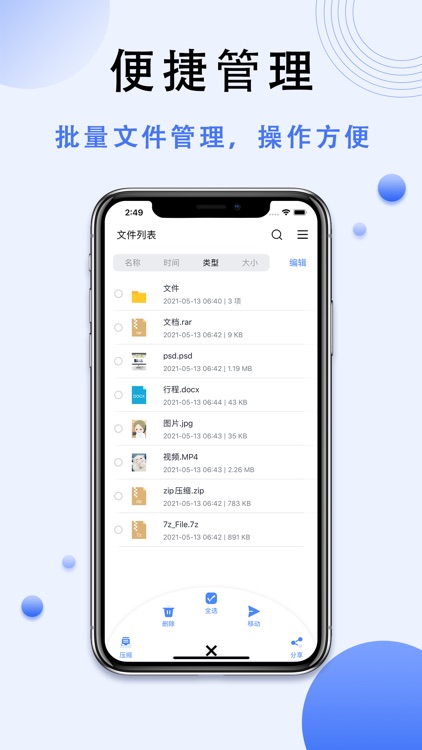
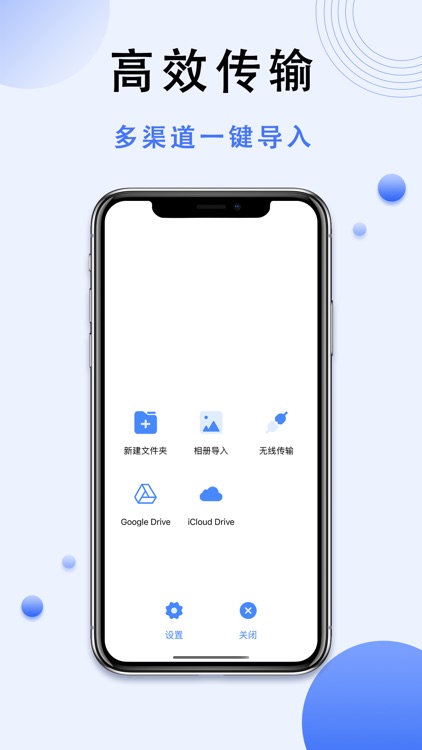

What is it about?
录屏后的视频太大,保存不方便,怎么办?
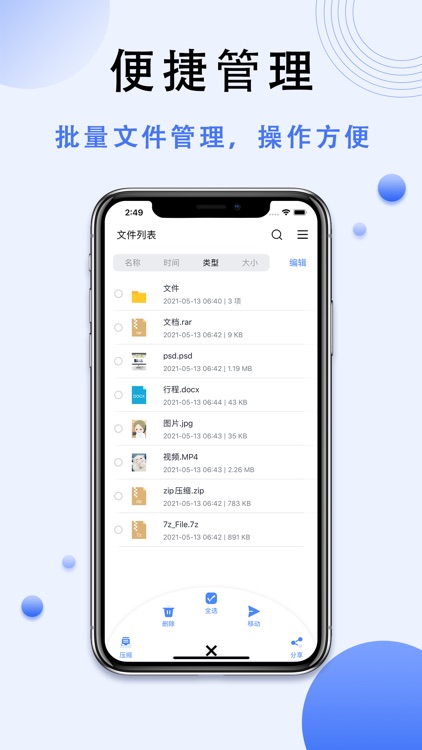
App Store Description
录屏后的视频太大,保存不方便,怎么办?
手机存储空间不足,想批量压缩后导出备份,怎么办?录屏后的视频太大,保存不方便,怎么办?正好我们有一个适合你的app!
应用亮点
1、多格式支持
支持ZIP,7z,RAR, XZ, BZIP2, GZIP, ISO, TAR, ARJ, CAB等格式解压缩,并支持加密压缩包解压
2.方便的文件资源管理器
提供方便的文件浏览器界面,可以轻松地查找浏览本地文件
3.存档图像查看器
无需提取即可查看存档中的图像文件
4.搜索文件
可以搜索文件或文件夹,包括子文件夹中的文件或文件夹,搜索后可以使用文件管理器功能
使用我们可以更加好的管理您的手机文件,赶快下载使用吧!
关于订阅说明
App Store官方订阅功能为自动续费订阅,iTunes Account进行确认支付。用户需手动在iTunes/Apple ID设置管理中管理自动续订功能,如果订阅期结束前的24小时内未关闭自动续订功能,订阅周期将会自动延续。如果您想取消订阅,请在您的iOS设备上前往“设置”-->选择“iTunes Store与App Store”-->点击“Apple ID”,接下来选择“查看AppleID”,进入“帐户设置” ,点击“订阅”-->“管理”,并选择对应的订阅,之后便可取消订阅。
使用协议:https://www.freeprivacypolicy.com/live/0dd89018-b785-4447-8ad5-294b835d21bf
隐私政策:https://www.freeprivacypolicy.com/live/bc6a657a-ffe9-440f-bbae-50ef4b34e612
Disclaimer:
AppAdvice does not own this application and only provides images and links contained in the iTunes Search API, to help our users find the best apps to download. If you are the developer of this app and would like your information removed, please send a request to takedown@appadvice.com and your information will be removed.
AppAdvice does not own this application and only provides images and links contained in the iTunes Search API, to help our users find the best apps to download. If you are the developer of this app and would like your information removed, please send a request to takedown@appadvice.com and your information will be removed.