You are using an outdated browser. Please
upgrade your browser to improve your experience.
如果您是截屏爱好者,那么不妨试试这个掠影截屏助手,它能帮你从一段录制的屏幕视频中分离出截屏图片来,甚至,能帮您生成一些长截图!
长截图-掠影截屏助手
by Ping Yan


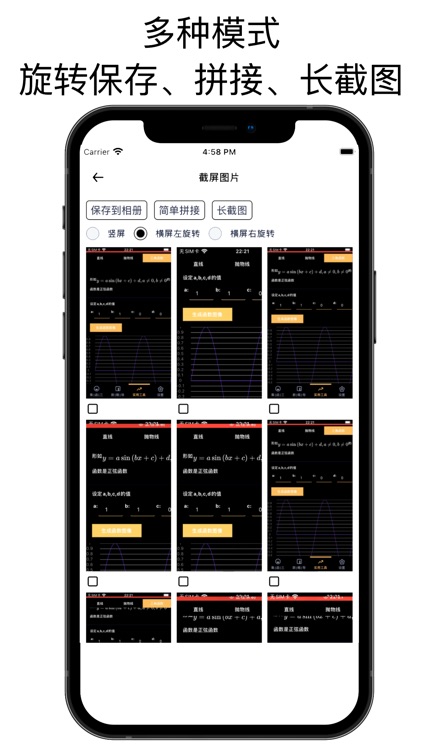
What is it about?
如果您是截屏爱好者,那么不妨试试这个掠影截屏助手,它能帮你从一段录制的屏幕视频中分离出截屏图片来,甚至,能帮您生成一些长截图!

App Screenshots


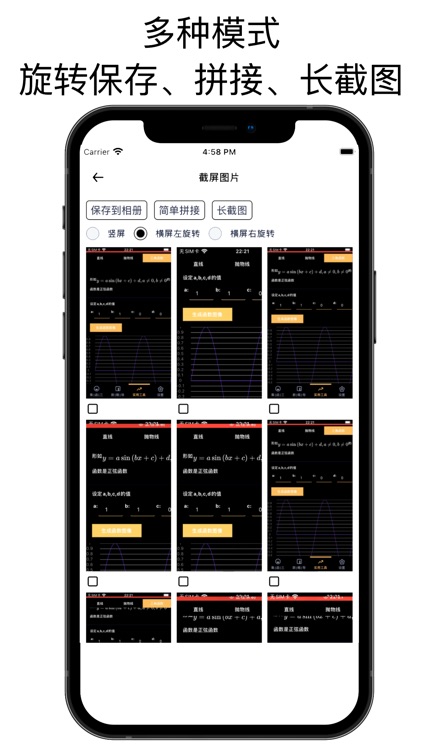
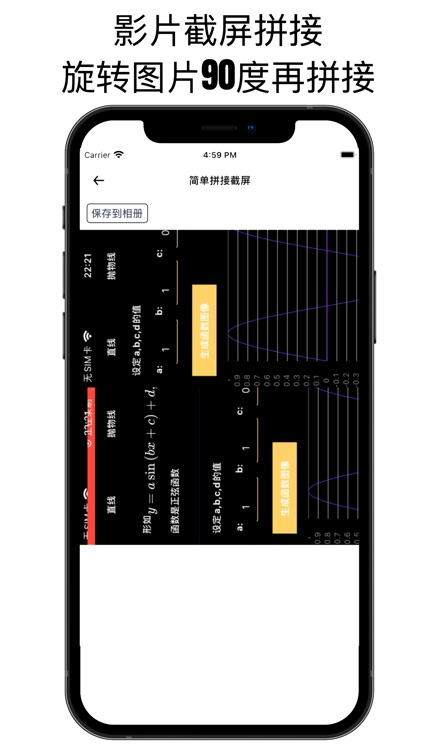

App Store Description
如果您是截屏爱好者,那么不妨试试这个掠影截屏助手,它能帮你从一段录制的屏幕视频中分离出截屏图片来,甚至,能帮您生成一些长截图!
可能您观看到了一些精彩的视频,却想以图片的形式分享出去一些其中的画面。
这时候,您应该考虑使用我们的掠影截屏助手。因为,一来,您无需在观看的时候手动截屏,并且手动截屏不止是麻烦也难以确保那张截屏就是您想要的;二来,在无顾虑的自由观看完影片再实现画面的筛选,不仅是很酷的事情,也是提高效率的事情。
从影片中提取的截屏,您只要设置不遮挡状态栏,横屏旋转,就可以完美保存影片的截屏为图片到相册。
如果说,您想要拼接一些画面,也可以简单拼接图片,就能形成一个比较长的截屏画面。
值得一提的是,掠影截屏助手不止与截屏,更有内置的一个长截图功能。
长截图,又称为stitch picture。
那么,长截图和图片拼接有何区别呢?
长截图实现了智能合并图片的重复区域。这样想象,图1和图2是顺序的2张不完全重叠的图片,合并的图3看起来就是一张新的长图,而看不到拼接的痕迹!
只要稍微熟悉了长截图的操作,就可以截图一张很长的图片,并且,在自由选取截屏生成此图的同时,还保证了长截图的清晰度!
从视频里分离出清晰的图片不是那么简单,但是,我们很自豪的说,掠影截屏助手终于做到了!
Disclaimer:
AppAdvice does not own this application and only provides images and links contained in the iTunes Search API, to help our users find the best apps to download. If you are the developer of this app and would like your information removed, please send a request to takedown@appadvice.com and your information will be removed.
AppAdvice does not own this application and only provides images and links contained in the iTunes Search API, to help our users find the best apps to download. If you are the developer of this app and would like your information removed, please send a request to takedown@appadvice.com and your information will be removed.