You are using an outdated browser. Please
upgrade your browser to improve your experience.
[이제 축제도 스마트 하게 즐기자
충장축제AR
by 광주 동구



What is it about?
[이제 축제도 스마트 하게 즐기자!]

App Screenshots



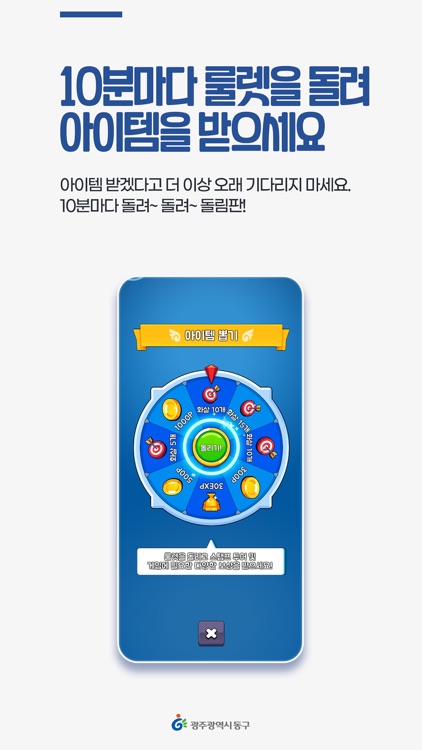
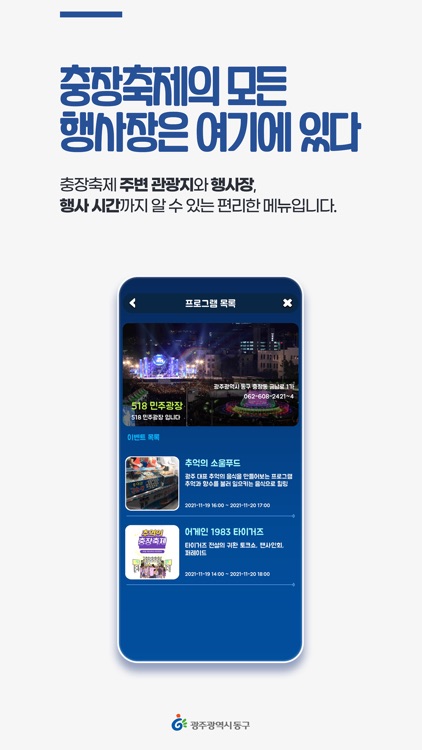


App Store Description
[이제 축제도 스마트 하게 즐기자!]
축제에서 행해지는 공연정보, 체험프로그램 정보, AR포토존, AR스탬프투어(게이미피케이션), 보상(리워드)까지! 내 손안의 앱을 통해 쉽고 스마트하게 축제를 즐기세요!
[스탬프투어 하고, 선물도 받고!]
단순히 장소에 방문해서 잉크도장 묻혀가며 종이에 모았던 스탬프, 너무 불편하셨다구요?
이젠 더욱 더 재미있고 스마트하게 스탬프를 모아보세요!
AR스탬프투어는 축제공간 내 특정 장소로 이동하여 룰렛을 통해 아이템을 획득하고
획득한 아이템으로 스테이지(스탬프장소)미션을 통해 스탬프를 획득하여 스탬프투어를 완성해보세요!
스탬프 투어 끝에 숨겨진 또 하나의 재미로 여행의 끝을 즐겁게 장식해보세요!
미션의 성격에 따라 선물, 혹은 특별한 리워드를 받을 수 있습니다!
메타버스 세계에서 만나면 세상은 거대한 놀이터가 되고, 우리는 모두 플레이어가 됩니다!
지루함이 반복되는 일상을 벗어나, 당신이 주인공이 되는 진짜 세상으로 들어오세요!
[이 앱은 광주광역시 동구, 문화체육관광부, 한국관광공사가 협업 제작하였습니다.]
추억의 충장축제 공간과 프로그램에 대한 모든 정보를 이 앱을 통해 확인하실 수 있습니다.
[필수 접근 권한 안내]
- 위치(GPS) : 스탬프투어를 위한 위치 정보 사용
- 사진: 콘텐츠 저장 및 첨부를 위해 사용
- 카메라 : 촬영 및 AR카메라 활용을 위한 사용
- 마이크 : 동영상 촬영을 위한 사용
Disclaimer:
AppAdvice does not own this application and only provides images and links contained in the iTunes Search API, to help our users find the best apps to download. If you are the developer of this app and would like your information removed, please send a request to takedown@appadvice.com and your information will be removed.
AppAdvice does not own this application and only provides images and links contained in the iTunes Search API, to help our users find the best apps to download. If you are the developer of this app and would like your information removed, please send a request to takedown@appadvice.com and your information will be removed.