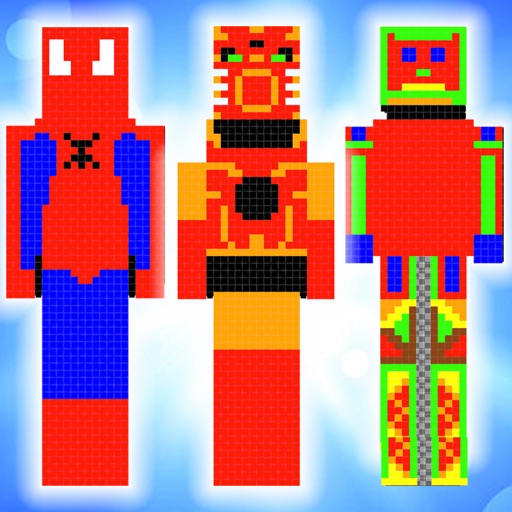
*** Now fully compatible with Pocket Edition and PC versions of Minecraft

100000 Skins Pocket Creator for Minecraft
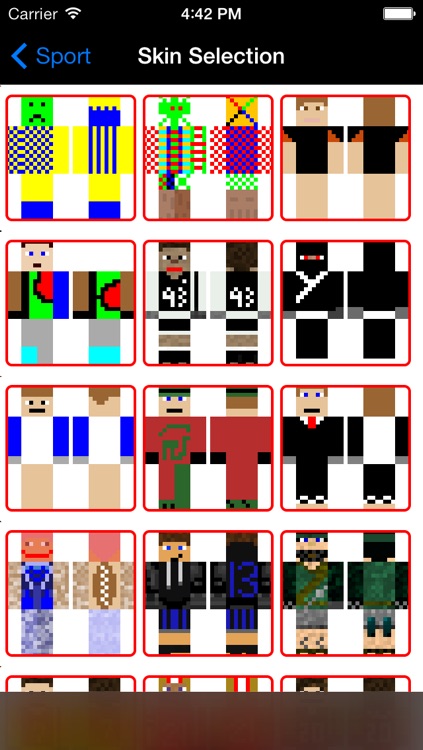

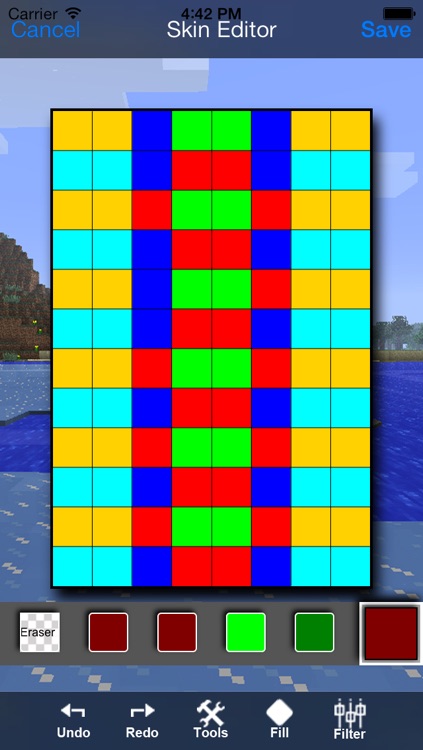
What is it about?
*** Now fully compatible with Pocket Edition and PC versions of Minecraft!
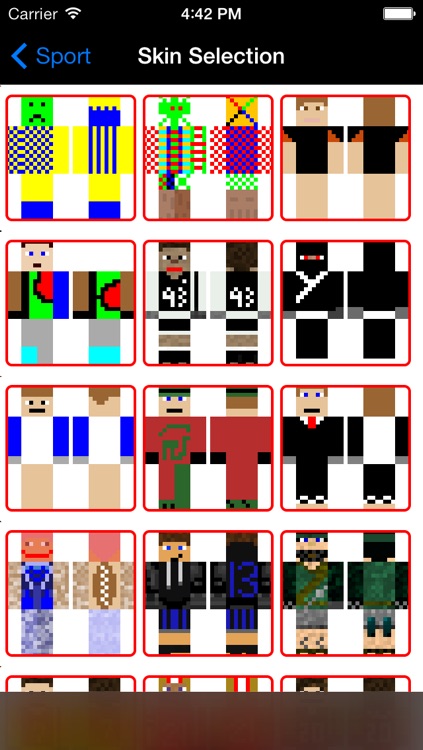
App Details
App Screenshots
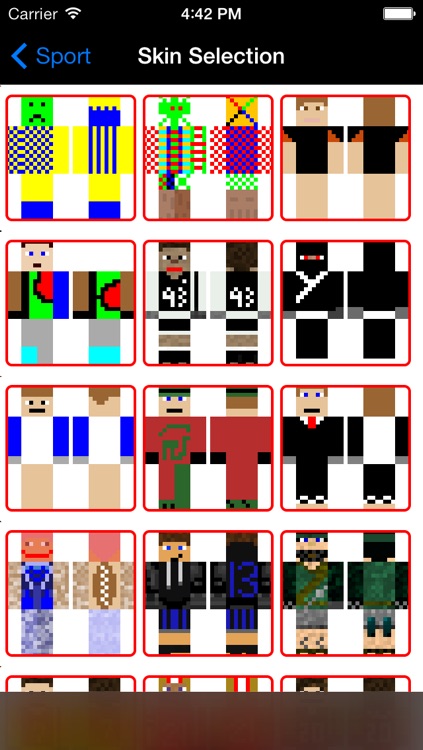

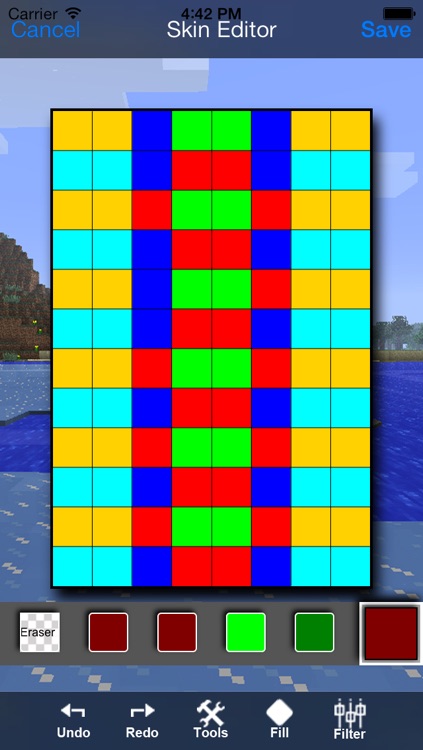

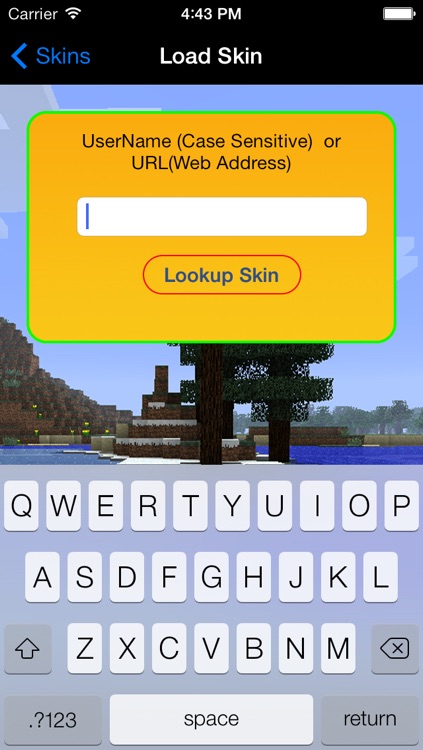
App Store Description
*** Now fully compatible with Pocket Edition and PC versions of Minecraft!
Official Minecraft Skins Creator for Pocket Edition and PC version.
How to use with Minecraft Pocket Edition.
1. Select & and Edit the Skins. Then select to “Save to Camera Roll". Now your Minecraft skins are on the camera roll now.
2. Open Minecraft Pocket Edition.
4. Tap on options button on the bottom right.
5. Tap on the skins button on the left. second from the top.
6. Tap on "Custom" and choose the skin from step #2 above.
7. Please note that you need to update Minecraft Pocket Edition to the version 0.11 or higher.
Create Skins for Minecraft with all kinds of selected Skins: Ironman, SpiderMan, SuperMan, Hero, TV & Game Character, Mob, Animal, Girl, Boy, Bat, Big Boss, Cat and Tiger, Chicken, Cow, Creeper, Dog, Ender Man, Pig, Sheep, Skeleton, Slime, Spider , Squid , Wolf ... More than 1,000,000 skins!
Easy to design, creator, edit and apply the skins! Or share the most cool and popular skins to your friends.
Features:
* Full featured and most powerful skin editor.
* Undo and ReDo to modify your changes.
* A lot of image filter to apply to your skins.
* Recent used colors are saved for easy access.
* Load a skin from a URL to modify.
* Quick share your skin.
* Easy manager your favorite skins.
* Thousands of best selected Skin template to use.
Live New Skins - Hundreds of new Skins added everyday for Free!
Notes:
Minecraft is a trademark of Mojang AB
AppAdvice does not own this application and only provides images and links contained in the iTunes Search API, to help our users find the best apps to download. If you are the developer of this app and would like your information removed, please send a request to takedown@appadvice.com and your information will be removed.