
Introducing the most advanced alarm clock for your iPhone or iPod Touch

12,24 Alarm Clock Sleep Music
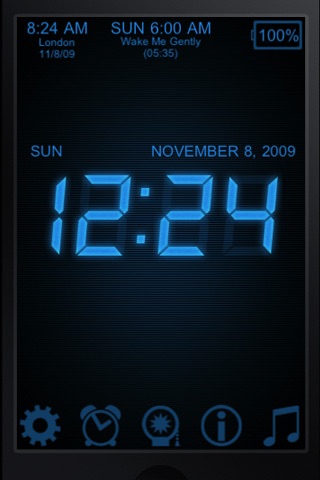
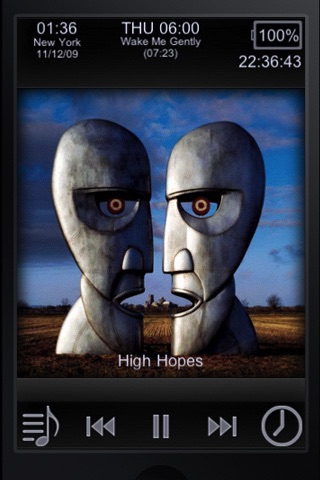
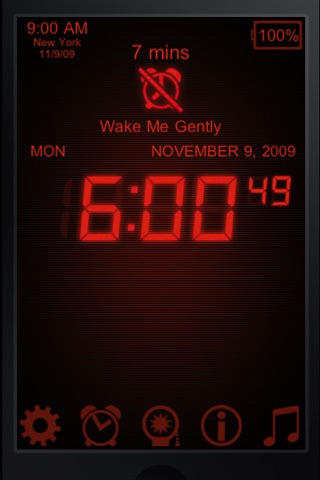
What is it about?
Introducing the most advanced alarm clock for your iPhone or iPod Touch. You can manage your day in confidence with multiple alarms and sleep away the night with music that gently fades. Other useful features include battery info, auto-snooze, world time, international calendars, night light, vibrating alarms, and more.
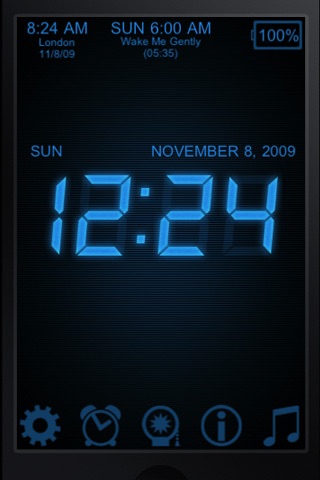
App Screenshots
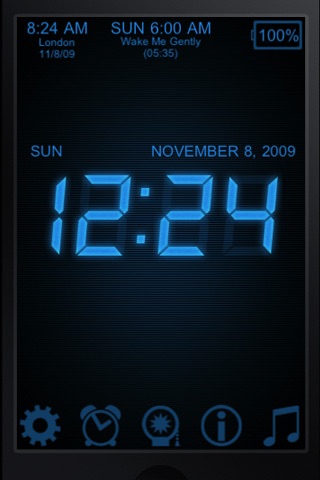
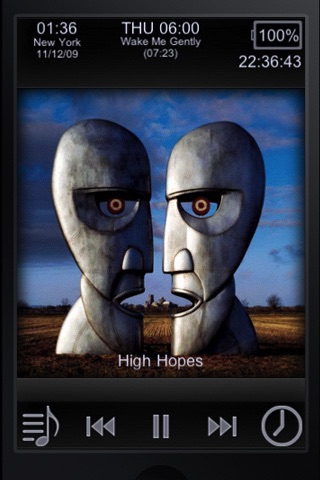
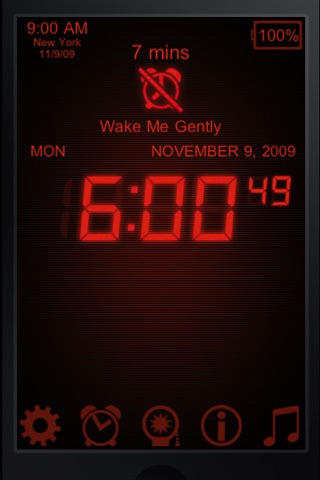
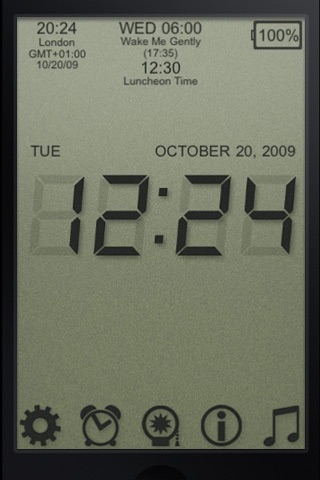
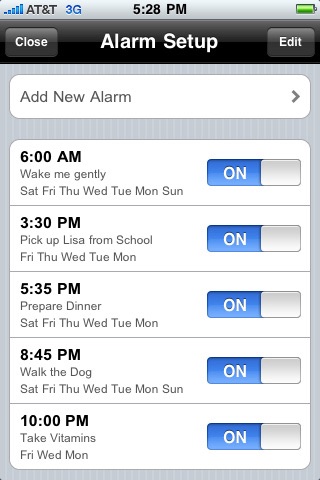
App Store Description
Introducing the most advanced alarm clock for your iPhone or iPod Touch. You can manage your day in confidence with multiple alarms and sleep away the night with music that gently fades. Other useful features include battery info, auto-snooze, world time, international calendars, night light, vibrating alarms, and more.
Slowly and naturally emerge from sleep with this dreamy clock for improved sleep quality and sense of well-being. Designed to wake you as gently as nature intended, the alarm music gradually increases in volume much like the sounds of life at early dawn.
✔ SLEEP MUSIC ✔
► Set music playlist or use included nature sounds
- iPod music requires OS 3.0
- Set volume and duration
- Fades out gradually
► 6 relaxing ambient sounds
✔ ALARM CLOCK ✔
► Compose playlist from iPod library (requires OS 3.0 or better)
- Set fade-in time for up to 60 minutes
- Shuffle option
- Works on both iPod and iPhone
► Unique profiles for each alarm
- Time, label, days of the week
- iPod music or sound effect
- Volume control with preview
- Sound fade-in 15 seconds to 60 minutes
- Snooze 1 to 60 minutes
- Auto-snooze 5 seconds to 60 minutes
- Shake-to-snooze
- Flashing screen
- Vibration (iPhone only)
► Alarm summary shown on clock
- Next alarm time and day
- Time left until next alarm
- Description
► Add multiple alarms
- Complete freedom of configuration - create silent alarms, repeating alarms, auto-shut-off alarms, etc
- If two alarms are set for the same time, you need to snooze/shut off the first alarm before the second alarm will go off
► Works with screen-lock and silent mode
!! IMPORTANT !!
- App must be running for the alarm to go off
- Always test your alarm setup before use
- Connect to a charger for overnight use
✔ SNOOZING ✔
► When an alarm goes off, touch the alarm-off icon to shut it off
► To snooze, touch anywhere on the screen except the alarm-off icon
- Next snooze time will appear on screen
- To shut off a snooze, touch the next snooze time
► Auto-snooze automatically snoozes the alarm after a preset time elapses
- Repeats itself until you shut it off
► To set an auto-shut-off alarm, set Snooze to "Off" and set Auto-Snooze time
- Alarm will sound for the duration of Auto-Snooze, then not sound again
► Exiting the app cancels all snoozes
► Shake-to-snooze lets you snooze by simply shaking the device. The screen must be unlocked to use this feature
✔ CLOCK DISPLAY ✔
► Supports 12 and 24-hour
► Landscape and portrait
► LCD in 6 color variants
► Calendar types
- Gregorian, Buddhist, Chinese, Hebrew, Islamic, Islamic Civil, Japanese
► AM/PM and seconds
★★ EXTRAS ★★
✔ BRIGHTNESS DIMMER
- Swipe the screen up or down to change brightness
✔ NIGHT LIGHT
- Touch lamp icon to turn on
- Touch screen to turn off
✔ BATTERY INFO
- Requires OS 3.0
- Show current battery level, accurate to +-5 percentage points
✔ WORLD TIME
- Add 1 world time from over 600 cities
★EXAMPLE★
At 6:00 AM, "Rain" fades in over 30 minutes then shut itself off at 6:30 AM.
At 6:30 AM, "Music" fades in. You can snooze the alarm until ready to get up.
Add a new alarm "Rain"
Time: 6:00 AM
Snooze: Off
Sound: Thunderous Rain
Fade-In: 30 mins
Flash: Off
Auto-Snooze: 30 mins
Add a second alarm "Music"
Time: 6:30 AM
Snooze: 7 mins
Sound: playlist
Fade-In: 4 mins
Flash: On
AppAdvice does not own this application and only provides images and links contained in the iTunes Search API, to help our users find the best apps to download. If you are the developer of this app and would like your information removed, please send a request to takedown@appadvice.com and your information will be removed.