The 12c Modern is a complete reimplementation of the full functionality of the classic HP 12c financial calculator
12C - Modern



What is it about?
The 12c Modern is a complete reimplementation of the full functionality of the classic HP 12c financial calculator. In addition to providing 12c's look & feel and functionality, we have modernized the app with features such as recipes, interactive prompts, and register views. This free version provides basic Calculator functions, Math functions, Percentage, Calendar and Memory functions. A one-time In-App-Purchase is required to access the Time-Value-of-Money (TVM), Cash Flow, Amortization, Bond, Depreciation, and Statistics functions.

App Screenshots




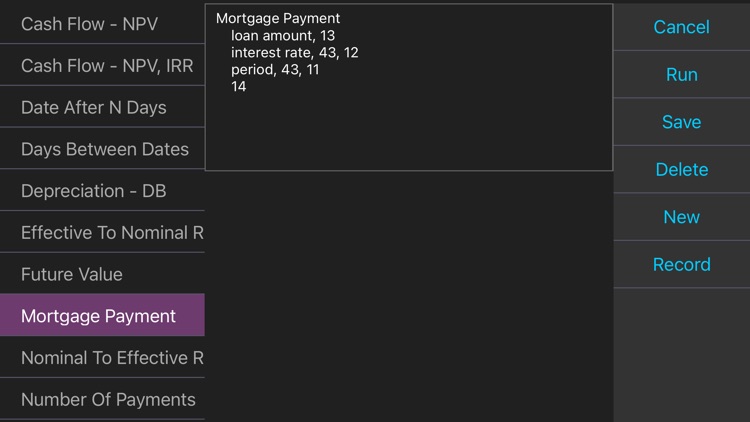
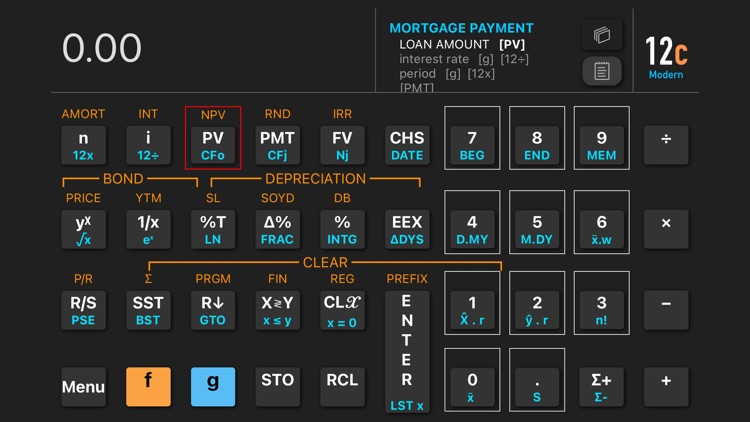
App Store Description
The 12c Modern is a complete reimplementation of the full functionality of the classic HP 12c financial calculator. In addition to providing 12c's look & feel and functionality, we have modernized the app with features such as recipes, interactive prompts, and register views. This free version provides basic Calculator functions, Math functions, Percentage, Calendar and Memory functions. A one-time In-App-Purchase is required to access the Time-Value-of-Money (TVM), Cash Flow, Amortization, Bond, Depreciation, and Statistics functions.
The 12c modern addresses two critical issues for the user: (i) knowing what is stored in each of the calculator's internal registers, (ii) remembering the exact key sequences for getting specific calculations done.
The register views, accessible in the main screen, provides visibility into various register groups. You can switch between different groups of registers (such as Financial, Cash Flow, Bond, etc.), and inspect stored values.
You can record your key strokes for specific calculations and store them as recipes. The recipes remove the burden of remembering the exact keystroke sequence for your tasks. You simply select a pre-recorded recipe (builtin or your own) and run. When running a recipe, the app visually prompts you with the keystrokes to press and guides you along in getting the results.
The app comes with 20 built-in recipes and allows you to add/record/edit/delete your own recipes. The convenient register view on the screen allows you to view register contents as your operations proceed.
AppAdvice does not own this application and only provides images and links contained in the iTunes Search API, to help our users find the best apps to download. If you are the developer of this app and would like your information removed, please send a request to takedown@appadvice.com and your information will be removed.