
Add life and depth to your photos

140mm | Retro Wigglegram Maker


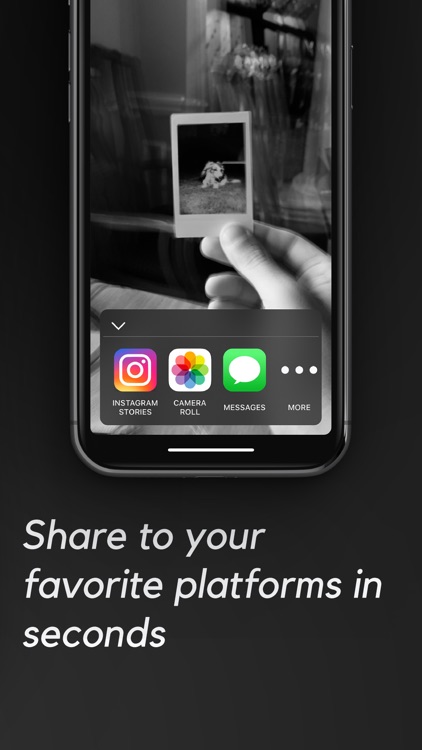
What is it about?
Add life and depth to your photos.

App Screenshots


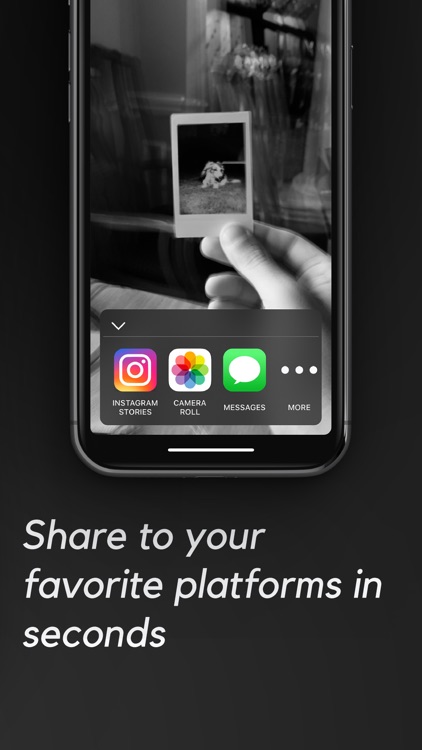


App Store Description
Add life and depth to your photos.
140mm captures 3D animated photos that leverage a powerful AI to replicate the analog process of yesterday.
140mm shoots wigglegrams, a 3D Photo technique popularized by Nishika. This combines multiple photos to create a 3D parallax.
With 140mm you can:
* Capture jaw dropping 3D photos
* Spend more time shooting, less time editing with a powerful AI.
* Edit the animation speed and crop mode.
* Add color coded borders to your shots.
* Filter your photo for the perfect aesthetic.
* Share to your favorite social channels with a single tap
* Export as a GIF, video or Live Photo.
How it works:
1. Hit the shutter button and then smoothly slide your phone from left to right.
2. Tap the focal point of your shot.
3. Share to your favorite social networks like Instagram.
140mm takes multiple photos from different perspectives. By lining up each photo, it creates a 3D effect centered around a single point in 3D space. This is called parallax.
Unlock your full potential with 140mm Pro!
* Crop your photos to match the target aspect ratio of your favorite social apps.
* Remove the watermark from exported photos and videos.
* Add export controls such as HD GIF export and video length controls.
* Add a border with any color in the rainbow with the color wheel.
AppAdvice does not own this application and only provides images and links contained in the iTunes Search API, to help our users find the best apps to download. If you are the developer of this app and would like your information removed, please send a request to takedown@appadvice.com and your information will be removed.