
I am 58 and my vision is far from perfect

1C Keyboard Lite

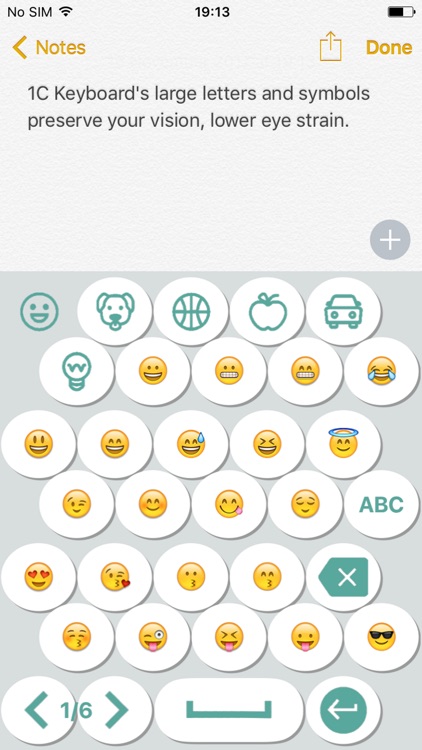

What is it about?
I am 58 and my vision is far from perfect. I have fingers on my hands - not matchsticks, so I designed this keyboard for myself. If you’re under 35 and have no problems with vision, please do not install. You will need it later. But maybe it will be a good lifehack for your parents now.

App Screenshots

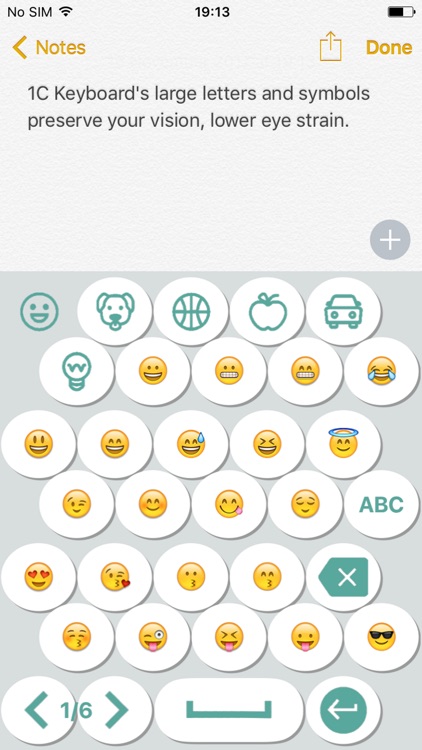

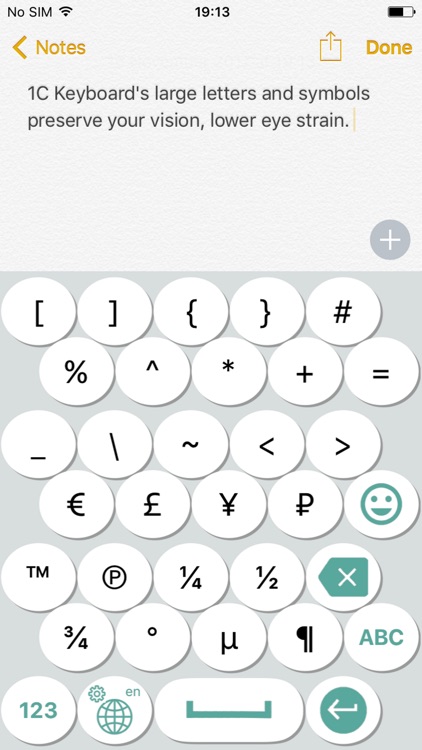
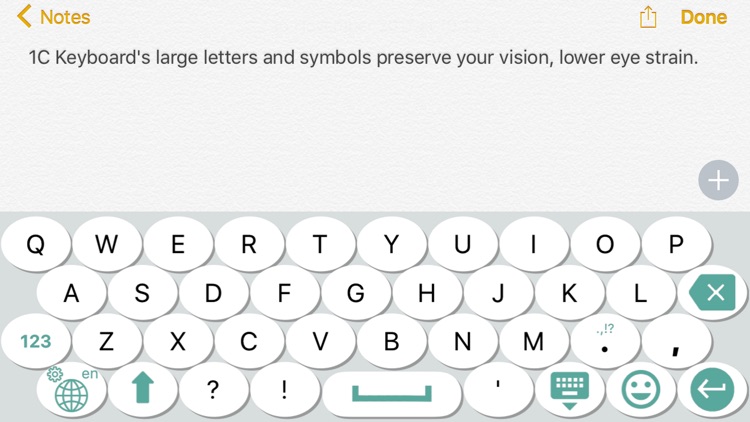
App Store Description
I am 58 and my vision is far from perfect. I have fingers on my hands - not matchsticks, so I designed this keyboard for myself. If you’re under 35 and have no problems with vision, please do not install. You will need it later. But maybe it will be a good lifehack for your parents now.
Eugene Sotnikov, 1C Wearable
This ergonomic keyboard allows using 100% of your phone’s screen for big keys making it indispensable on small screen devices and for fat fingers (100% is not an advertising slogan: it is literally 100%).
This big keyboard preserves your vision and reduces eye strain.
Big keyboard keys are easier to hit – less typos.
The layout of this large keyboard is easy to learn – it’s a QWERTY keyboard smartly compressed into extra large keyboard, what makes it ideal for large hands.
How to install the keyboard:
Open System \"Settings\". Tap General -> Keyboard -> Keyboards -> Add New Keyboard -> 1C Keyboard Lite
How to use the keyboard:
1. Hold the "globe" icon in the keyboard to open settings and switch between languages.
2. Tap and hold for diacritical marks.
AppAdvice does not own this application and only provides images and links contained in the iTunes Search API, to help our users find the best apps to download. If you are the developer of this app and would like your information removed, please send a request to takedown@appadvice.com and your information will be removed.