Easily and securely access and manage your 1st MidAmerica cards anytime, anywhere from your phone
1st MidAmerica Cards



What is it about?
Easily and securely access and manage your 1st MidAmerica cards anytime, anywhere from your phone. For the 1st MidAmerica Cards app, you will create a new username and password. Use this app in addition to the 1st MidAmerica Credit Union app to get the most benefit out of your card.

App Screenshots





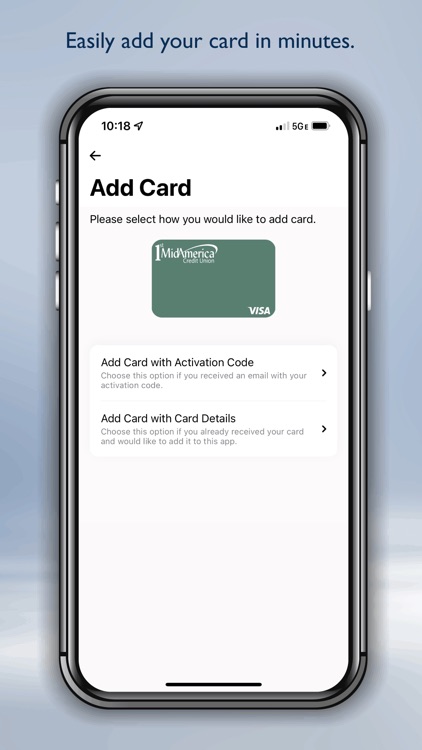

App Store Description
Easily and securely access and manage your 1st MidAmerica cards anytime, anywhere from your phone. For the 1st MidAmerica Cards app, you will create a new username and password. Use this app in addition to the 1st MidAmerica Credit Union app to get the most benefit out of your card.
Once you have created a new username and secure passcode for logging on, you will be able to manage how, when and where your cards are used:
• Set up transaction alerts to notify you when your card is used, when a transactions exceeds your limits, or when a transaction is declined via email, text or push notifications.
• Turn card on/off with Card Controls. When turned off, all purchases and ATM transactions will be declined until you turn on your card again.
• Set spending limits by dollar amount, merchant, categories, and more.
• Use Travel Notices for making purchases easier when you’re traveling.
Your security is our priority. Mobile data transmissions and account information are protected by 256-bit SSL encryption, similar to banking online.
Continued use of GPS running in the background can decrease battery life. This pertains to the use of the Location Match feature.
AppAdvice does not own this application and only provides images and links contained in the iTunes Search API, to help our users find the best apps to download. If you are the developer of this app and would like your information removed, please send a request to takedown@appadvice.com and your information will be removed.