
FREE FOR A LIMITED TIME
38 Animated Emoji Stickers

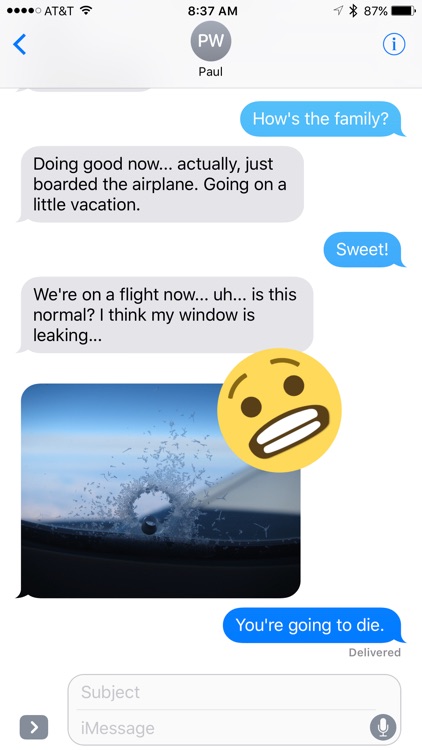

What is it about?
FREE FOR A LIMITED TIME!

38 Animated Emoji Stickers has stickers
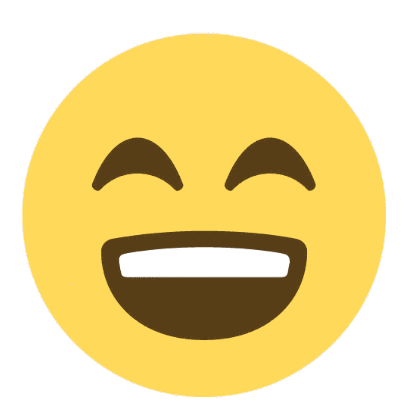










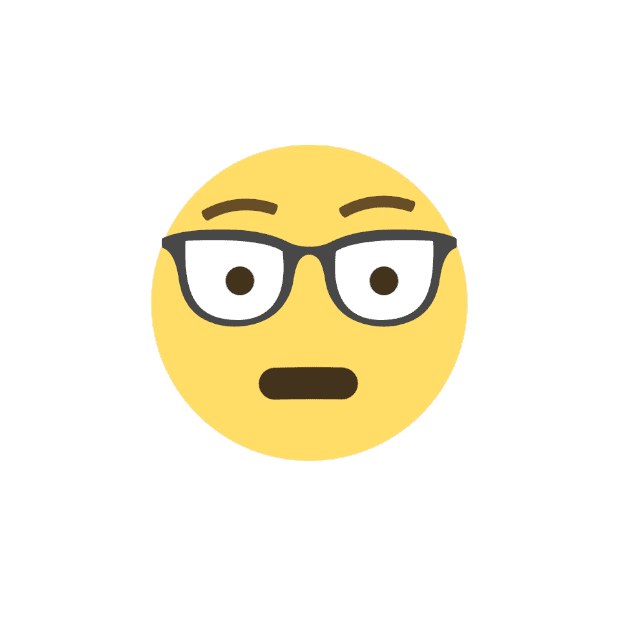
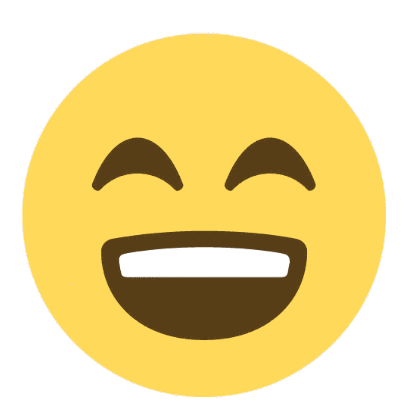










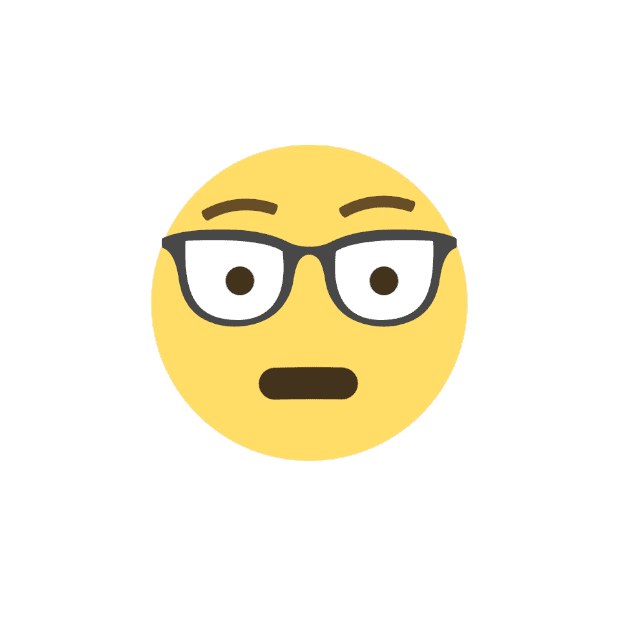
App Details
App Store Description
FREE FOR A LIMITED TIME!
Give your message emotion like never before with animated stickers.
This sticker pack includes over 30 individually animated emojis, with emotions ranging from bliss, to devastation, and everything in between.
You can place your animated emojis anywhere on your iMessages. Rotate, scale, and place over pictures or messages.
Set your creativity free.
~Included Animated Emoji~
Heart eyes emoji
Blow a heart emoji
Blow a kiss emoji
ROFL emoji
Happy laugh emoji
Crying laugh emoji
Excited emoji
Happy blush emoji
Wink emoji
Eye roll emoji
Angry nostril emoji
Shock drool emoji
Grimace emoji
Shock emoji
Sleeping emoji
Thinking emoji
Angry nerd emoji
Upside down smile emoji
Crying tear emoji
Pensive emoji
... and more!
~How to use~
Open Messages and start a new message or tap on an existing thread.
Tap the right arrow beside the text box.
Tap the app store icon.
On the lower left of your screen, tap on the 4 bubbles arranged in a square.
Select "Animated Emoji's".
If you want to add a sticker, touch and hold a sticker, then drag it to the message bubble. The sticker will automatically send once they're added to the message.
If you want to use an app in your message, open it or tap the content you want to add to your message.
-
Emoji art supplied by EmojiOne - www.emojione.com
Animations by Rhett Youngberg
AppAdvice does not own this application and only provides images and links contained in the iTunes Search API, to help our users find the best apps to download. If you are the developer of this app and would like your information removed, please send a request to takedown@appadvice.com and your information will be removed.