
3D Album-Visual timeline is an all-in-one solution for Photographers

3D Album-Visual Timeline


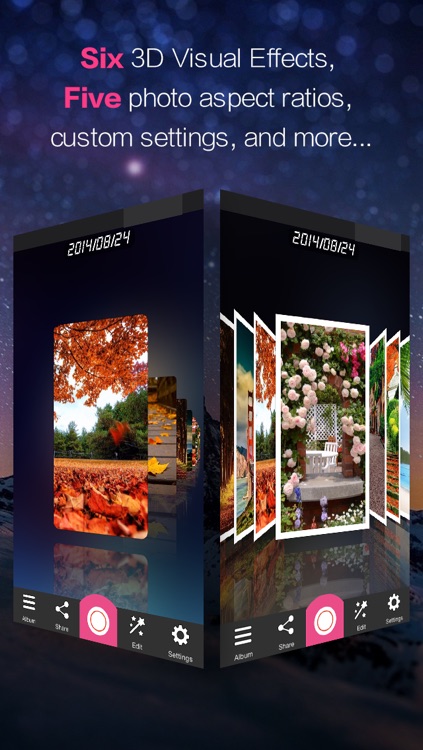
What is it about?
3D Album-Visual timeline is an all-in-one solution for Photographers. It showcases user’s photo album using fantastic 3D visual effects. A newly developed powerful photoshop-like post-photo-processing module covers 70+ visual effects and satisfies different needs. The sharing module supports one-click-multi-sharing to SNS website, such as pinterest, instagram,flickr,tumblr,google+,Facebook,twitter, etc.

App Screenshots


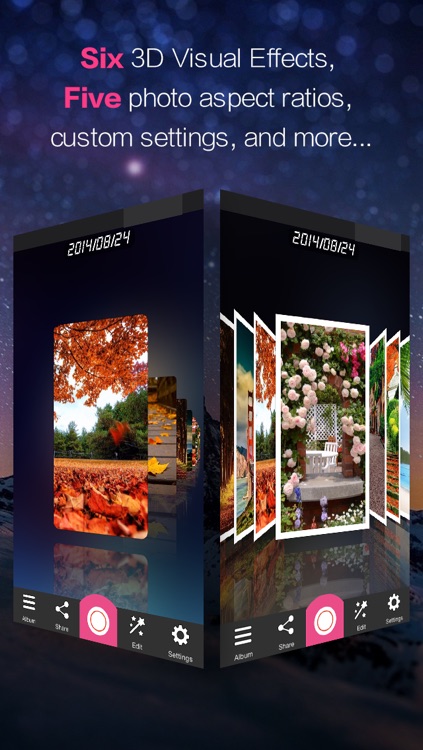
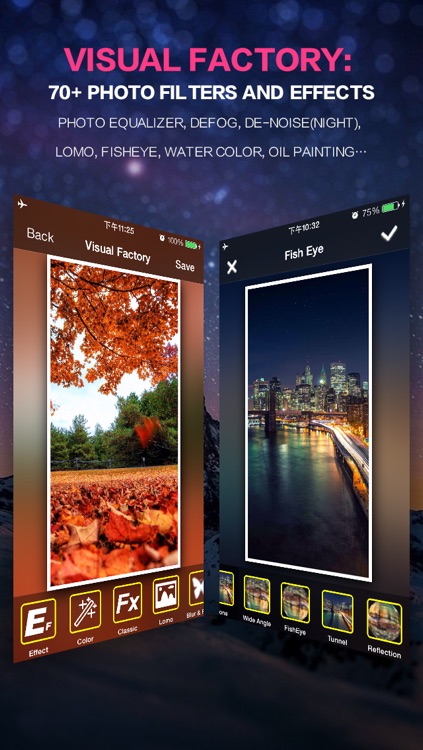
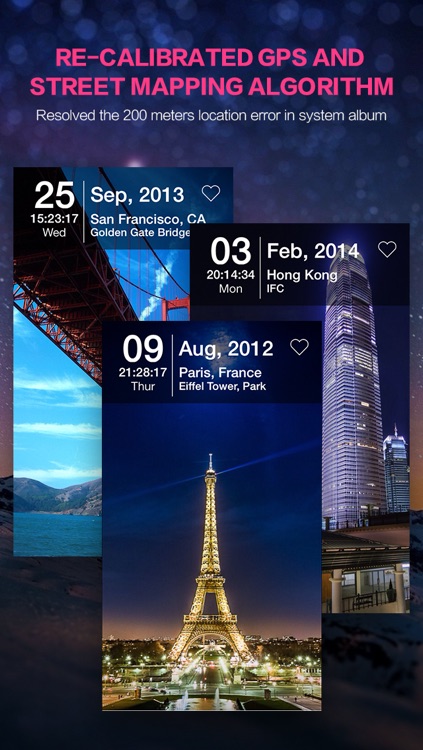
App Store Description
3D Album-Visual timeline is an all-in-one solution for Photographers. It showcases user’s photo album using fantastic 3D visual effects. A newly developed powerful photoshop-like post-photo-processing module covers 70+ visual effects and satisfies different needs. The sharing module supports one-click-multi-sharing to SNS website, such as pinterest, instagram,flickr,tumblr,google+,Facebook,twitter, etc.
V3.0
-Brand new flat UI design
-Photo category by album, city and tags.
-Even more accurate street info display.
-Dozens of subtle changes.
V2.0.0 update
-powerful photoshop-like post-photo-processing module.
-70+ visual effects for different needs.
-Introduced defogging effect that help remove fog for photos taking at foggy days.
-Introduced photo equalization algorithm that intelligently improves color and light for photos.
-Introduced unique watercolor effects, such as oil painting, comics, lattice,dark tile,light tile, watercolor, etc.
-Introduced fish eye visual effects and supports 35mm to 6~28mm photo conversion. it now supports effects: wide angle, fisheye, tunnel,reflection.-Introduced blur & view depth effects.
-Introduced sharpen effects, such as (regular) sharpen, emboss, USM sharpen,Luminance sharpen,etc.
-introduced unique lomo effects based on the scene.
V1.0.0 Visual timeline is an app that showcases users photo albums using fantastic 3D visual effects. it lets user feel wandering in a 3D gallery and reviewing a personal history visually .
-Forward and backward timeline(time machine)
-Coverflow mode
-Ring gallery mode
-Linear Mode
-Carousel mode
Users can also customize the vertical or horizontal display under each mode and use the navigation timeline to quickly travel forward or backward.
AppAdvice does not own this application and only provides images and links contained in the iTunes Search API, to help our users find the best apps to download. If you are the developer of this app and would like your information removed, please send a request to takedown@appadvice.com and your information will be removed.